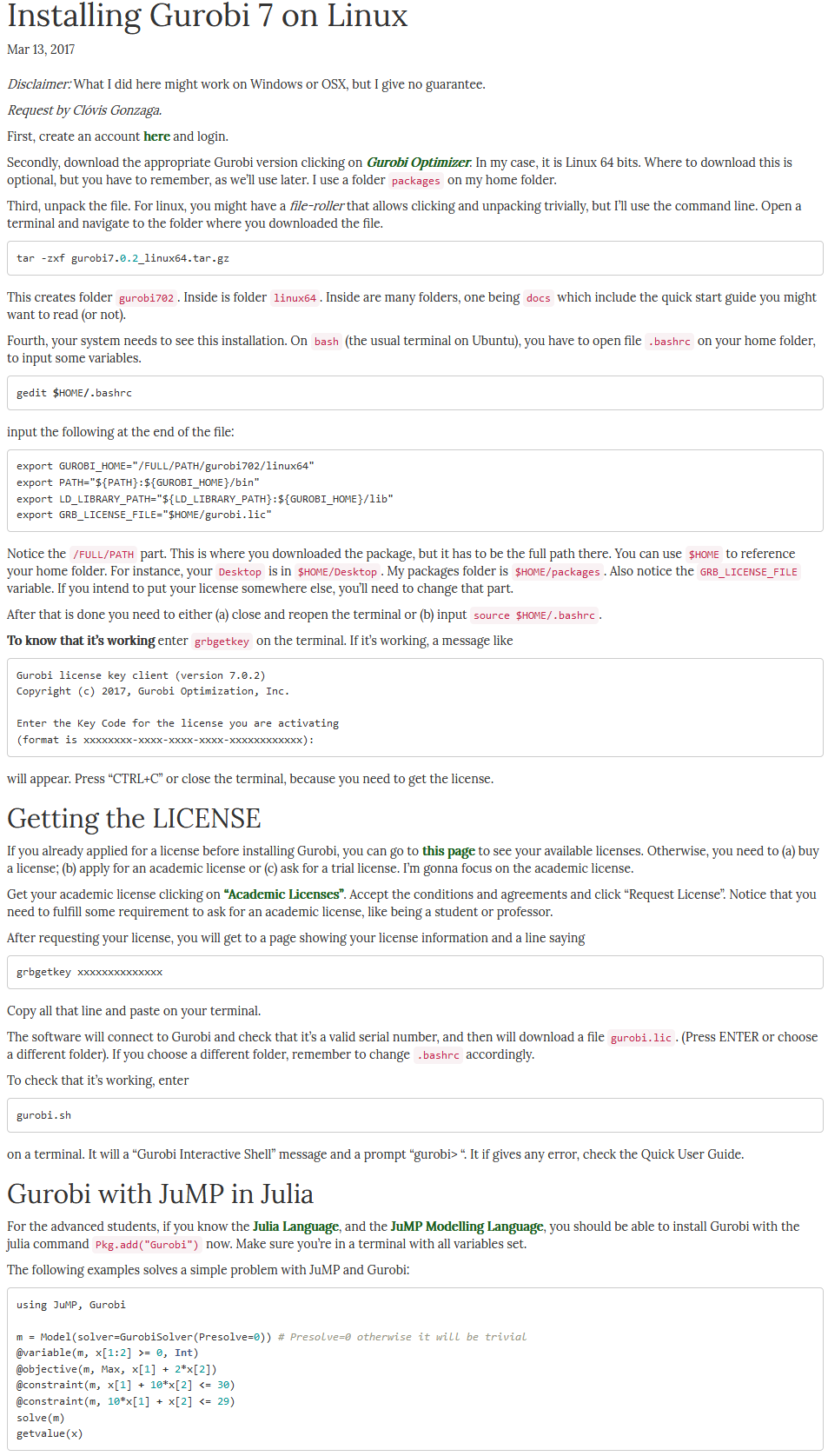1.在gurobi(http://www.gurobi.com/)上创建一个账户,并登陆;
2.从gurobi optimizer(http://www.gurobi.com/downloads/user/gurobi-optimizer)上下载合适的版本,解压。
3.修改系统配置文件:
$ vim ~/.bashrc
添加:
export GUROBI_HOME="/PATH/TO/gurobi702/linux64"
export PATH="${PATH}:${GUROBI_HOME}/bin"
export LD_LIBRARY_PATH="${LD_LIBRARY_PATH}:${GUROBI_HOME}/lib"
export GRB_LICENSE_FILE="/opt/gurobi/gurobi.lic"
注意,请将上面的路径GUROBI_HOME="/PATH/TO/gurobi702/linux64"进行修改,修改为存放gurobi的位置。
4.更新配置:
$ source ~/.bashrc
5.访问:license(https://user.gurobi.com/download/licenses/current)来获取许可证;
6.点击显示的一个许可证,找到以下信息:
To install this license on a computer where Gurobi Optimizer is installed, copy and paste the following command to the Start/Run menu (Windows only) or a command/terminal prompt (any system):
grbgetkey xxxxxxxxxxxxxx
复制以上信息;
7.进入linux64/bin/,添加许可证:
$ cd gurobi702/linux64/bin
$ grbgetkey xxxxxxxxxxxxxx
可以在这个过程中选择许可证的路径,不过需要修改~/.bashrc中的对应信息,即GRB_LICENSE_FILE。这里选择默认。
8.测试:
$ gurobi.sh
将会出现“Gurobi Interactive Shell”信息,并且出现命令行"gurobi>"。
至此安装完成。
参考Installing Gurobi 7 on Linux: