说明:这个问题没有最终的解决方案,只有不断的尝试。
错误:
The update information is outdated this may be caused by network problems or a repository that is no longer available please update manually by selecting 'show updates' from the indicator menu and watching for any failed repositories
通过sudo apt-get update命令得到一些连接超时的PPA,然后删除,重启即可。
当然,还排除有一些网络原因导致一时访问不了而出现这样的问题,挂载VPN或者网络通了也许能访问。
还有一些根本不是PPA导致的,比如一些GAG的错误等,这些就要对应着错误去搜索解决方案才行。
比如常见的PPA错误:
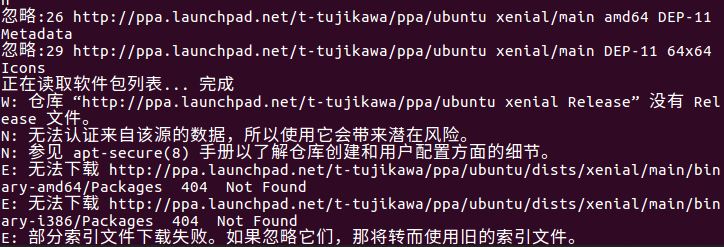
出现了两个无法下载的PPA,然后进入到软件和更新上把它找出来删除
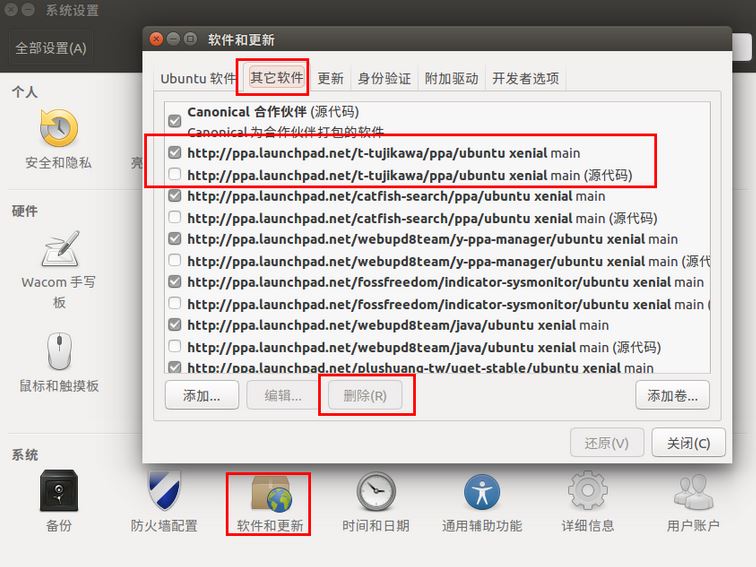
如果不想删除就反选,效果是一样的。
如果上面的管理工具不太好用,可以使用Y PPA Manager,参考:Ubuntu 16.04安装PPA图形化管理工具Y PPA Manager
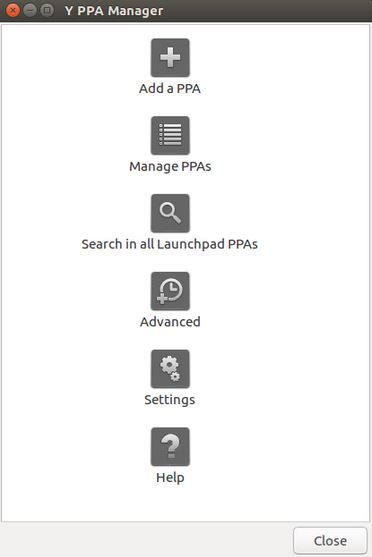
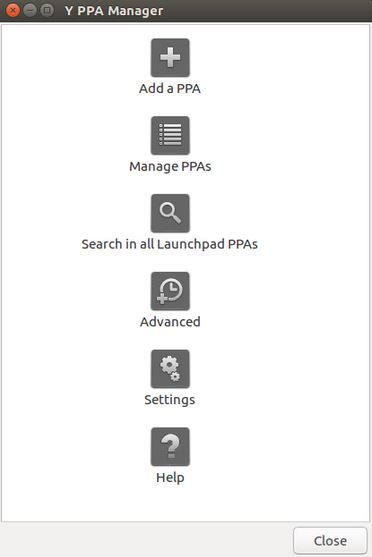
安装:
sudo add-apt-repository ppa:webupd8team/y-ppa-manager
sudo apt-get update
sudo apt-get install y-ppa-manager
启动
y-ppa-manager

