今天导出了一个jar包,在图形界面执行时却出现:
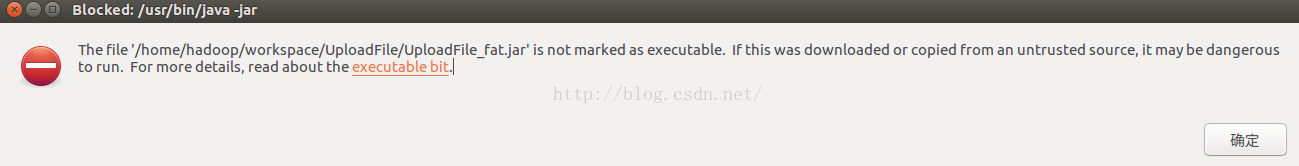
The file '/home/hadoop/workspace/UploadFile/UploadFile_fat.jar' is not marked as executable.If this was downloaded or copide from an untrued source, it may be dangerous to run.For more details,read about the executable bit.
问题原因:权限不足,解决方法有两种:
方法一、图形界面修改权限
右键文件,属性---->权限---->勾选“允许作为程序执行文件”。

方法二、在终端修改权限
打开终端,进入文件所在位置
输入sudo chmod 777 XX(XX为文件名,777表示给所有用户赋予对该文件的执行、读、写权限)

