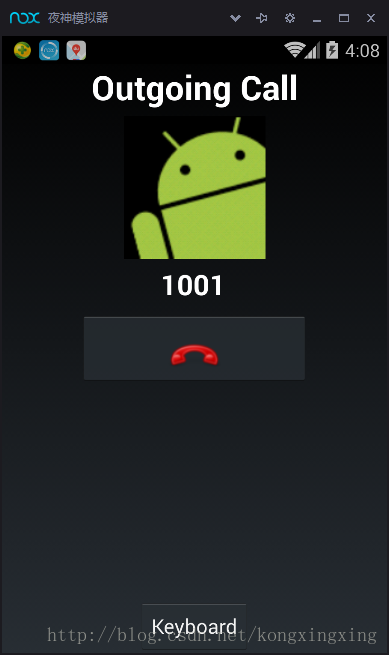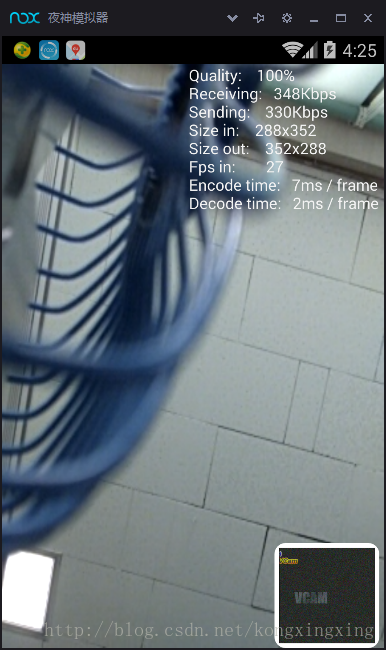FreeSWITCH 是一个电话的软交换解决方案,包括一个软电话和软交换机用以提供语音和聊天的产品驱动。FreeSWITCH 可以用作交换机引擎、PBX、多媒体网关以及多媒体服务器等,下文我们一起来看安装配置freeswitch。
1.源码下载:
git clone https://freeswitch.org/stash/scm/fs/freeswitch.git
//切换到v1.6,具体查看哪个版本稳定及可实现视频通话
2.依赖包安装:
libedit-dev libldns-dev
libpcre3-dev libspeexdsp-dev libspeex-dev libcurl4-openssl-dev libopus-dev
libncurses5-dev libtiff-dev libjpeg-dev zlib1g-dev libssl-dev libsqlite3-dev
build-essential automake autoconf git-core wget libtool
liblua50-dev libsndfile1-dev
//记不清是上边一坨还是下面一坨了
apt-get install git-core subversion build-essential autoconf automake libtool libncurses5 libncurses5-dev libjpeg-dev libcurl4-openssl-dev libexpat1-dev libgnutls-dev libtiff4-dev libx11-dev unixodbc-dev libssl-dev python2.7-dev
Zlib1g-dev libzrtpcpp-dev libasound2-dev libogg-dev libvorbis-dev libperl-dev libgdbm-dev libbdb-dev python-dev uuid-dev libncurses-dev speex libspeexdsp-dev libedit-dev libpcre3-dev
Libsqlite-dev libsqlite3-dev libldns-dev
3、sudo apt-get install gawk
Update-alternatives –set awk /usr/bin/gawk
4、cd freeswitch.git
5、./bootstrap.sh
6、./configure
7、make
8、sudo make install
9、sudo make uhd-sounds-install
10、sudo make uhd-moh-install
11、建立软链接 ln –sf /usr/local/freeswitch/bin/freeswitch /usr/local/bin/
ln –sf /usr/local/freeswitch/bin/fs_cli /usr/local/bin
12、启动freeswitch : sudo ./freeswitch
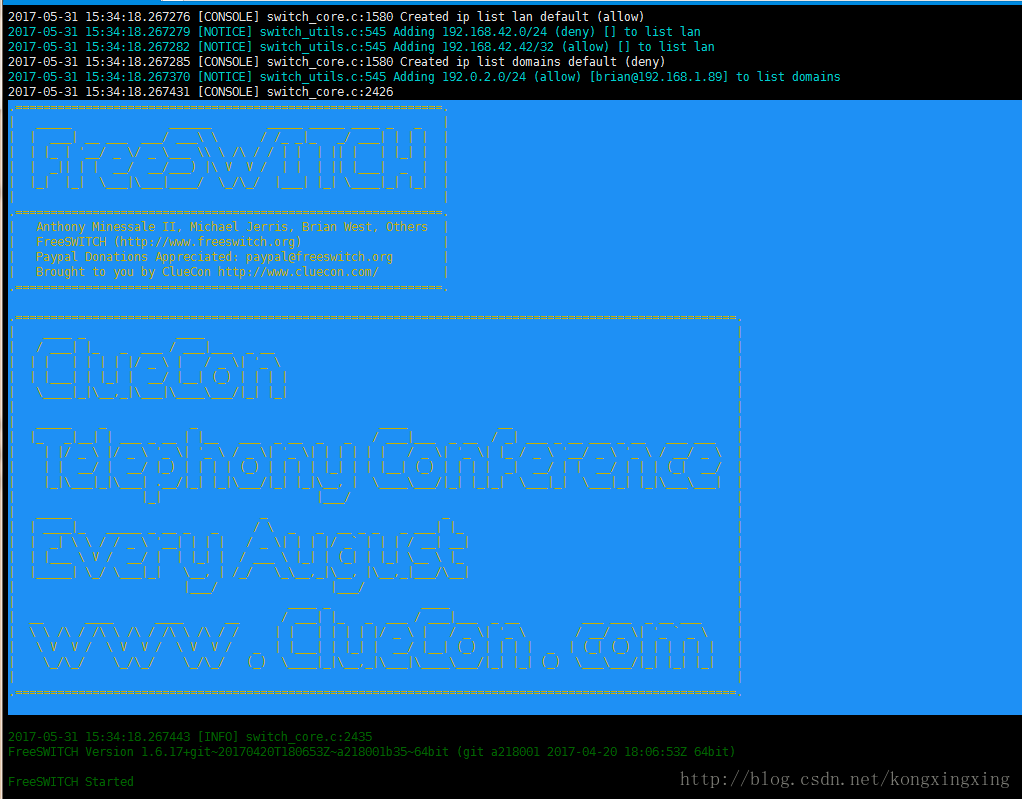
表明启动成功。
测试是否可用
电脑端安装MicroSIP或linephone软件,配置账号及ip如下
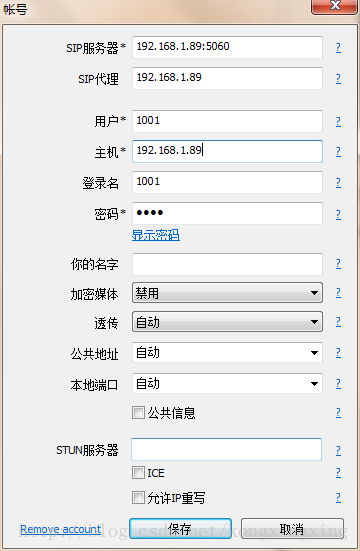
Android端使用imsdroid开源项目测试,配置如下
1.点击Options
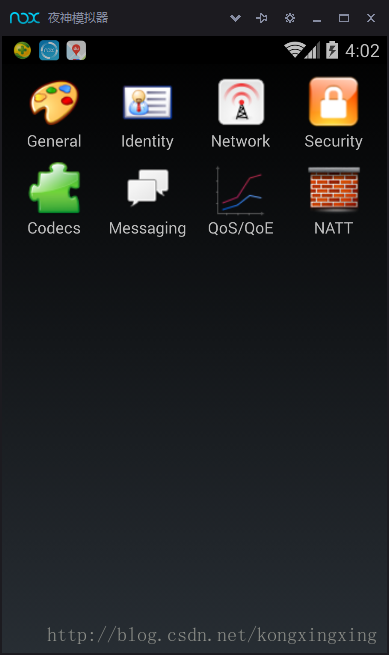
2.点击Identity,配置个人账号,默认密码1234.
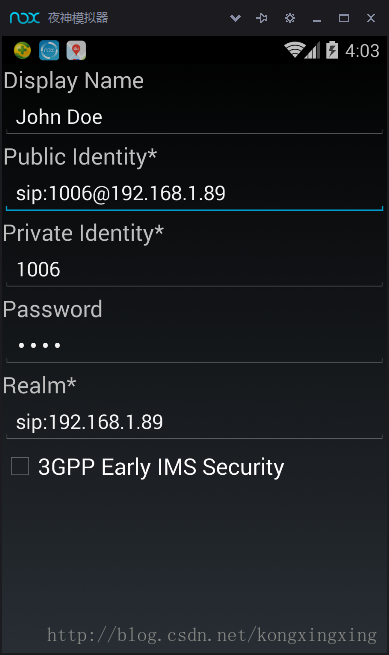
3.点击Network,配置服务器ip

4.拨号给1001,测试