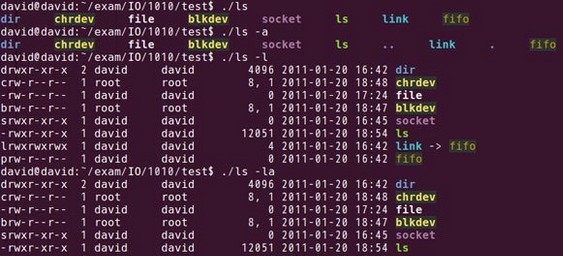ls 命令可以说是Linux下最常用的命令之一。它有众多的选项,其中有很多是很有用的,你是否熟悉呢?要学习如何编写 ls 命令,首先我们要先了解它怎么使用。
我们在 Linux常用命令和vi,gdb的使用第一节中就已经提到过 ls 命令的使用,下面我们先就 ls 命令做详细的介绍
1.ls命令详细介绍
下面列出了 ls 命令的绝大多数选项。
-a 列出目录下的所有文件,包括以 . 开头的隐含文件。
-b 把文件名中不可输出的字符用反斜杠加字符编号(就象在C语言里一样)的形式列出。
-c 输出文件的 i 节点的修改时间,并以此排序。
-d 将目录象文件一样显示,而不是显示其下的文件。
-e 输出时间的全部信息,而不是输出简略信息。
-f -U 对输出的文件不排序。
-g 无用。
-i 输出文件的 i 节点的索引信息。
-k 以 k 字节的形式表示文件的大小。
-l 列出文件的详细信息。
-m 横向输出文件名,并以“,”作分格符。
-n 用数字的 UID,GID 代替名称。
-o 显示文件的除组信息外的详细信息。
-p -F 在每个文件名后附上一个字符以说明该文件的类型,“*”表示可执行的普通
文件;“/”表示目录;“@”表示符号链接;“|”表示FIFOs;“=”表示套
接字(sockets)。
-q 用?代替不可输出的字符。
-r 对目录反向排序。
-s 在每个文件名后输出该文件的大小。
-t 以时间排序。
-u 以文件上次被访问的时间排序。
-x 按列输出,横向排序。
-A 显示除 “.”和“..”外的所有文件。
-B 不输出以 “~”结尾的备份文件。
-C 按列输出,纵向排序。
-G 输出文件的组的信息。
-L 列出链接文件名而不是链接到的文件。
-N 不限制文件长度。
-Q 把输出的文件名用双引号括起来。
-R 列出所有子目录下的文件。
-S 以文件大小排序。
-X 以文件的扩展名(最后一个 . 后的字符)排序。
-1 一行只输出一个文件。
--color=no 不显示彩色文件名
--help 在标准输出上显示帮助信息。
--version 在标准输出上输出版本信息并退出。
2.ls命令实现过程用到的函数
函数原型:
1)int stat(const char *path, struct stat *buf);
stat函数 将path(文件)的属性信息保存在 buf结构体中
2)struct passwd *getpwuid(uid_t uid);
getpwuid函数是通过用户的uid查找用户的passwd数据,其中包括username
3)struct group *getgrgid(gid_t gid);
getgrgid函数通过用户组gid指定的组识别码逐一搜索组文件,找到时便将该组的数据以group结构返回。
4)struct tm *localtime(const time_t *timep);
localtime函数把从1970-1-1零点零分到当前时间系统所偏移的秒数时间转换为日历时间 。并且此函数获得的tm结构体的时间,是已经进行过时区转化为本地时间。
5)DIR *opendir(const char *name);
opendir()函数的作用是:打开目录句柄,返回一个文件描述符。
6)struct dirent *readdir(DIR *dirp);
readdir()函数读取一个目录文件描述符的信息,将信息返回到dirent结构体中。
struct stat 内容:
/* The stat structure.*/
struct stat {
unsigned long st_dev;/* Device.*/
unsigned long st_ino;/* File serial number.*/
unsigned intst_mode; /* File mode.*/
unsigned intst_nlink;/* Link count.*/
unsigned intst_uid;/* User ID of the file's owner.*/
unsigned intst_gid;/* Group ID of the file's group. */
unsigned long st_rdev; /* Device number, if device.*/
unsigned long __pad1;
longst_size; /* Size of file, in bytes.*/
int st_blksize;/* Optimal block size for I/O.*/
int __pad2;
longst_blocks; /* Number 512-byte blocks allocated. */
int st_atime;/* Time of last access.*/
unsigned intst_atime_nsec;
int st_mtime;/* Time of last modification.*/
unsigned intst_mtime_nsec;
int st_ctime;/* Time of last status change.*/
unsigned intst_ctime_nsec;
unsigned int__unused4;
unsigned int__unused5;
};
struct stat中的st_mode值各个位代表的意思:
The following flags are defined for the st_mode field:
/*是什么类型的文件*/
S_IFMT 0170000 bit mask for the file type bit fields
S_IFSOCK 0140000 socket
S_IFLNK0120000 symbolic link
S_IFREG0100000 regular file
S_IFBLK0060000 block device
S_IFDIR0040000 directory
S_IFCHR0020000 character device
S_IFIFO0010000 FIFO
S_ISUID0004000 set UID bit
S_ISGID0002000 set-group-ID bit (see below)
S_ISVTX0001000 sticky bit (see below)
/*是否有可读写权限*/
S_IRWXU00700 mask for file owner permissions
S_IRUSR00400 owner has read permission
S_IWUSR00200 owner has write permission
S_IXUSR00100 owner has execute permission
S_IRWXG00070 mask for group permissions
S_IRGRP00040 group has read permission
S_IWGRP00020 group has write permission
S_IXGRP00010 group has execute permission
S_IRWXO00007 mask for permissions for others (not in group)
S_IROTH00004 others have read permission
S_IWOTH00002 others have write permission
S_IXOTH00001 others have execute permission
struct passwd 内容:
/* The passwd structure.*/
struct passwd
{
char *pw_name;/* Username.*/
char *pw_passwd;/* Password.*/
__uid_t pw_uid; /* User ID.*/
__gid_t pw_gid; /* Group ID.*/
char *pw_gecos; /* Real name.*/
char *pw_dir; /* Home directory.*/
char *pw_shell; /* Shell program.*/
};
struct group 内容:
/* The group structure. */
struct group
{
char *gr_name; /* Group name.*/
char *gr_passwd; /* Password.*/
__gid_t gr_gid;/* Group ID.*/
char **gr_mem; /* Member list.*/
};
struct tm 内容:
/* Used by other time functions.*/
struct tm
{
int tm_sec;/* Seconds.[0-60] (1 leap second) */
int tm_min;/* Minutes.[0-59] */
int tm_hour;/* Hours.[0-23] */
int tm_mday;/* Day.[1-31] */
int tm_mon;/* Month.[0-11] */
int tm_year;/* Year- 1900.*/
int tm_wday;/* Day of week.[0-6] */
int tm_yday;/* Days in year.[0-365]*/
int tm_isdst;/* DST.[-1/0/1]*/
#ifdef__USE_BSD
long int tm_gmtoff;/* Seconds east of UTC.*/
__const char *tm_zone;/* Timezone abbreviation.*/
#else
long int __tm_gmtoff;/* Seconds east of UTC.*/
__const char *__tm_zone;/* Timezone abbreviation.*/
#endif
};
struct dirent内容:
struct dirent
{
#ifndef __USE_FILE_OFFSET64
__ino_t d_ino;
__off_t d_off;
#else
__ino64_t d_ino;
__off64_t d_off;
#endif
unsigned short int d_reclen;
unsigned char d_type;
char d_name[256];/* We must not include limits.h! */
};
3.ls命令的实现
1)首先获得文件的属性
const char *path由main函数传入:
int main(int argc, char **argv)
获取文件argv[1]的属性信息,并保存在st结构体中:
if(stat(argv[1], &st) < 0)
{
perror("stat");
return -1;
}
2)判断是否是目录
if((st.st_mode & S_IFMT) == S_IFDIR)
display_dir(argv[1]);
else
display_file(argv[1], argv[1]);
如果是文件则直接获取文件信息即可,如果是目录则要进入到目录中进行遍历,我们封装两个函数display_file()和display_dir()来分别实现
3)目录与文件的实现
【display_file()】
a.由属性信息获得文件的类型
用stat结构体中的st_mode与掩码S_IFMT相与,得到文件类型:
switch(st.st_mode & S_IFMT)
{
case S_IFREG:printf("-");break;
case S_IFDIR:printf("d");break;
case S_IFLNK:printf("l");break;
case S_IFBLK:printf("b");break;
case S_IFCHR:printf("c");break;
case S_IFIFO:printf("p");break;
case S_IFSOCK: printf("s");break;
}
b.由属性信息获得文件的可读写权限
for(i = 8; i >= 0; i--)
{
if(st.st_mode & (1 << i))
{
switch(i%3)
{
case 2: printf("r"); break;
case 1: printf("w"); break;
case 0: printf("x"); break;
}
}
else
printf("-");
}
c.由属性信息获得文件的owner和所在的group信息
pw = getpwuid(st.st_uid);
gr = getgrgid(st.st_gid);
d.最后文件所以信息可以打印
printf("%2d %s %s %4ld", st.st_nlink, pw->pw_name, gr->gr_name, st.st_size);
tm = localtime(&st.st_ctime);
printf(" %04d-%02d-%02d %02d:%02d",tm->tm_year + 1900, tm->tm_mon + 1, tm->tm_mday, tm->tm_hour, tm->tm_min);
printf(" %s\n", filename);
【display_dir()】
获取目录文件描述符,并且读取目录信息,判断目录不为空则继续读取。如果读取到的是目录,则递归调用,否则直接调用display_file()即可。
dir = opendir(dirname);
while((dirent = readdir(dir)) != NULL)
{
strcpy(buf, dirname);
strcat(buf, "/");
strcat(buf, dirent->d_name);
if(stat(buf, &st))
{
perror("stat");
return -1;
}
if(dirent->d_name[0] != '.')
display_file(buf, dirent->d_name);
}
4.结果显示
查看文件(display_file)结果:
linux@Ubuntu:~/test$ ./a.out stat.c
-rw-r--r-- 1 linux linux 15316 2012-06-19 14:05 stat.c
查看文件夹(display_dir)结果:
linux@ubuntu:~/test$ ./a.out .
-rw-r--r-- 1 linux linux 1508 2012-06-19 14:40 ls.c
-rw-r--r-- 1 linux linux 1635 2012-06-19 14:12 ls-bak.c
-rwxrw-rw- 1 linux linux 1777 2012-06-19 15:02 ls_t.c
-rw-r--r-- 1 linux linux 15316 2012-06-19 14:05 stat.c
-rwxr-xr-x 1 linux linux 7632 2012-06-19 15:14 a.out
附:ls 命令实现的完整代码
#include <stdio.h>
#include <sys/types.h>
#include <dirent.h>
#include <sys/stat.h>
#include <string.h>
#include <unistd.h>
#include <grp.h>
#include <pwd.h>
#include <time.h>
int display_file(char *path, char *filename)
{
struct stat st;
int i;
struct passwd *pw;
struct group *gr;
struct tm *tm;
stat(path, &st);
switch(st.st_mode & S_IFMT)
{
case S_IFREG:printf("-");break;
case S_IFDIR:printf("d");break;
case S_IFLNK:printf("l");break;
case S_IFBLK:printf("b");break;
case S_IFCHR:printf("c");break;
case S_IFIFO:printf("p");break;
case S_IFSOCK: printf("s");break;
}
for(i = 8; i >= 0; i--)
{
if(st.st_mode & (1 << i))
{
switch(i%3)
{
case 2: printf("r"); break;
case 1: printf("w"); break;
case 0: printf("x"); break;
}
}
else
printf("-");
}
pw = getpwuid(st.st_uid);
gr = getgrgid(st.st_gid);
printf("%2d %s %s %4ld", st.st_nlink, pw->pw_name, gr->gr_name, st.st_size);
tm = localtime(&st.st_ctime);
printf(" %04d-%02d-%02d %02d:%02d",tm->tm_year + 1900, tm->tm_mon + 1, tm->tm_mday, tm->tm_hour, tm->tm_min);
printf(" %s\n", filename);
return 0;
}
int display_dir(char *dirname)
{
DIR *dir;
struct dirent *dirent;
struct stat st;
char buf[1024];
dir = opendir(dirname);
while((dirent = readdir(dir)) != NULL)
{
strcpy(buf, dirname);
strcat(buf, "/");
strcat(buf, dirent->d_name);
if(stat(buf, &st))
{
perror("stat");
return -1;
}
if(dirent->d_name[0] != '.')
display_file(buf, dirent->d_name);
}
}
int main(int argc, char **argv)
{
struct stat st;
char buf[1024];
if(stat(argv[1], &st) < 0)
{
perror("stat");
return -1;
}
if((st.st_mode & S_IFMT) == S_IFDIR)
display_dir(argv[1]);
else
display_file(argv[1], argv[1]);
return 0;
}
效果图如下:(以下图片上传到红联Linux系统教程频道。)