背景
Pulse Secure 目前客户端只支持如图几种系统 (Windows, Mac, iOS, Android),这导致Ubuntu等其他Linux用户无法使用官方客户端:
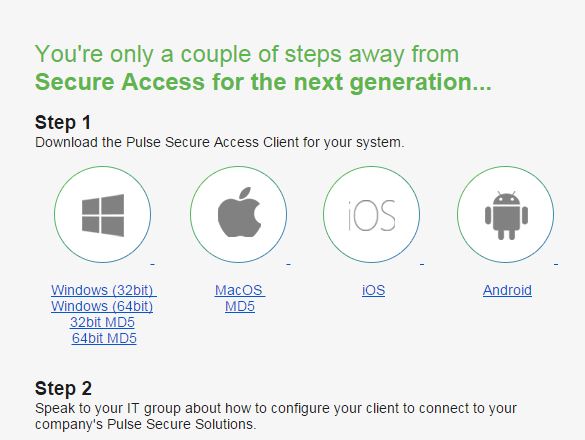
Pulse Secure支持下载的客户端类型。
这里介绍一种使用 openconnect 进行连接 Juniper VPN 的办法。
openconnect 安装
openconnect官网上明确说明了自2015年7.05版本之后开始支持 Juniper,但仍处于试验极端, 后续可能会因为更新的 Junos Pulse协议而停止.相关页面(http://www.infradead.org/openconnect/juniper.html)
Support for Juniper’s Network Connect protocol was added to OpenConnect in early 2015, for the 7.05 release. It is still experimental, and is quite likely to be deprecated in favour of the newer Junos Pulse protocol.
安装 openconnect 需要的包依赖都包含在 Ubuntu (版本>10.04) 中, 不需要额外安装.
Reasonably current versions of the required packages are finally included in Ubuntu 10.04 “Lucid”. Older releases still have out of date OpenSSL and out of date OpenConnect which doesn’t work around the latest Cisco bugs.
如果缺少依赖的话, 应该只用安装如下几个包
sudo apt-get install libssl-dev libxml2-dev vpnc-scripts
利用 sudo apt-get install openconnect (目前版本为7.06-2build2)之后, 在/etc/下是没有 vpnc 目录的, 需要根据官网的指引, 下载并解压 vpnc-script 到 /etc/vnpc 下, 目录下包含了vpnc-script.in文件 , 用来帮助 openconnect 进行网络配置. 如果安装了vpnc的话, 则会有这个目录和对应文件. Install vpnc-script 相关页面(http://www.infradead.org/openconnect/vpnc-script.html)
openconnect 命令行的其他选项 - openconnect manual(http://www.infradead.org/openconnect/manual.html)
openconnect 连接 Juniper VPN
利用 openconnect 进行 Juniper VPN 连接的命令,这里需要用 --juniper 来指明 juniper mode , 相关链接(http://www.infradead.org/openconnect/juniper.html):
sudo openconnect --juniper --script /etc/vpnc/vpnc-script.in https://vpn.xxxxxyourxxxvpnxxxhost.com
这里的https://vpn.xxxxxyourxxxvpnxxxhost.com指的就是你需要进行连接的vpn地址.
其他的路子
网络上有些人发布了 ubuntu 可以使用的 debain 版 pulse secure 客户端, 但是不清楚具体代码实现, 如果觉得上面的方法麻烦的话, 可以考虑安装这些版本. 效果不错.
以色列理工学院(Israel Institute of Technology)提供的debian版 pulse secure客户端 下载地址(https://cis.technion.ac.il/en/central-services/communication/install-pulse-client-linux/)
相关链接
Pulse Secure 官网(https://www.pulsesecure.net/)

