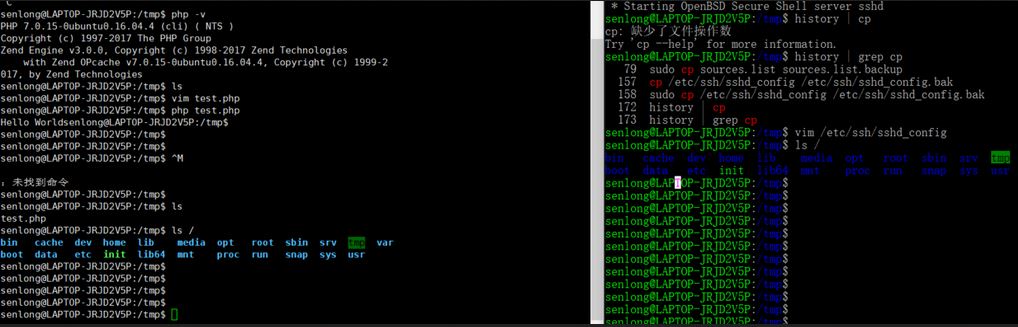虽然win10自带的bash功能已经很丰富,操作也简便,不过习惯了用xshell, 还是选择用xshell来操作。
直接用xshell连接127.0.0.1 端口22 提示连接失败。说明应该是ubuntu的sshd服务设置有问题:
解决方案如下:
安装ssh
apt-get install openssh-server
备份sshd配置文件
sudo cp /etc/ssh/sshd_config /etc/ssh/sshd_config.bak
修改内容:
Port 23 # 端口改为23,22端口已被占用
ListenAddress 0.0.0.0 # 取消注释
#StrictModes yes # 注释
PasswordAuthentication yes # 允许密码登录
启动ssh
service ssh start
如果提示sshd error: could not load host key,则用下面的命令重新生成
sudo rm /etc/ssh/ssh*key
dpkg-reconfigure openssh-server
大功告成