1.创建空目录
mkdir <目录名>
创建空目录后使用pwd命令显示当前目录:
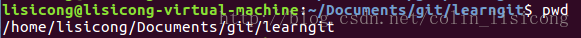
2.在目录中创建版本库
git init
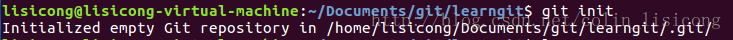
3.使用vim编辑一个名为readme.txt的文本(或者其他编辑器编辑一个文本)
文本内容可以通过cat命令查看
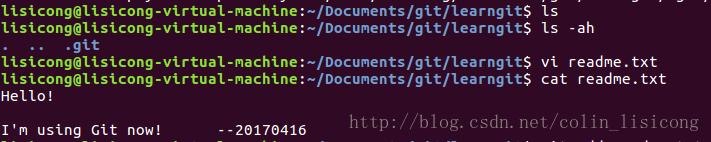
4.把文件添加到版本库
git add readme.txt
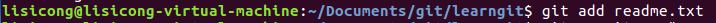
5.把文件提交到仓库
git commit -m "<文本描述>"
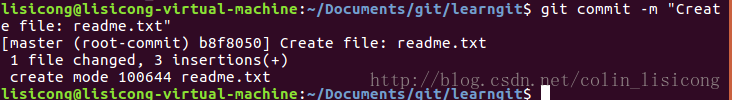
练习途中遇到的Error:
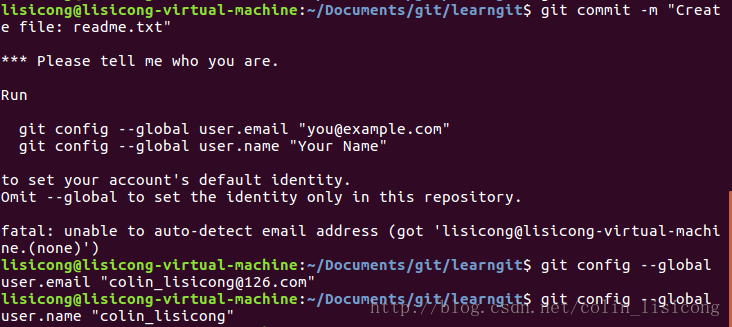
提示fatal: unable to auto-detect email address (got ‘lisicong@lisicong-virtual-machine.(none)’)
原因是在Git安装完成后没有配置邮箱和用户名,因次根据图中的提示,使用命令完成配置:
git config --global user.email "you@example.com"
git config --global user.name "Your Name"
然后再次用git commit命令即可提交。

