前几天做了linux下apache的开发,今天做一个linux 下的webservice ,以供客户端调用。
闲话少说,直接干。
新建一个工程。选other...,选择如图。
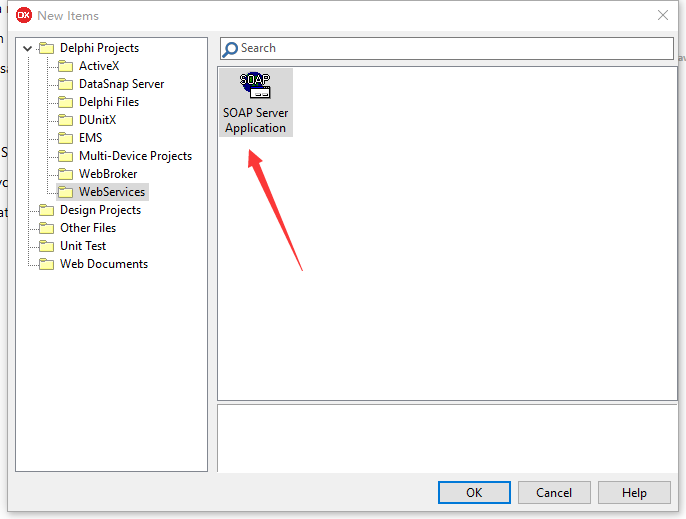
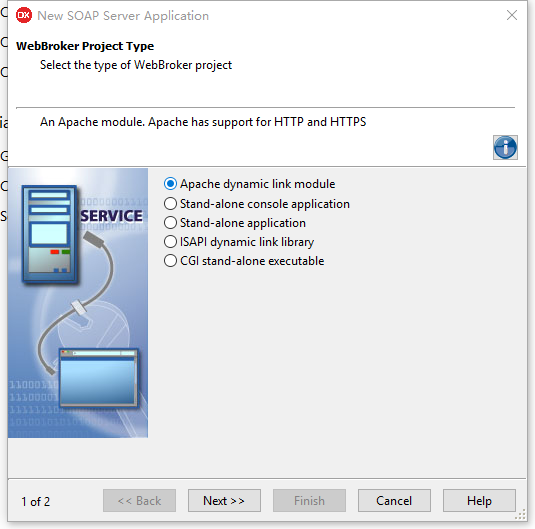
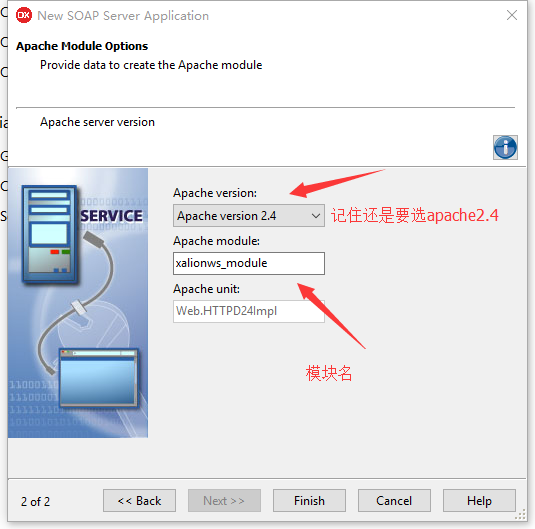
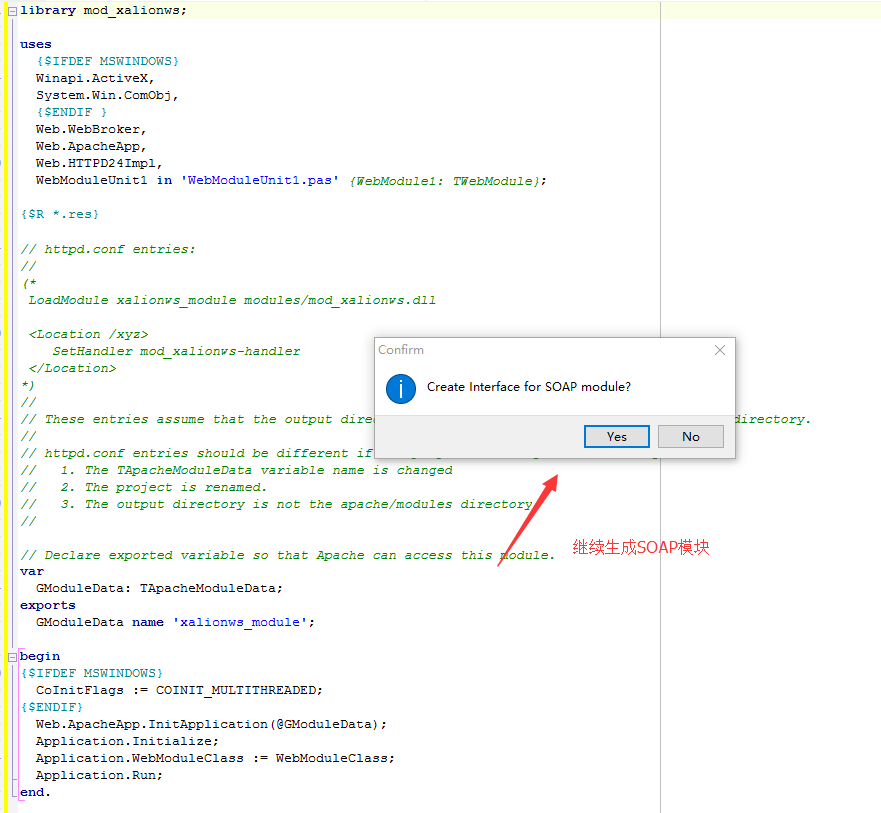
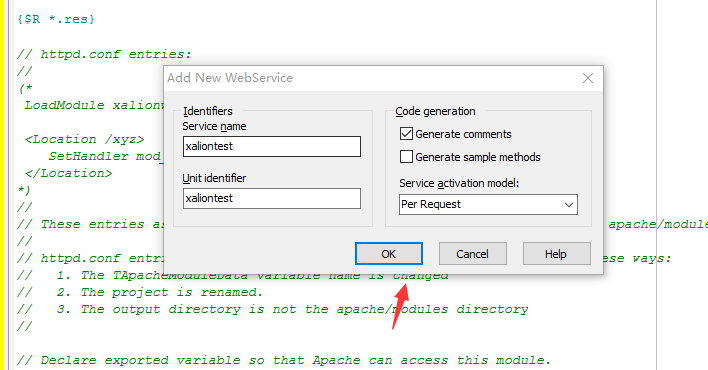
继续输入服务名
然后就生成对应的单元。
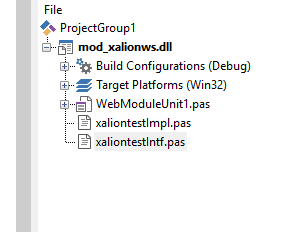
增加linux 平台。
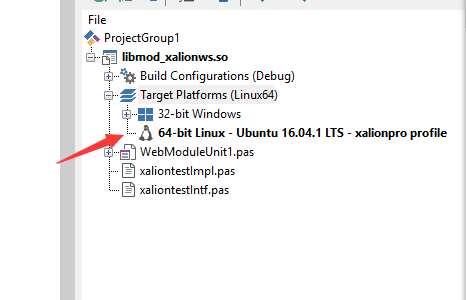
完善对应的单元代码
{ Invokable implementation File for Txaliontest which implements Ixaliontest }
unit xaliontestImpl;
interface
uses Soap.InvokeRegistry, System.Types, Soap.XSBuiltIns, xaliontestIntf;
type
{ Txaliontest }
Txaliontest = class(TInvokableClass, Ixaliontest)
public
function echoname(const Value:string):string; stdcall;
function sumall(const Value:integer):integer; stdcall;
end;
implementation
{ Txaliontest }
function Txaliontest.echoname(const Value: string): string;
begin
result:='你好'+value;
end;
function Txaliontest.sumall(const Value: integer): integer;
var
i:integer;
isumall:integer;
begin
isumall:=0;
for i := 1 to value do
isumall:=isumall+i;
result:=isumall;
end;
initialization
{ Invokable classes must be registered }
InvRegistry.RegisterInvokableClass(Txaliontest);
end.
—————————————————————
{ Invokable interface Ixaliontest }
unit xaliontestIntf;
interface
uses Soap.InvokeRegistry, System.Types, Soap.XSBuiltIns;
type
{ Invokable interfaces must derive from IInvokable }
Ixaliontest = interface(IInvokable)
['{20590E4A-BF8C-41AE-A630-94D2DD38EEE1}']
{ Methods of Invokable interface must not use the default }
{ calling convention; stdcall is recommended }
function echoname(const Value:string):string; stdcall;
function sumall(const Value:integer):integer; stdcall;
end;
implementation
initialization
{ Invokable interfaces must be registered }
InvRegistry.RegisterInterface(TypeInfo(Ixaliontest));
end.
编译本工程。
哎呀,怎么出错了?
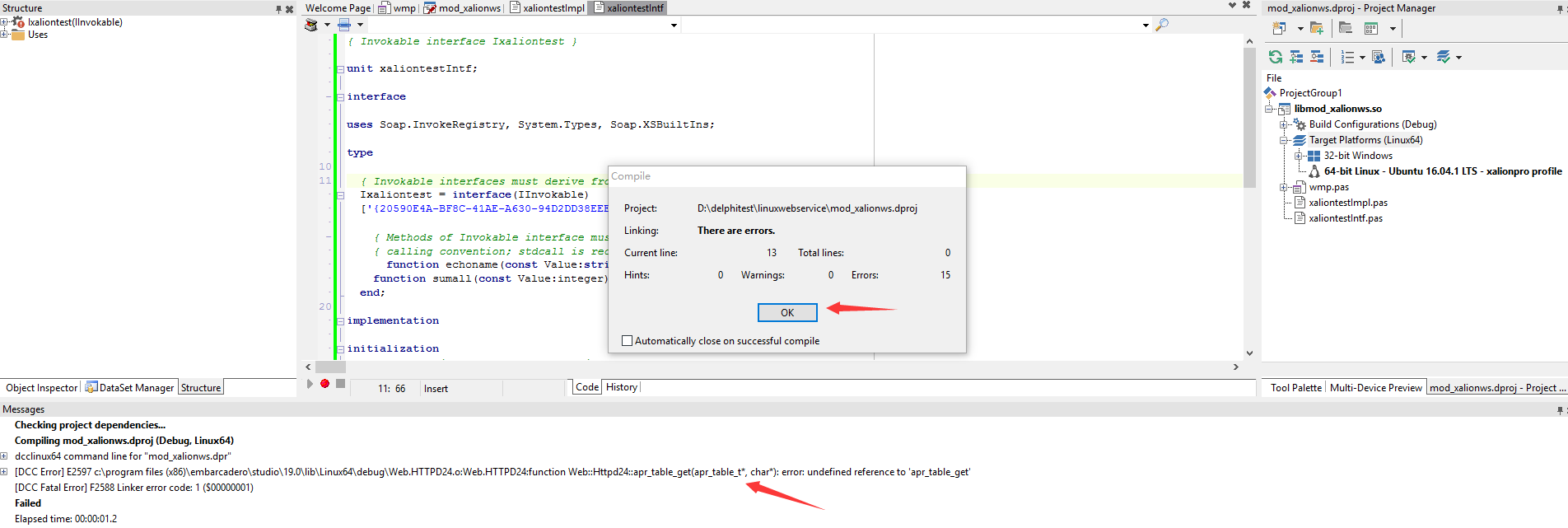
不要害怕,这是因为linux 上apache的引用没有加入。我们确认apache 已经在linux上安装成功。
那么我们在IDE 里面处理一下。
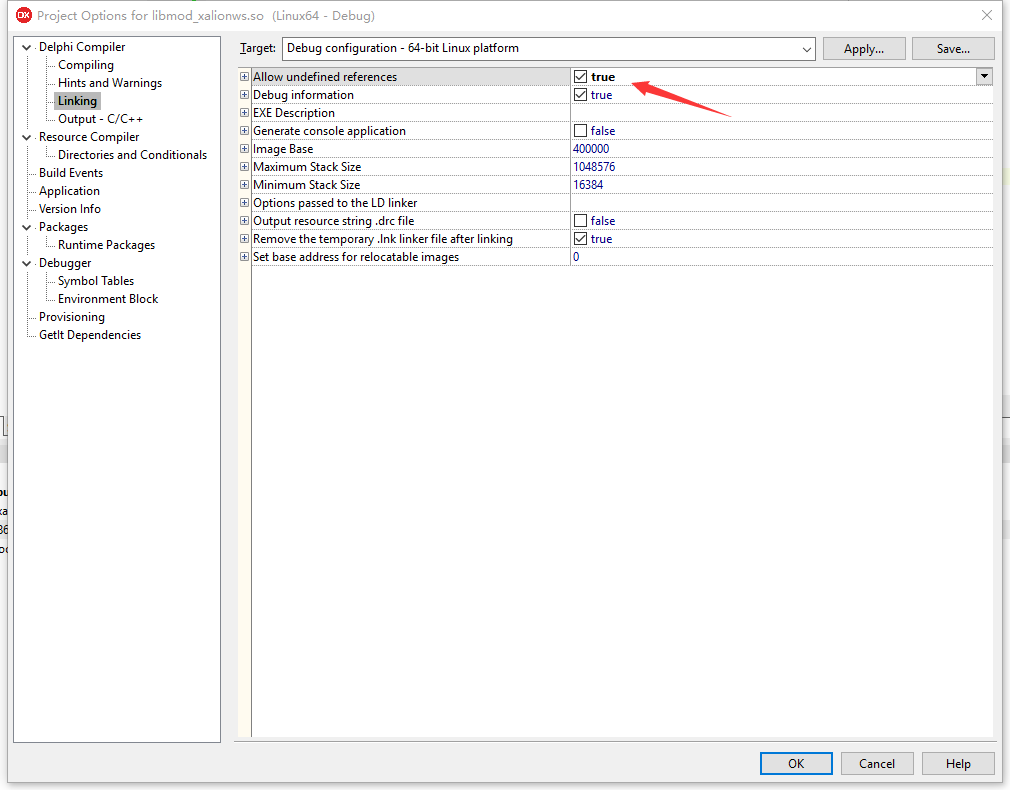
记住设以上的地方为True, 允许未定义的引用。
现在重新编译
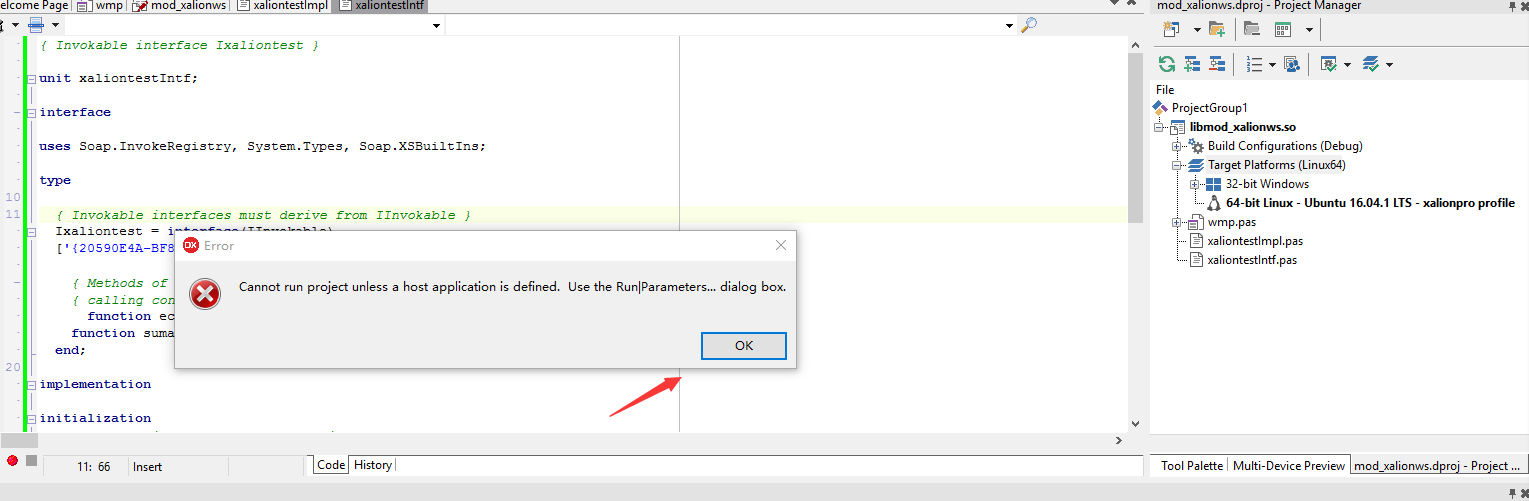
哈哈,OK了。
现在的任务就是在发布这个apache 模块。
这一块的内容请参照前面的文章。
配置文件如图:
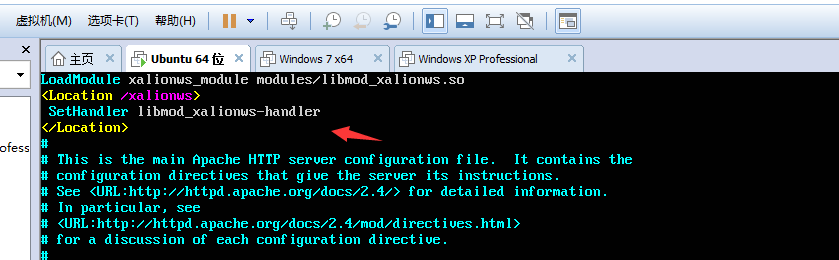
启动apache.
在浏览器里面输入对应的地址,就可以显示webservice 的接口信息了。
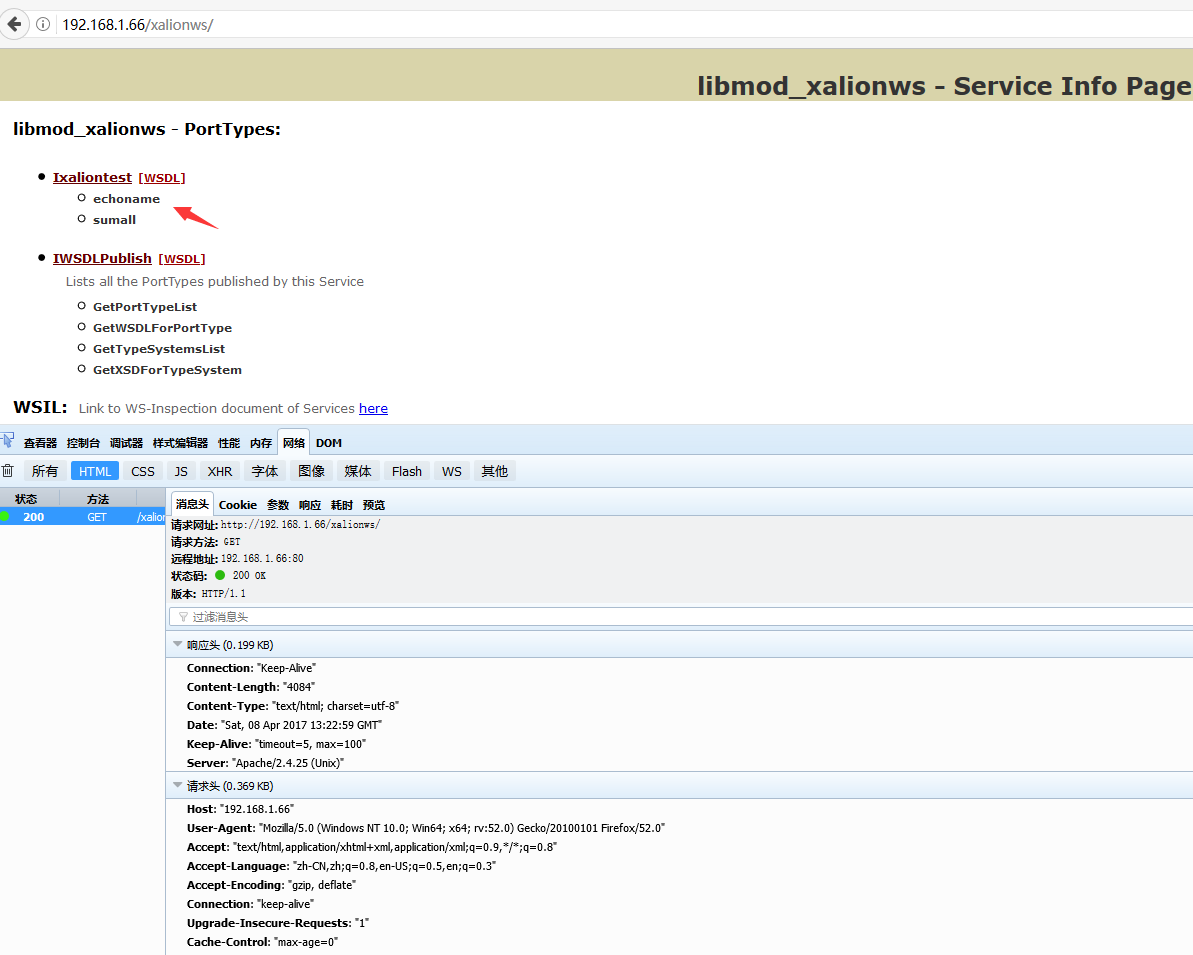
好了,服务端搞定了。我们做一个客户端来调用一下这个服务。
直接建一个vcl application .
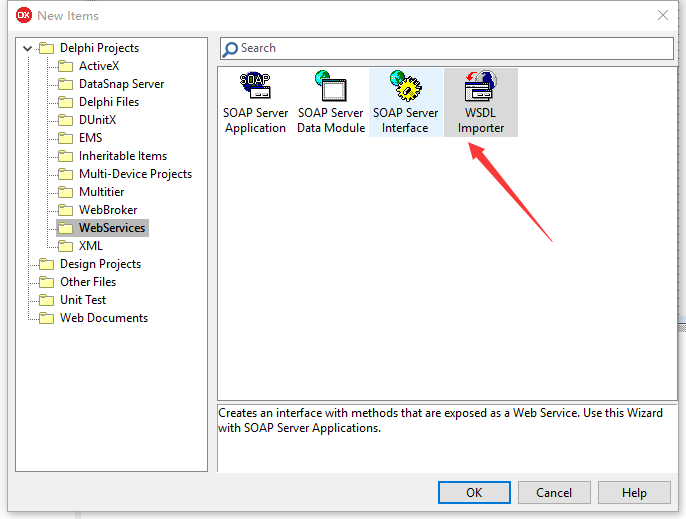
然后选择WDSL 导入器。
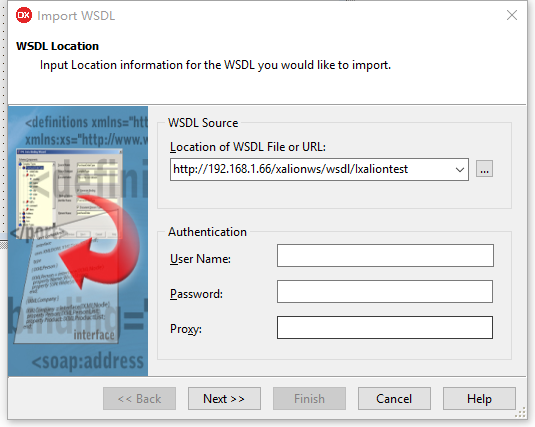
输入对应的地址。
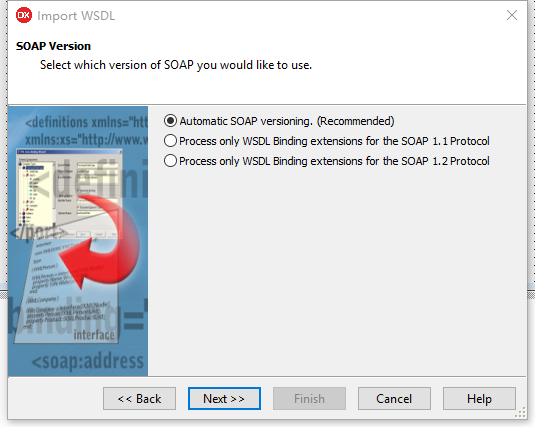
系统会生成对应的接口文件
// *************************************************** //
// The types declared in this file were generated from data read from the
// WSDL File described below:
// WSDL : http://192.168.1.66/xalionws/wsdl/Ixaliontest
// Encoding : utf-8
// Version : 1.0
// (2017-4-8 21:33:51 - - $Rev: 90173 $)
// *************************************************** //
unit Ixaliontest1;
interface
uses Soap.InvokeRegistry, Soap.SOAPHTTPClient, System.Types, Soap.XSBuiltIns;
type
// *************************************************** //
// The following types, referred to in the WSDL document are not being represented
// in this file. They are either aliases[@] of other types represented or were referred
// to but never[!] declared in the document. The types from the latter category
// typically map to predefined/known XML or Embarcadero types; however, they could also
// indicate incorrect WSDL documents that failed to declare or import a schema type.
// *************************************************** //
// !:int - "http://www.w3.org/2001/XMLSchema"[]
// !:string - "http://www.w3.org/2001/XMLSchema"[]
// *************************************************** //
// Namespace : urn:xaliontestIntf-Ixaliontest
// soapAction: urn:xaliontestIntf-Ixaliontest#%operationName%
// transport : http://schemas.xmlsoap.org/soap/http
// style : rpc
// use : encoded
// binding : Ixaliontestbinding
// service : Ixaliontestservice
// port : IxaliontestPort
// URL : http://192.168.1.66/xalionws/soap/Ixaliontest
// *************************************************** //
Ixaliontest = interface(IInvokable)
['{A3FB1A48-1AE7-B449-16DC-42CCE1A48832}']
function echoname(const Value: string): string; stdcall;
function sumall(const Value: Integer): Integer; stdcall;
end;
function GetIxaliontest(UseWSDL: Boolean=System.False; Addr: string=''; HTTPRIO: THTTPRIO = nil): Ixaliontest;
implementation
uses System.SysUtils;
function GetIxaliontest(UseWSDL: Boolean; Addr: string; HTTPRIO: THTTPRIO): Ixaliontest;
const
defWSDL = 'http://192.168.1.66/xalionws/wsdl/Ixaliontest';
defURL = 'http://192.168.1.66/xalionws/soap/Ixaliontest';
defSvc = 'Ixaliontestservice';
defPrt = 'IxaliontestPort';
var
RIO: THTTPRIO;
begin
Result := nil;
if (Addr = '') then
begin
if UseWSDL then
Addr := defWSDL
else
Addr := defURL;
end;
if HTTPRIO = nil then
RIO := THTTPRIO.Create(nil)
else
RIO := HTTPRIO;
try
Result := (RIO as Ixaliontest);
if UseWSDL then
begin
RIO.WSDLLocation := Addr;
RIO.Service := defSvc;
RIO.Port := defPrt;
end else
RIO.URL := Addr;
finally
if (Result = nil) and (HTTPRIO = nil) then
RIO.Free;
end;
end;
initialization
{ Ixaliontest }
InvRegistry.RegisterInterface(TypeInfo(Ixaliontest), 'urn:xaliontestIntf-Ixaliontest', 'utf-8');
InvRegistry.RegisterDefaultSOAPAction(TypeInfo(Ixaliontest), 'urn:xaliontestIntf-Ixaliontest#%operationName%');
end.
在主窗体放两个按钮。
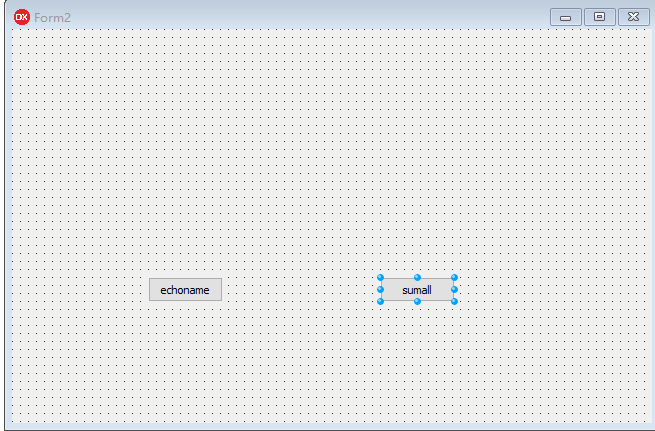
代码如下
implementation
{$R *.dfm}
uses Ixaliontest1;
procedure TForm2.Button1Click(Sender: TObject);
begin
showmessage( GetIxaliontest.echoname('xalion'));
end;
procedure TForm2.Button2Click(Sender: TObject);
begin
showmessage( GetIxaliontest.sumall(100).tostring);
end;
编译运行。
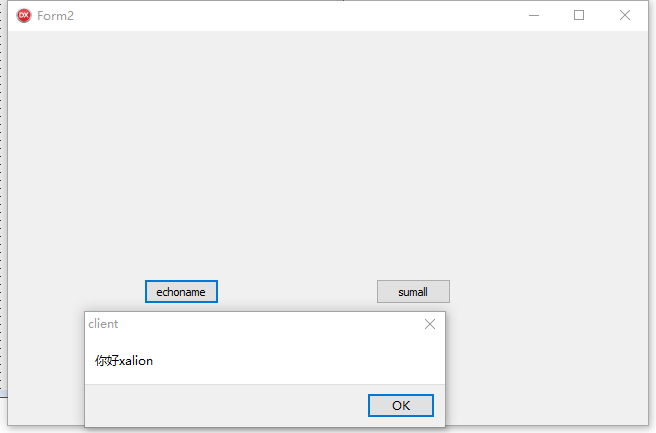
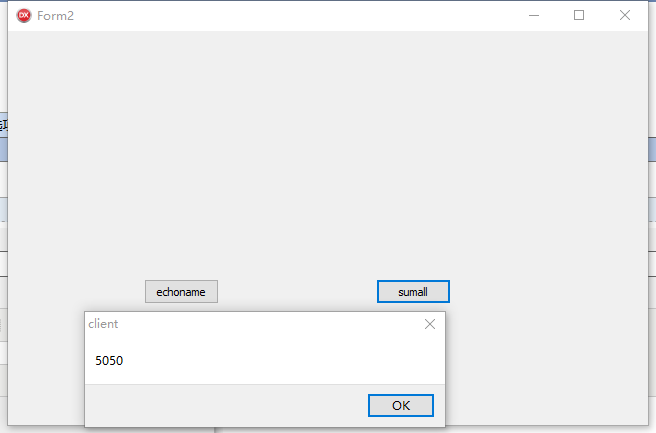
可以看见,客户端很顺利的调用了服务器端的函数。
我们今天的任务完成了。

