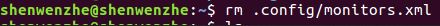开机启动Ubuntu 16.04系统时,提示以下的错误信息,部分截图如图:
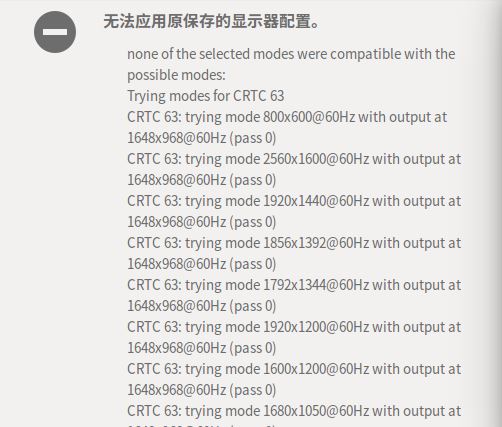
无法应用原保存的显示器配置。
none of the selected modes were compatible with the possible modes:
Trying modes for CRTC 63
CRTC 63:trying mode 800X600@60Hz with output at1648X968@60Hz(pass 0)
解决该问题的方法如下:
按住键盘快捷键 Ctrl+Alt+T 开启系统终端,在终端中输入指令:rm .config/monitors.xml,回车,然后重启Ubuntu即可解决问题。如图所示: