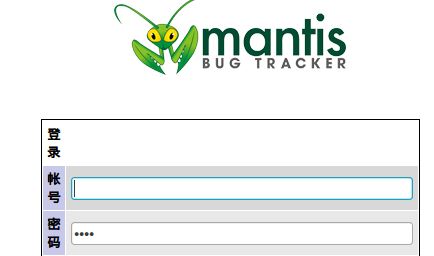1.用VMware安装 ubuntu-16.04.1-desktop-amd64.iso ;
1.1.选择最佳的software updates;
1.2.重启Ubuntu;
2.在官网上下载http://www.mantisbt.org/ 最新版的mantis;
3.参考:Ubuntu 16.04.1搭建mantis服务器(基于php7.0)
3.1.安装软件包
sudo apt-get install apache2
sudo apt-get install php7.0
sudo apt-get install libapache2-mod-php7.0
sudo apt-get install mysql-server(需要输入用户名/密码:root/root)
sudo apt-get install php7.0-mysql
sudo apt-get install php7.0-xml
sudo apt-get install php-mbstring(否则无法运行http://localhost/mantis/admin/check/index.php,这个用来检查配置是否正确)
3.2.安装Mantis
下载mantisbt-2.0.0-rc.2.tar.gz,拷贝到/var/www/html/mantisbt-2.0.0-rc.2.tar.gz
解压之后,mv mantisbt-2.0.0-rc.2 mantis
chmod 777 mantis -R
在/etc/php/7.0/apache2/php.ini下查找 ";extension=msql.so"将前面的分号删除
访问http://localhost/mantis/admin/install.php,完成配置即可(访问数据库的用户名需要跟安装mysql时配置的一致)
4.安装完后,sudo apt-get update 和 sudo apt-get upgrade;
5.如果提示“Does administrative user have access to the database? ( Unknown database 'bugtracker' )”,这个时候在命令行中使用MySQL创建一个bugtracker数据库;
6.如果提示“install mantis Does administrative user have access to the database? ( Access denied for user 'gs'@'localhost' (using password: YES) )”,这表示mysql的用户名和密码错误,这个时候在命令行中输入“mysql -uroot -p”来验证自己的用户名和密码是否正确,安装以上的步骤,用户名和密码是在刚才安装“mysql-server”时输入的;
如下图所示:
填写mysql 的root用户和密码点击install
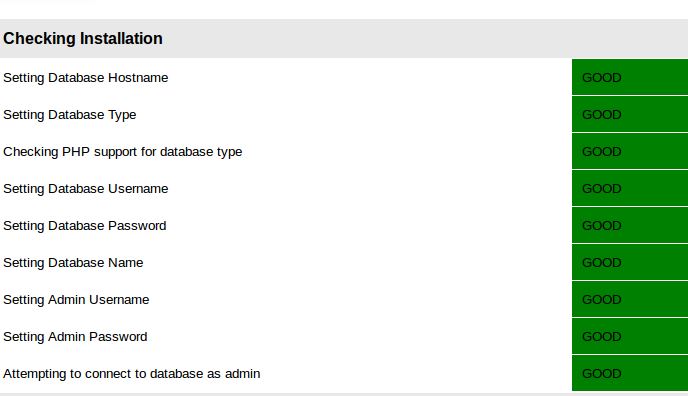
点击下方链接,即可进入mantis登录界面

此时是英文版的,最后还要配置一下中文环境
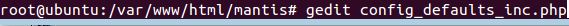
修改mantis配置文件:/var/www/html/mantis/config_defaults_inc.php
查找其中$g_default_language将其值改为 'chinese_simplified'
7.登录:http://localhost/mantis
用户名:administrator
密码:root