1、在ubuntu上启动eclipse后导入nginx工程文件
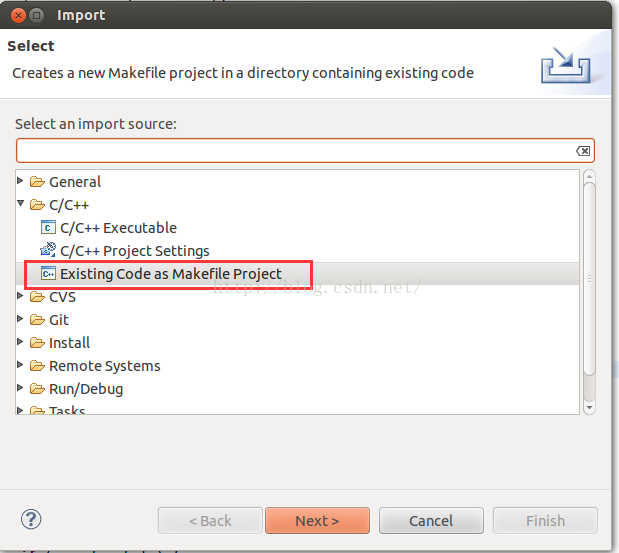
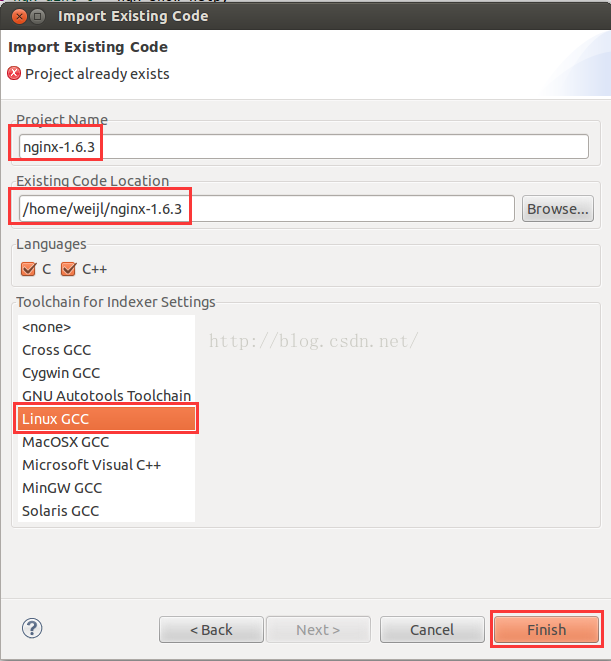
2、导入成功,修改工程设置 ,把all清空
3、设置调试运行的参数
4、修改nginx.conf
增加一行 daemon off 后台模式关掉
#user nobody;
worker_processes 1;
daemon off
#error_log logs/error.log;
#error_log logs/error.log notice;
#error_log logs/error.log info;
#pid logs/nginx.pid;
至此,end,可以开始使用eclipse调试Nginx了!

