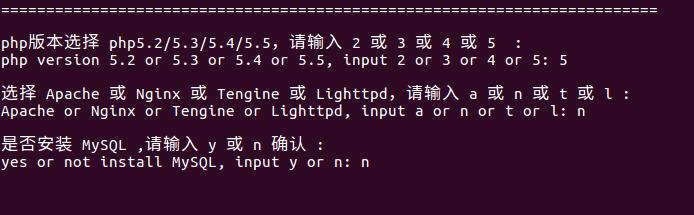首先在网上下载linux版的phpstudy(http://www.phpstudy.net/),注意安装的时候也要联网,打开终端,给phpstudy权限,chmod 777 xxx ,执行./xxx 。
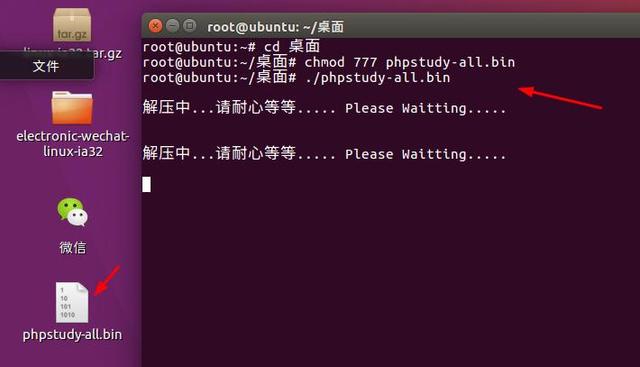
然后选择php版本和服务器类型,然后确定。
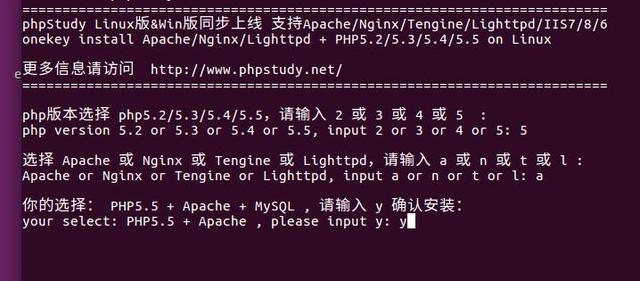
然后等着就行了,最后我这里安装完成的时候提示花了48分钟。
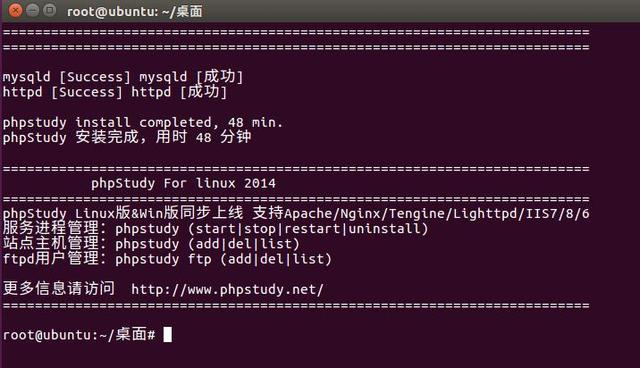
然后启动phpstudy,启动命令是phpstudy start
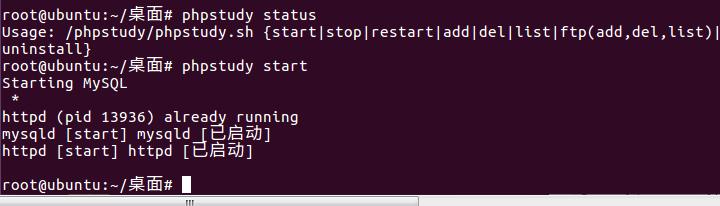
这时候在浏览器输入localhost就可以访问了。

如果想切换服务器,你就再运行一次./phpstudy.bin,但是问你是否安装mysql,选不安装,这样就节省时间了。