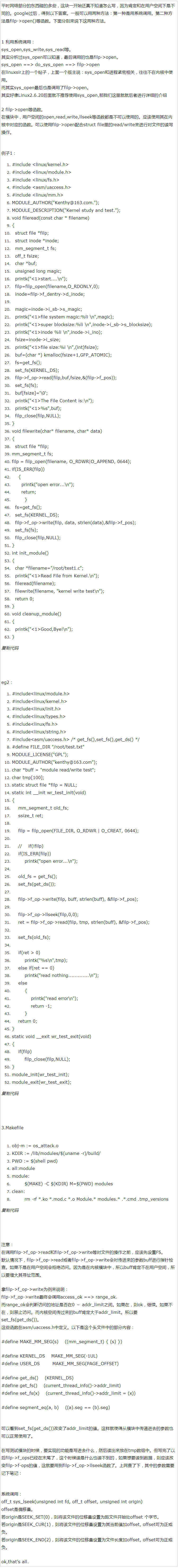简述:
使用filp_open()和struct file可以在驱动模块中访问其他文件。
定义的头文件:
#include <linux/fs.h>
例子:
#include <linux/fs.h>
#include <asm/uaccess.h>
static char buf[100];
static int __init dopen()
{
mm_segment_t old_fs;
ssize_t ret;
struct file *filp = NULL;
filp = filp_open(FILE_DIR, O_RDWR | O_CREAT, 0644);
// if(!filp)
if(IS_ERR(filp))
printk("open error...\n");
old_fs = get_fs();//保存fs
set_fs(get_ds());
filp->f_op->write(filp, buff, strlen(buff), &filp->f_pos);
filp->f_op->llseek(filp,0,0);
ret = filp->f_op->read(filp, tmp, strlen(buff), &filp->f_pos);
set_fs(old_fs);//恢复fs,
if(ret > 0)
printk("%s\n",tmp);
else if(ret == 0)
printk("read nothing.............\n");
else
{
printk("read error\n");
return -1;
}
return 0;
}
注意:
在调用filp->f_op->read和filp->f_op->write等对文件的操作之前,应该先设置FS(old_fs)。
默认情况下,filp->f_op->read或者filp->f_op->write会对传进来的参数buff进行指针检查。如果不是在用户空间会拒绝访问。因为是在内核模块中,所以buff肯定不在用户空间,所以要增大其寻址范围。
拿filp->f_op->write为例来说明:
filp->f_op->write最终会调用access_ok ==> range_ok.
而range_ok会判断访问的地址是否在0 ~ addr_limit之间。如果在,则ok,继续。如果不在,则禁止访问。而内核空间传过来的buff肯定大于addr_limit。所以要set_fs(get_ds())。
这些函数在asm/uaccess.h中定义。以下是这个头文件中的部分内容:
#define MAKE_MM_SEG(s) ((mm_segment_t) { (s) })
#define KERNEL_DS MAKE_MM_SEG(-1UL)
#define USER_DS MAKE_MM_SEG(PAGE_OFFSET)
#define get_ds() (KERNEL_DS)
#define get_fs() (current_thread_info()->addr_limit)
#define set_fs(x) (current_thread_info()->addr_limit = (x))
#define segment_eq(a, b) ((a).seg == (b).seg)
可以看到set_fs(get_ds())改变了addr_limit的值。这样就使得从模块中传递进去的参数也可以正常使用了。
在写测试模块的时候,要实现的功能是写进去什么,然后读出来放在tmp数组中。但写完了以后filp->f_ops已经在末尾了,这个时候读是什么也读不到的,如果想要读到数据,则应该改变filp->f-ops的值,这就要用到filp->f_op->llseek函数了。
参考:用户空间的open,read,write,llseek等函数在内核中对应的函数