system:centos6.7、Python -V:3.5.2
用递归的方法遍历文件和文件夹,并统计他们的个数。
后带的参数看查看子文件夹或绝对路径的树形结构图,省略后带参数则查看当前文件夹。
#!/usr/bin/env python3
import os
import sys
from os.path import join,basename,isdir
def tree(d,leval=0,pre=''):
global a,b
l=[i for i in os.listdir(d) if i[0]!='.']
for i,f in enumerate(l):
last= i==len(l)-1
s1="'" if last else '|'
s2=" " if last else '|'
print('{}{}--{}'.format(pre,s1,f))
t=join(d,f)
if os.path.isdir(t):
a+=1
tree(t,leval+1,'{}{} '.format(pre,s2))
else:
b+=1
def main(d=os.getcwd()):
print(basename(d.rstrip(os.sep)))
tree(d)
print('\ntotal={}folders,{}files\n'.format(a,b))
if __name__=='__main__':
a,b=0,0 #a,b分别为文件夹总数和文件总数
if len(sys.argv)<2:
main()
else:
if isdir(sys.argv[1]):
main(sys.argv[1])
else:
print(sys.argv[1],'is not a directory')
运行结果:
[willie@localhost blog]$ python3 ~/code/tree.py
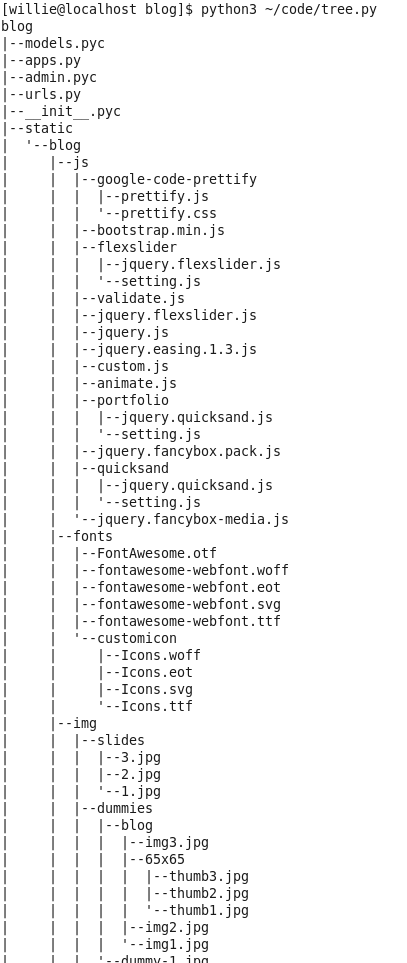
[willie@localhost blog]$ python3 ~/code/tree.py templates/
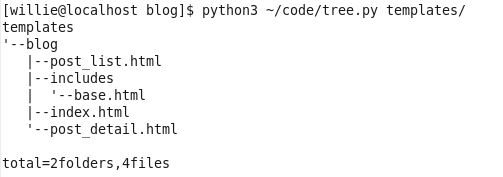
PS:centos系统下超级用户执行:#yum -y install tree
就可以安装tree命令,其效果看起来确实更加美观。

