串口通信的应用十分广泛,所以在QT下编写一个串口通信程序就显得尤为重要。下面将一步一步叙述开发过程:
1、下载第三方QT串口类,免积分
http://download.csdn.net/detail/cmh477660693/9726584
2、首先来看一下串口通信几个关键文件:
posix_qextserialport.cpp和posix_qextserialport.h文件定义了一个Posix_QextSerialPort类;
qextserialbase.cpp和qextserialbase.h文件定义了一个QextSerialBase类;
3、读取串口方式:Polling(查询方式)和EventDriven(事件驱动方式)
此两种方式在QextSerialBase类的一个枚举变量QueryMode中定义了。
事件驱动方式:使用事件处理串口的读取,一旦有数据到来,就会发出readyRead()信号,在事件驱动、的方式下,串口的读写是异步的,调用读写函数会立即返回,它们不会冻结调用线程。
查询方式:读写函数是同步执行的,信号不能工作在这种模式下,而且有些功能也无法实现。需要建立定时器来读取串口的数据。
注意:在Windows下支持以上两种模式,而在Linux下只支持Polling模式。
4、总结一下:
我们在Qt中使用这个类编写串口程序,根据平台的不同只需要分别使用四个文件。在Linux下是:
qextserialbase.cpp和qextserialbase.h 以及posix_qextserialport.cpp和posix_qextserialport.h
在Linux下我们只能使用查询Polling方式。
5、工程命名为myCom,Base Class选择mainwindow。
然后将有关Linux下串口配置文件(cpp和h文件)添加到工程里面去:
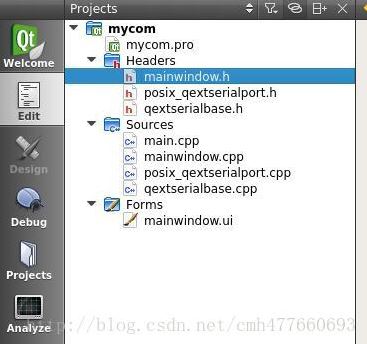
ui界面如图:
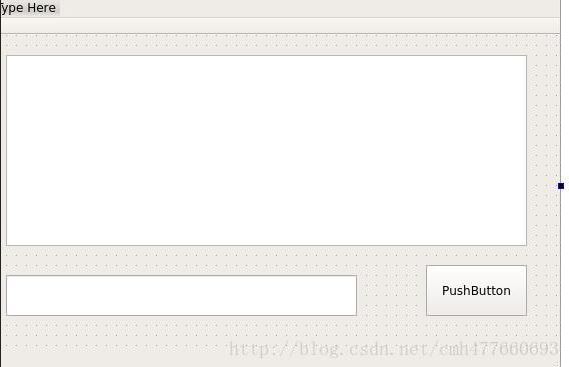
并给Push_Button右键添加点击信号。
6、在miniwindow.h添加头文件和声明私有槽函数
#include”posix_qextserialport.h”
private slots:
void readMyCom();
void on_pushButton_clicked();
在minwindows.cpp添加:
#include "mainwindow.h"
#include "ui_mainwindow.h"
#include "qextserialbase.h"
#include<QTimer>
MainWindow::MainWindow(QWidget *parent) :
QMainWindow(parent),
ui(new Ui::MainWindow)
{
QTimer *readtimer = new QTimer(this);
readtimer->start(100);
ui->setupUi(this);
struct PortSettings myComSetting = {BAUD9600,DATA_8,PAR_NONE,STOP_1,FLOW_OFF,500};
//定义一个结构体,用来存放串口各个参数
myCom = new Posix_QextSerialPort("/dev/ttyUSB0",myComSetting,QextSerialBase::Polling);
myCom ->open(QIODevice::ReadWrite);//以可读写方式打开串口
myCom->setTimeout(100);//设置时间间隔
connect(readtimer,SIGNAL(timeout()),this,SLOT(readMyCom()));
//信号和槽函数关联,当串口缓冲区有数据时,进行读串口操作
}
MainWindow::~MainWindow()
{
delete ui;
}
void MainWindow::readMyCom() //读串口函数
{
QByteArray temp = myCom->readAll();
//读取串口缓冲区的所有数据给临时变量temp
ui->textBrowser->insertPlainText(temp);
//将串口的数据显示在窗口的文本浏览器中
}
static char ConvertHexChar(char ch)
{
if((ch >= '0') && (ch <= '9'))
return ch-0x30;
else if((ch >= 'A') && (ch <= 'F'))
return ch-'A'+10;
else if((ch >= 'a') && (ch <= 'f'))
return ch-'a'+10;
else return (-1);
}
static QByteArray QString2Hex(QString str)
{
QByteArray senddata;
int hexdata,lowhexdata;
int hexdatalen = 0;
int len = str.length();
senddata.resize(len/2);
char lstr,hstr;
for(int i=0; i<len; )
{
hstr=str[i].toLatin1();
if(hstr == ' ')
{
i++;
continue;
}
i++;
if(i >= len)
break;
lstr = str[i].toLatin1();
hexdata = ConvertHexChar(hstr);
lowhexdata = ConvertHexChar(lstr);
if((hexdata == 16) || (lowhexdata == 16))
break;
else
hexdata = hexdata*16+lowhexdata;
i++;
senddata[hexdatalen] = (char)hexdata;
hexdatalen++;
}
senddata.resize(hexdatalen);
return senddata;
}
void MainWindow::on_pushButton_clicked()
{
//myCom->write(ui->lineEdit->text().toLatin1().data()); //以ASCII码形式将数据写入串口
QByteArray senddata = QString2Hex(ui->lineEdit->text()); //转换为16进制
myCom->write(senddata);
}

