MongoDB(https://github.com/mongodb/mongo)是近年来非常流行的开源NoSQL数据库,它使用JSON存储数据。
PyMongo是Mongo官方开发Python模块,用来操作MongoDB数据库。
我做的一个爬虫用到了MongoDB。
PyMongo文档:https://api.mongodb.com/python/current/
安装PyMongo
$ pip install pymongo
# 安装特定版本
# pip install pymongo==3.4.0
查看PyMongo版本:
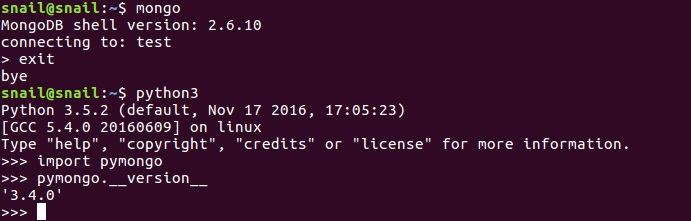
建立连接
要想操作MongoDB数据库,首先先建立连接。
from pymongo import MongoClient
# client = MongoClient() # 不指定参数, 默认连接本地主机(localhost)和端口 (27017)
client = MongoClient('localhost', 27017) # 指定要连接的主机和端口
# client = MongoClient('mongodb://localhost:27017') # 使用URI格式
访问数据库
连接到MongoDB之后就可以访问其中的数据库了。
# 两种访问方式
db = client['test_db'] # 数据库如果不存在,会自动创建
#db = client.test_db
插入数据
“collection”是数据库中一组文档,如下面的taobao_items。
taobao_items = db.taobao_items
items_desc = {
'item': '爬虫陆龟蜗牛蜘蛛垫材 椰砖椰土乌龟冬眠过冬保暖保湿无菌土包邮',
'price': 8.9,
'seller': '爱上未来的你55555'
}
result = taobao_items.insert_one(items_desc)
print('插入的商品ID: {0}'.format(result.inserted_id))
items_desc = {
'item': '飘落的雪—蚂蚁阁‖ 原生收获蚁 2016年 新后 现货',
'price': 40.0,
'seller': 'singermedy'
}
result = taobao_items.insert_one(items_desc)
print('插入的商品ID: {0}'.format(result.inserted_id))
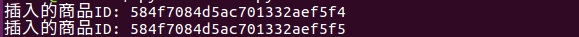
insert_one()一次插入一条记录,如果要插入多条记录,它就比较慢了,可以使用insert_many()替代。
taobao_items = db.taobao_items
items_desc1 = {
'item': '爬虫陆龟蜗牛蜘蛛垫材 椰砖椰土乌龟冬眠过冬保暖保湿无菌土包邮',
'price': 8.9,
'seller': '爱上未来的你55555'
}
items_desc2 = {
'item': '飘落的雪—蚂蚁阁‖ 原生收获蚁 2016年 新后 现货',
'price': 40.0,
'seller': 'singermedy'
}
# ...
result = taobao_items.insert_many([items_desc1, items_desc2])
print('插入的商品ID: {0}'.format(result.inserted_ids))
查询
taobao_items = db.taobao_items
item = taobao_items.find_one({'seller': 'singermedy'})
print(item)
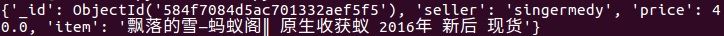
上面只查找一条记录,使用find查找所有匹配记录:
taobao_items = db.taobao_items
# 查找singermedy卖的所有商品
items = taobao_items.find({'seller': 'singermedy'})
print(items)
for item in items:
print(item)
我做的爬虫目前只使用到了这些最基本的操作;更多操作参看文档。

