在ubuntu14.04系统中安装新版本lxc的方法非常的简单,只需要输入指令即可自动完成安装。
sudo add-apt-repository ppa:ubuntu-lxc/daily
sudo apt-get update
sudo apt-get install lxc
安装图:
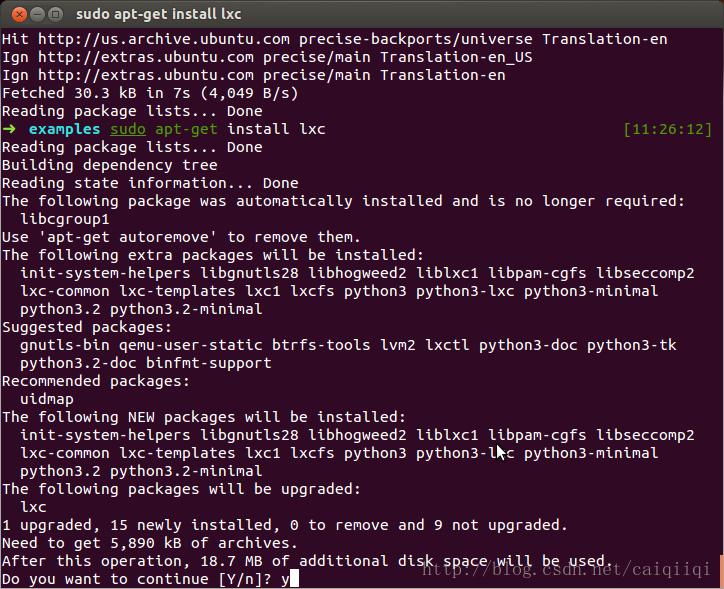
参考:
Upgrading lxc version
Trying to upgrade the lxc version from 0.7.5 to 0.8.0. Executed following command :
apt-get install lxc
But it didnt work the package is still 0.7.5.
apt-get install lxc=0.8.0
Gives error saying
E: Version '0.8.0' for 'lxc' was not found
How to upgrade it to next version?
Answer:
Try these commands on terminal to update lxc package to a newest version,
sudo add-apt-repository ppa:ubuntu-lxc/daily
sudo apt-get update
sudo apt-get install lxc

