1.系统环境
Ubuntu 16.04
vmware
Hadoop 2.7.0
Java 1.8.0_111
master:192.168.19.128
slave1:192.168.19.129
slave2:192.168.19.130
clone 一份 slave2 作为新增的节点 slave3,修改静态 IP 为 192.168.19.131,同时修改 master 、slave1 和 slave2 的 /etc/hosts 文件
127.0.0.1 localhost
127.0.1.1 localhost.localdomain localhost
# The following lines are desirable for IPv6 capable hosts
::1 localhost ip6-localhost ip6-loopback
ff02::1 ip6-allnodes
ff02::2 ip6-allrouters
# hadoop nodes
192.168.19.128 master
192.168.19.129 slave1
192.168.19.130 slave2
# 新增节点
192.168.19.131 slave3
2.动态新增节点
由于新增的节点是通过 clone 创建的,所以 hadoop 的基本配置可直接使用。Hadoop 分布式环境搭建可参考:Ubuntu16.04环境搭建 Hadoop 2.7.0 全分布式环境(http://www.linuxdiyf.com/linux/27090.html)
1]、修改 master 的 etc/hadoop/slaves 文件,添加新增的节点 slave3
slave1
slave2
slave3
2]、在新增的 slave3 节点执行命令 ./sbin/hadoop-daemon.sh start datanode 启动 datanode:
hadoop@slave3:~/software/hadoop-2.7.0$ ./sbin/hadoop-daemon.sh start datanode
starting datanode, logging to /home/hadoop/software/hadoop-2.7.0/logs/hadoop-hadoop-datanode-slave3.out
hadoop@slave3:~/software/hadoop-2.7.0$ jps
4696 DataNode
4765 Jps
3]、在新增的 slave3 节点执行命令 ./sbin/yarn-daemon.sh start nodemanager 启动 nodemanager:
hadoop@slave3:~/software/hadoop-2.7.0$ ./sbin/yarn-daemon.sh start nodemanager
starting nodemanager, logging to /home/hadoop/software/hadoop-2.7.0/logs/yarn-hadoop-nodemanager-slave3.out
hadoop@slave3:~/software/hadoop-2.7.0$ jps
4696 DataNode
4795 NodeManager
4846 Jps
新增的节点 slaves 启动了 DataNode 和 NodeManager,实现了动态向集群添加了节点:
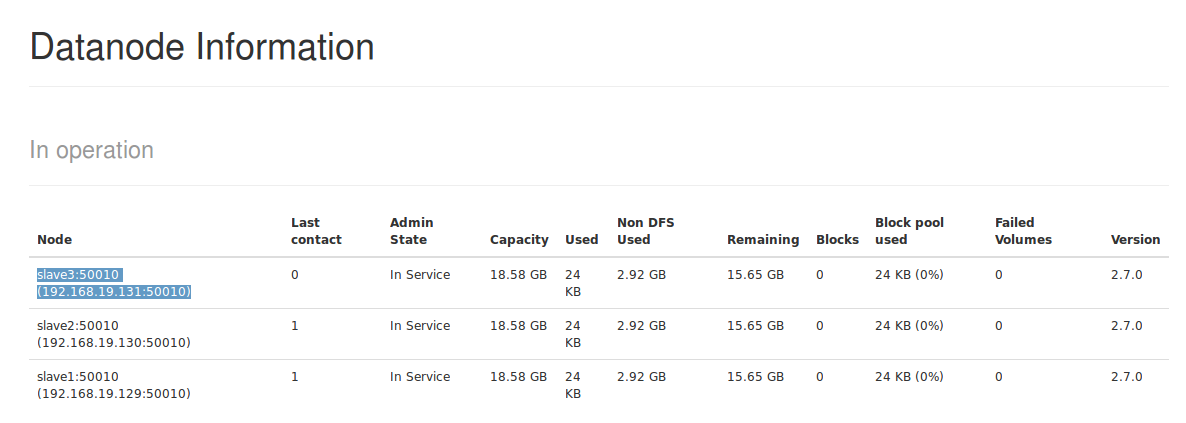
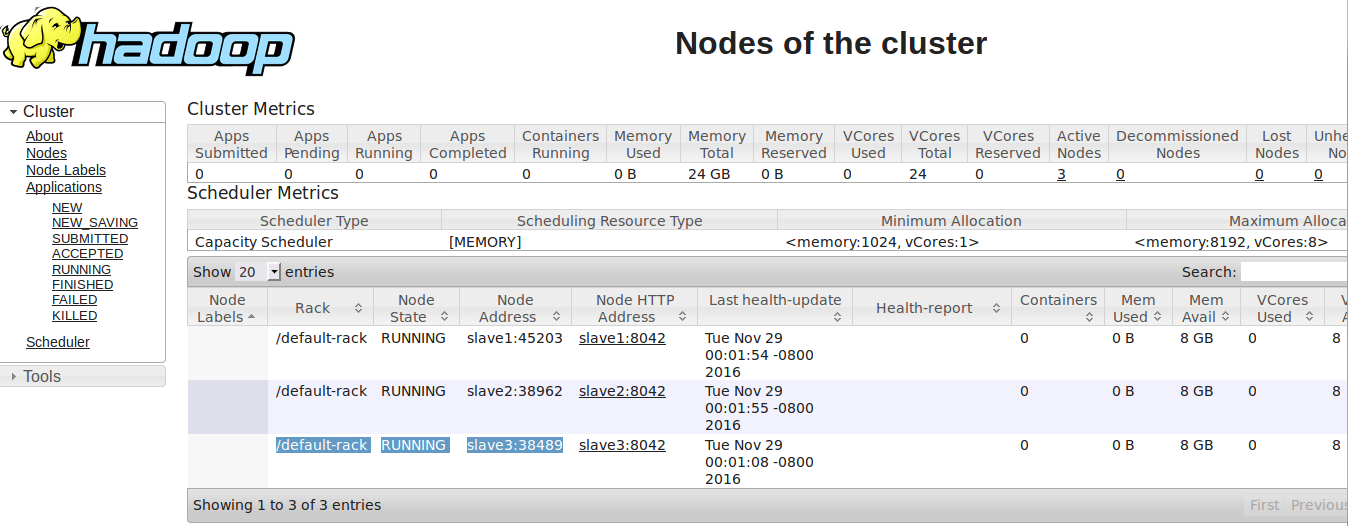
3.动态删除节点
1]、配置启用动态删除节点,在etc/hadoop/ 目录下添加 excludes 文件,配置需要输出的节点:
slave3
2]、修改 etc/hadoop/ hdfs-site.xml :
<property>
<name>dfs.hosts.exclude</name>
<value>/home/hadoop/software/hadoop-2.7.0/etc/hadoop/excludes</value>
</property>
3]、修改 mapred-site.xml:
<property>
<name>mapred.hosts.exclude</name>
<value>/home/hadoop/software/hadoop-2.7.0/etc/hadoop/excludes</value>
<final>true</final>
</property>
4]、namenode 节点上修改文件这些配置文件,执行命令命令 ./bin/hadoop dfsadmin -refreshNodes:
hadoop@master:~/software/hadoop-2.7.0$ ./bin/hadoop dfsadmin -refreshNodes
DEPRECATED: Use of this script to execute hdfs command is deprecated.
Instead use the hdfs command for it.
Refresh nodes successful
5]、可如果./bin/hadoop dfsadmin -report 或 web 界面查看 slave3 节点状态变由 Normal -> decomissioning -> Decommissioned。
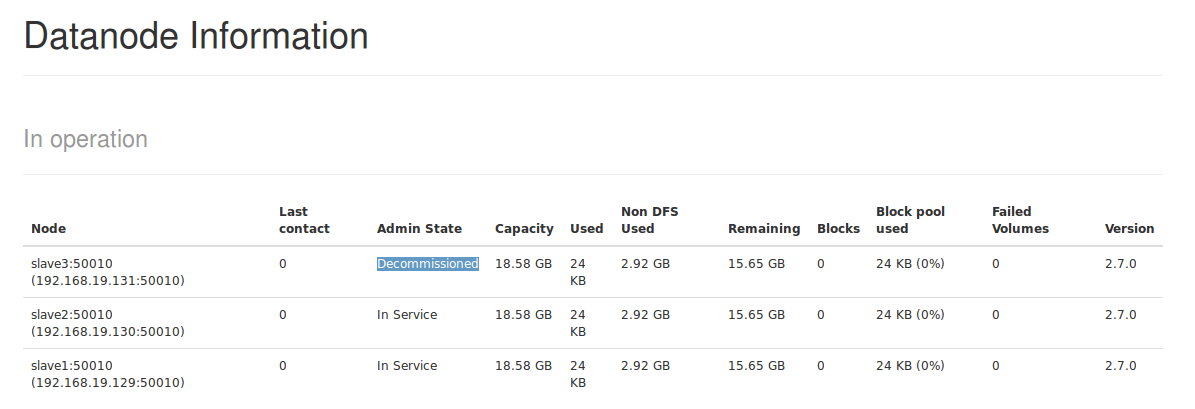
6]、在 slave3 节点上关闭 datanode 和 nodemanager 进程,运行 ./sbin/hadoop-daemon.sh stop datanode 和 ./sbin/yarn-daemon.sh stop nodemanager:
hadoop@slave3:~/software/hadoop-2.7.0$ ./sbin/hadoop-daemon.sh stop datanode
stopping datanode
hadoop@slave3:~/software/hadoop-2.7.0$ jps
5104 Jps
4795 NodeManager
hadoop@slave3:~/software/hadoop-2.7.0$ ./sbin/yarn-daemon.sh stop nodemanager
stopping nodemanager
hadoop@slave3:~/software/hadoop-2.7.0$ jps
5140 Jps
7]、./bin/hadoop dfsadmin -report或 web 界面查看节点状态:
hadoop@master:~/software/hadoop-2.7.0$ ./bin/hadoop dfsadmin -reportDEPRECATED: Use of this script to execute hdfs command is deprecated.
Instead use the hdfs command for it.
Configured Capacity: 39891361792 (37.15 GB)
Present Capacity: 33617842176 (31.31 GB)
DFS Remaining: 33617793024 (31.31 GB)
DFS Used: 49152 (48 KB)
DFS Used%: 0.00%
Under replicated blocks: 0
Blocks with corrupt replicas: 0
Missing blocks: 0
Missing blocks (with replication factor 1): 0
-------------------------------------------------
Live datanodes (2):
Name: 192.168.19.130:50010 (slave2)
Hostname: slave2
Decommission Status : Normal
Configured Capacity: 19945680896 (18.58 GB)
DFS Used: 24576 (24 KB)
Non DFS Used: 3136724992 (2.92 GB)
DFS Remaining: 16808931328 (15.65 GB)
DFS Used%: 0.00%
DFS Remaining%: 84.27%
Configured Cache Capacity: 0 (0 B)
Cache Used: 0 (0 B)
Cache Remaining: 0 (0 B)
Cache Used%: 100.00%
Cache Remaining%: 0.00%
Xceivers: 1
Last contact: Tue Nov 29 03:19:56 PST 2016
Name: 192.168.19.129:50010 (slave1)
Hostname: slave1
Decommission Status : Normal
Configured Capacity: 19945680896 (18.58 GB)
DFS Used: 24576 (24 KB)
Non DFS Used: 3136794624 (2.92 GB)
DFS Remaining: 16808861696 (15.65 GB)
DFS Used%: 0.00%
DFS Remaining%: 84.27%
Configured Cache Capacity: 0 (0 B)
Cache Used: 0 (0 B)
Cache Remaining: 0 (0 B)
Cache Used%: 100.00%
Cache Remaining%: 0.00%
Xceivers: 1
Last contact: Tue Nov 29 03:19:57 PST 2016
Dead datanodes (1):
Name: 192.168.19.131:50010 (slave3)
Hostname: slave3
Decommission Status : Decommissioned
Configured Capacity: 0 (0 B)
DFS Used: 0 (0 B)
Non DFS Used: 0 (0 B)
DFS Remaining: 0 (0 B)
DFS Used%: 100.00%
DFS Remaining%: 0.00%
Configured Cache Capacity: 0 (0 B)
Cache Used: 0 (0 B)
Cache Remaining: 0 (0 B)
Cache Used%: 100.00%
Cache Remaining%: 0.00%
Xceivers: 0
Last contact: Tue Nov 29 03:02:15 PST 2016
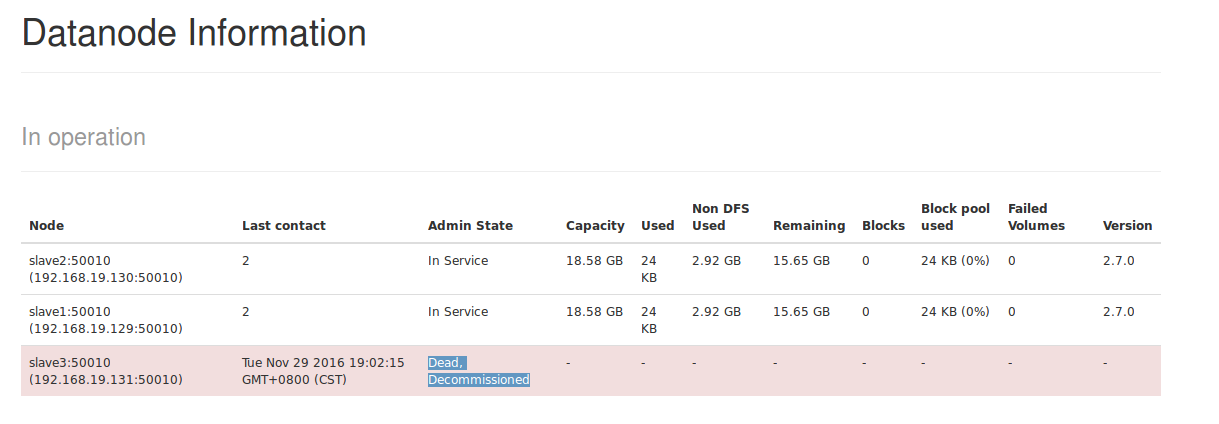
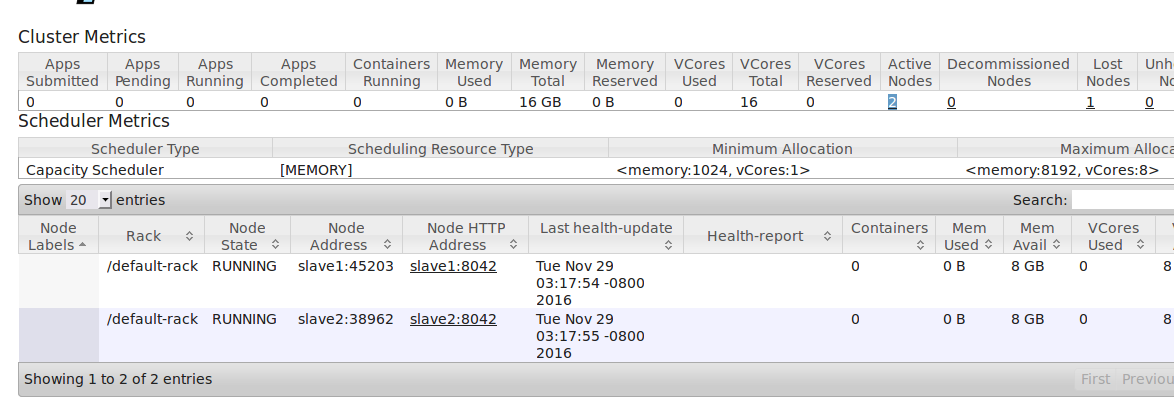
8]、运行./sbin/start-balancer.sh均衡 block
hadoop@master:~/software/hadoop-2.7.0$ ./sbin/start-balancer.sh
starting balancer, logging to /home/hadoop/software/hadoop-2.7.0/logs/hadoop-hadoop-balancer-master.out

