1.安装依赖库:
Python >= 2.6. Tested with versions 2.6, 2.7, 3.3 and 3.4. Support for Python 2.5 was discontinued starting gensim 0.10.0; if you must use Python 2.5, install gensim 0.9.1.
NumPy >= 1.3. Tested with version 1.9.0, 1.7.1, 1.7.0, 1.6.2, 1.6.1rc2, 1.5.0rc1, 1.4.0, 1.3.0, 1.3.0rc2.
SciPy >= 0.7. Tested with version 0.14.0, 0.12.0, 0.11.0, 0.10.1, 0.9.0, 0.8.0, 0.8.0b1, 0.7.1, 0.7.0.
python估计大家都有,numpy和scipy快速安装方法:
按照http://www.scipy.org/install.html链接中说的命令:
sudo apt-get install python-numpy python-scipy python-matplotlib ipython ipython-notebook python-pandas python-sympy python-nose
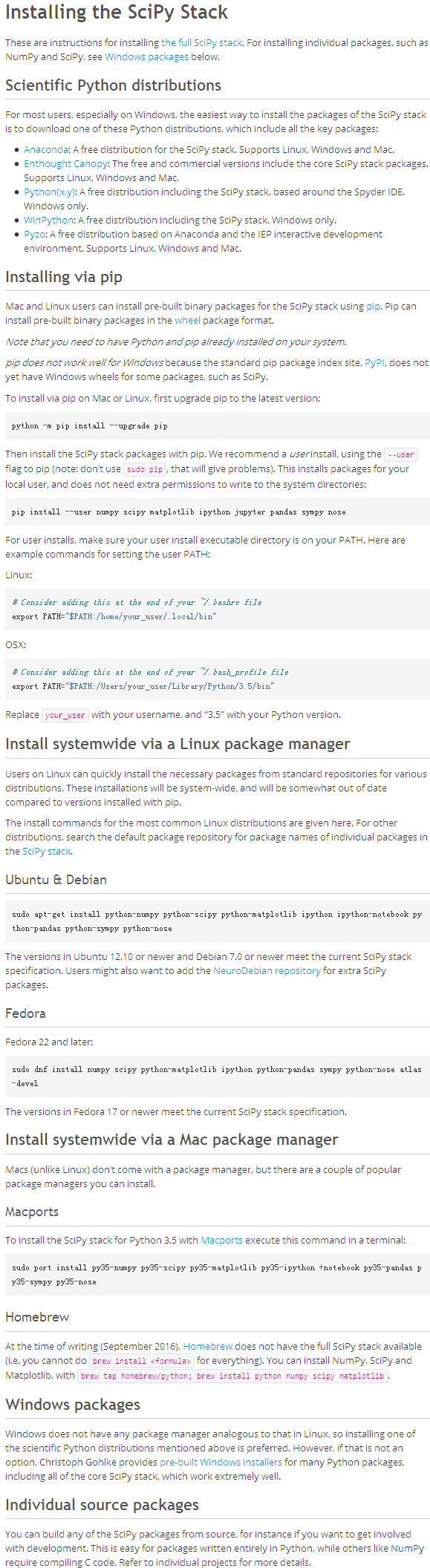
2.安装gensim:
用sudo pip install --upgrade gensim安装的时候出现unicodeDecodeError,不知道原因。
换成用sudo easy_install --upgrade gensim就好了。
参考:
为了保证安装成功,首先升级一下easy_install工具。
sudo easy_install -U setuptools
之后使用easy_install进行安装,使用apt-get安装会遇到编码出错,不知为什么,使用easy_install安装成功就行了。
sudo easy_install --upgrade gensim
结果在import gensim 中还出现了点小错误,缺少了平pattern模块,所以直接pip安装。
sudo pip install pattern

