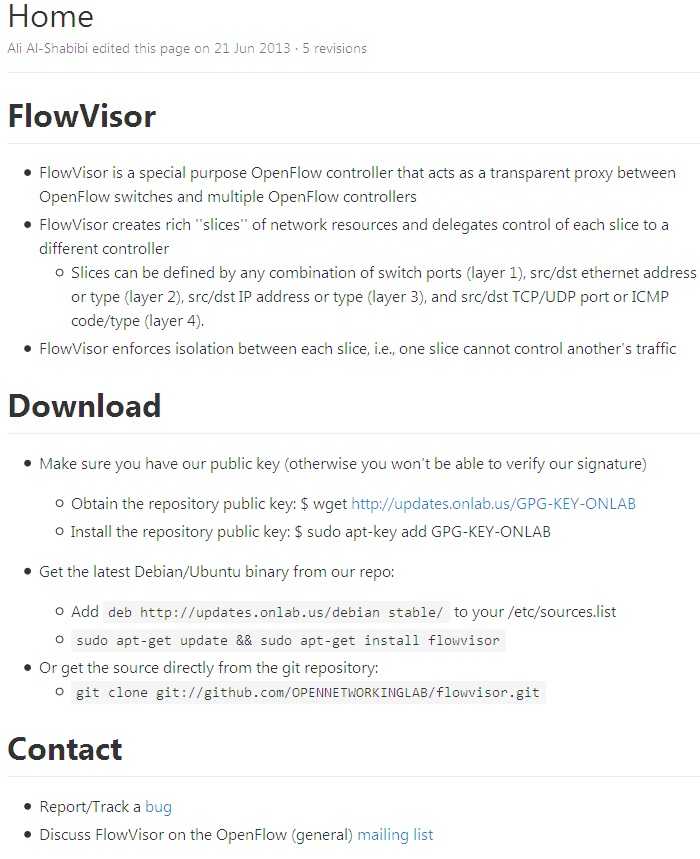第一步、添加公钥:
命令:
$ wget http://updates.onlab.us/GPG-KEY-ONLAB
$ sudo apt-key add GPG-KEY-ONLAB
第二步、安装:
命令:
vim /etc/opt/source.list //注:系统为Ubuntu14.04 64bit,Debian系统下的目录请参照原文
加入以下内容:
deb http://updates.onlab.us/debian stable/
:wq保存退出。
upgrade + apt-get install
sudo apt-get update && sudo apt-get install flowvisor
也可以直接从github下获取:
git clone git://github.com/OPENNETWORKINGLAB/flowvisor.git
参考:Github-FlowVisor-wiki(https://github.com/opennetworkinglab/flowvisor/wiki)