1.Decide where you want to keep UVLayout, usually /usr/local/, then add these lines to ~/.login for csh/tcsh shell users ...
setenv HEADUS_HOME /usr/local/uvlayout-pro
set path = ( $HEADUS_HOME/bin $path )
... and these lines to ~/.bashrc for bash shell users ...
export HEADUS_HOME=/usr/local/uvlayout-pro
export PATH=$HEADUS_HOME/bin:$PATH
2.Open up a new shell window so that the new variable and path are used, and create the install directory ...
mkdir -p $HEADUS_HOME
3.Run the following command to extract the supplied software (Note: replace XXXXXX below with the build number of the file):
tar xvfoz uvlayout-pro-XXXXXX-fc6.tgz --directory=$HEADUS_HOME/..
4.If this is the first time you have installed UVLayout, you will need to activate it by cut'n'pasting your license key into the keys file. Instructions on that arehere.
补充
下载headmiss
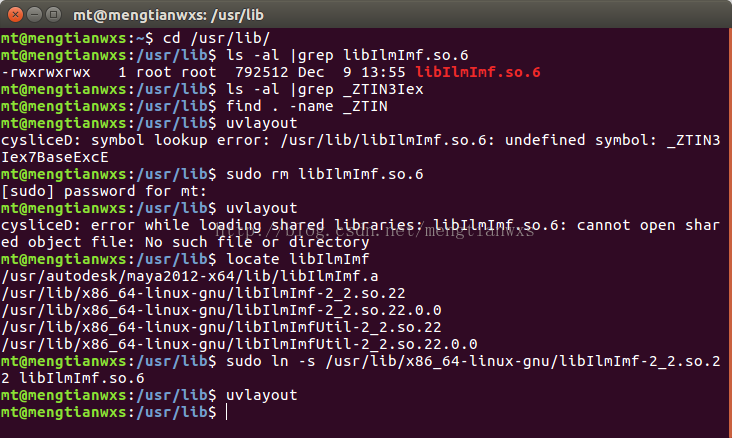
缺失的包用 locate *****
查找,找到之后复制到/usr/lib/下
如果遇到权限问题
sudo 777 ***
如果遇到
cysliceD: symbol lookup error: /usr/lib/libIlmImf.so.6: undefined symbol: _ZTIN3Iex7BaseExcE
直接把包删除重新安装就可以了。

