在ubuntu 16中,由于官方不再添加ap-hostpot这个库,所以再使用命令行开启热点的方法就麻烦了很多,网上搜索了很多添加PPA的方式,也都不可行,查了很多之后,终于找到了正确的通过ap-hostpot开启热点的方法。
一、安装ap-hostpot
hostapd是ap-hostpot的基础,所以在安装ap-hostpot还需要安装hostapd:
pi@bpi-iot-ros-ai:~/Desktop$ sudo apt-get install hostapd
然后在https://pkgs.org/ubuntu-12.04/webupd8-i386/ap-hotspot_0.2.1-1~webupd8~1_all.deb.html下载ap-hostpot的安装包:
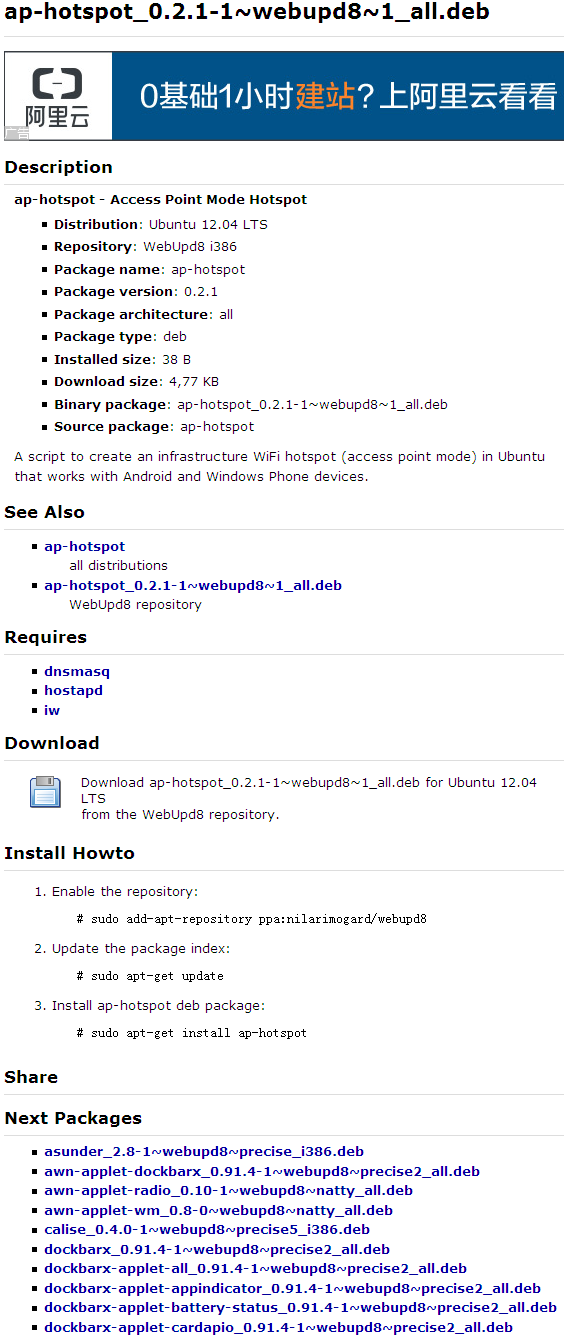
然后安装:
pi@bpi-iot-ros-ai:~/Desktop$ sudo dpkg -i ap-hotspot_0.3-1~webupd8~4_all.deb
二、第二步:配置ap-hotspot
pi@bpi-iot-ros-ai:~/Desktop$ sudo ap-hotspot configure
[sudo] password for pi:
rm: cannot remove '/etc/dnsmasq.d/ap-hotspot.rules': Is a directory
Detecting configuration...
Detected eth0 as the network interface connected to the Internet. Press ENTER if this is correct or enter the desired interface below (e.g.- eth0, ppp0 etc.):
//回车
Detected wlan0 as your WiFi interface. Press ENTER if this is correct or enter the desired interface (e.g.- wlan1):
//回车
Enter the desired Access Point name or press ENTER to use the default one (myhotspot):
pi
//wifi用户名
Enter the desired WPA Passphrase below or press ENTER to use the default one (qwerty0987):
12345678
//wifi密码
第三步:启动wifi
pi@bpi-iot-ros-ai:~/Desktop$ sudo ap-hotspot start
但是这个时候我们发现wifi并没有打开,显示如下信息:
Starting Wireless Hotspot...
这是因为hostapd不对造成的,ubuntu 16中的hostapd是有一些小问题的,具体什么情况,我也不是很清楚。
这时候我们可以在http://old-releases.ubuntu.com/ubuntu/pool/universe/w/wpa/上下载旧版的hostapd:
这时候我们可以在http://old-releases.ubuntu.com/ubuntu/pool/universe/w/wpa/上下载旧版的hostapd:

然后安装:
pi@bpi-iot-ros-ai:~/Desktop$ sudo dpkg -i hostapd_1.0-3ubuntu1_armhf.deb
这里最好是执行下面的命令防止update时hostapd更新:
sudo apt-mark hold hostapd
然后重新安装ap-hotspot并重新配置wifi信息。
四、启动wifi
pi@bpi-iot-ros-ai:~/Desktop$ sudo ap-hotspot start
当显示下面的信息时,表示我们的wifi发射成功:
Starting Wireless Hotspot...
Wireless Hotspot active
注:
pi@bpi-iot-ros-ai:~$ ap-hotspot
grep: /proc/4235/environ: No such file or directory
Usage: ap-hotspot [argument]
start start wireless hotspot //打开wifi
stop stop wireless hotspot //关闭wifi
restart restart wireless hotspot //重启wifi
configure configure hotspot //配置wifi
debug start with detailed messages //dubug模式

