有一个几十G的文件要放到ubuntu(16.04)服务器上,而ssh客户端最大只能上传4G文件,故只能想其他的办法。一开始打算使用ftp,后来看到移动硬盘才想起来,文件就在移动硬盘里直接硬盘拷过去多方便啊。
1.从客户端CRT登录ubuntu服务器(ubuntu-16.04),进入work账号
2.安装ntfs-3g使得ubuntu系统可以读写ntfs分区,如果已经安装了,执行时会提示没有更新
sudo apt-get ntfs-3g //我操作的时候没有做这步,本身已经安装了
sudo apt-get ntfs-config
sudo ntfs-config //这一步不确定是否要,我执行完了之后出来很多内容,有warning和failed
mkdir hdd
3.把移动硬盘插到用做服务器的主机上
sudo fdisk -l
看到其中有:
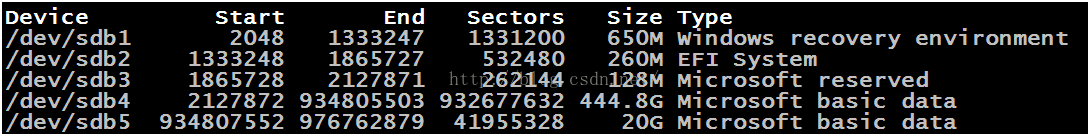
根据大小和文件类型可以判断/dev/sdb4为文件所在分区
4.挂载到hdd,可读写
sudo mount -o rw /dev/sdb4 /home/work/hdd
提示:该分区正在被使用
Mount isdenied because the NTFS volume is already exclusively opened.
Thevolume may be already mounted, or another software may use it which
could be identified for example by the help of the 'fuser'command.
查看该分区的使用者
sudo fuser -m /dev/sdb4
提示:
/dev/sdb4: 29178
ps aux | grep 29178
提示:
root 29178 1.5 0.0 17940 2544 ? Ss 09:19 1:02 /sbin/mount.ntfs /dev/sdb4/media/guest-mjsfmu/Windows -o rw,nodev,nosuid,uid=995,gid=995,uhelper=udisks2
可以看出分区已自动挂载到/media/guest-mjsfmu/Windows目录下了,查看硬盘内容
sudo ls /media/guest-mjsfmu/Windows
确认看到了移动硬盘里的内容,包括要拷贝的文件20161123.zip
5.拷贝文件到hdd目录下
sudo cp /media/guest-mjsfmu/Windows/20161123.zip/home/work/hdd
6.拷贝完成,查看文件
work@localhost:~/hdd$ll -h
total 68G
drwxrwxr-x 2 work work 4.0K Nov 25 09:32 ./
drwxr-xr-x12 work work 4.0K Nov 25 09:18 ../
-rwxr-xr-x 1 root root 68G Nov 25 10:01 20161123.zip*

