Qucs是开源、跨平台的电路模拟器,支持Linux、Windows和macOS系统。
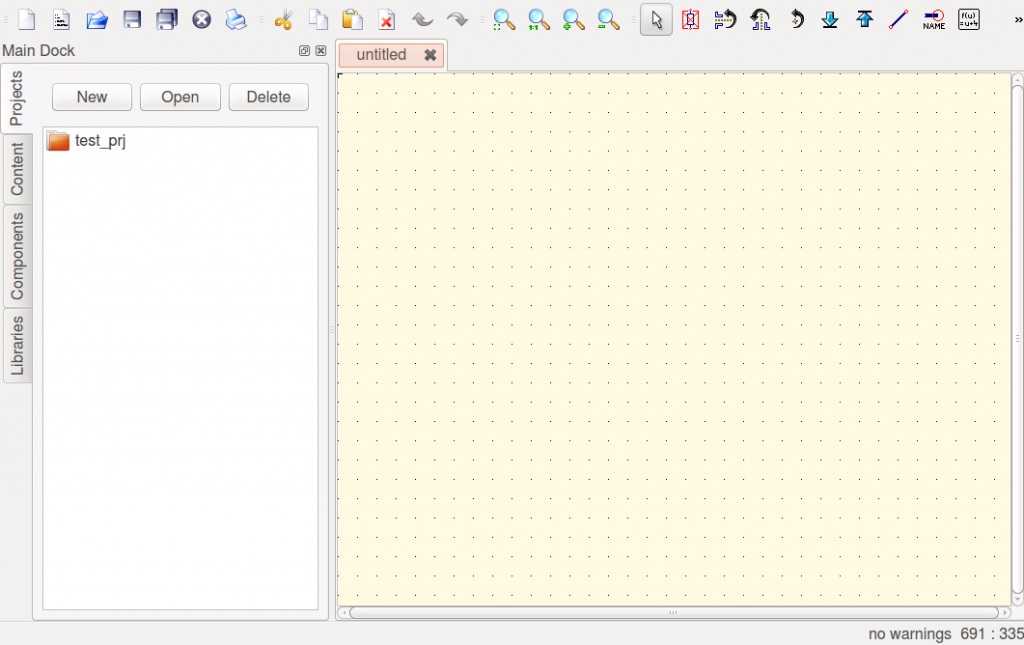
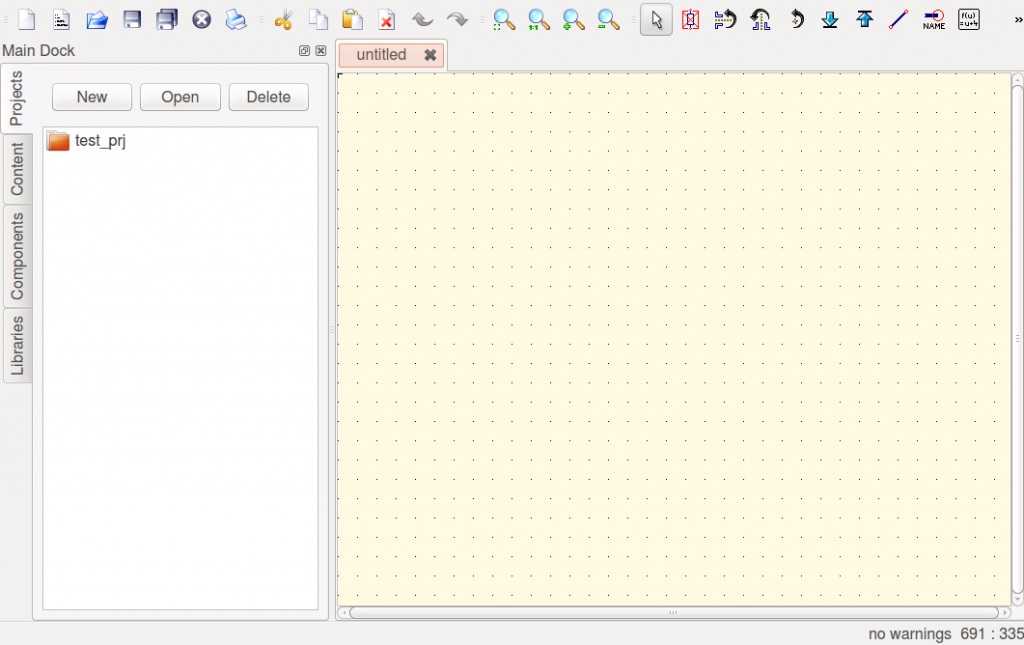
Quite Universal Circuit Simulator (Qucs) is a free-source electronics circuit simulator software. It is used to create a circuit with a graphical user interface. It replicates the large-signal, small-signal and noise behavior of the circuits.
Qucs源代码:https://github.com/Qucs/qucs
Ubuntu安装Qucs:
Ubuntu 14.04及以下,官方源还不支持16.04
$ sudo apt-add-repository ppa:qucs/qucs
$ sudo apt-get update
$ sudo apt-get install qucs
Ubuntu 16.04+:(使用Ubuntu 16.10的网友可以试试。)
$ sudo add-apt-repository ppa:fransschreuder1/qucs
$ sudo apt-get update
$ sudo apt-get install qucs

