这个实验先演示两个client是如何通过路由器进行通信的。
我们至少需要三个虚拟机:clientA、clientB和route。
对clientA的网卡进行设置:
#the primary network interface
auto ens33
iface ens33 inet static
address 55.55.55.58
gateway 55.55.55.55
netmask 255.0.0.0
对clientB的网卡进行设置:
#the primary network interface
auto ens33
iface ens33 inet static
address 166.66.66.67
gateway 166.66.66.66
netmask 255.255.0.0
对route进行设置:
#The first network interface
auto ens33
iface ens33 inet static
address 55.55.55.55
netmask 255.0.0.0
#The second network interface
auto ens38
iface ens38 inet static
address 166.66.66.66
netmask 255.255.0.0
进行如上配置后,结果如下:
client1:
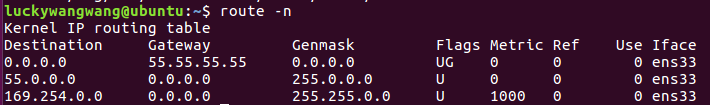
client2:
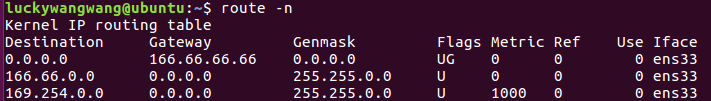
route:
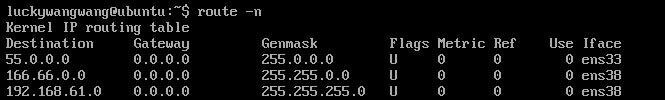
网络状态如下:
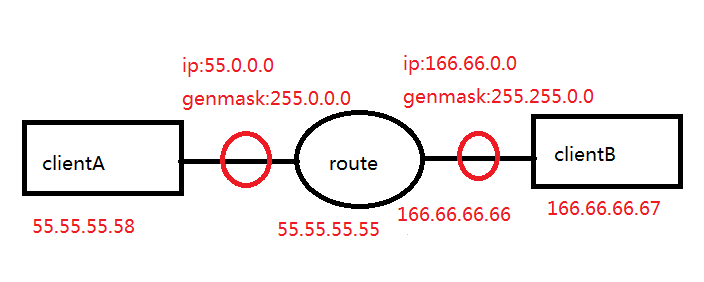
注意:路由器的转发功能默认是不开启的,利用“sudo sysctl -w net.ipv4.ip_forward=1”打开,否则不能转发报文。
测试:用clientA去ping clientB,可以ping的通,用clientB去ping clientA也可以ping的通。

