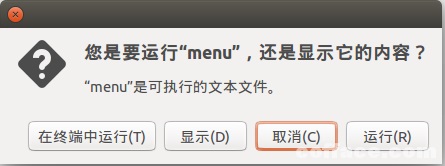ubuntu14.04需要进行如下配置才能双击执行shell脚本弹出询问窗:
1、首先使用命令安装dconf-editor,默认是没有安装的;
sudo apt-get install dconf-editor
2、安装完成后直接运行dconf-editor命令:
sudo dconf-editor
选项【org】->【gnome】->【nautilus】->【preferences】路径找到【executable-text-activation】设置选项,默认键值为【display】,即默认文本编辑器,改为【ask】;
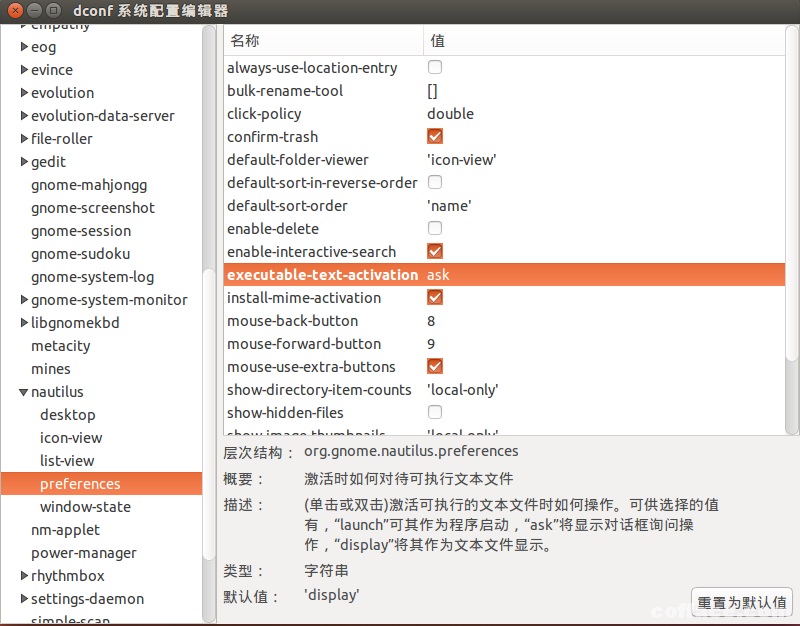
3、以上配置完后双击脚本即达到所要效果: