我使用 Ubuntu 16.04,从 Adobe 官网下载 Flash Player 时,总是提示有错误。请看图示,出现错误提示时,选择 "启动应用" 选项,仍无法下载。
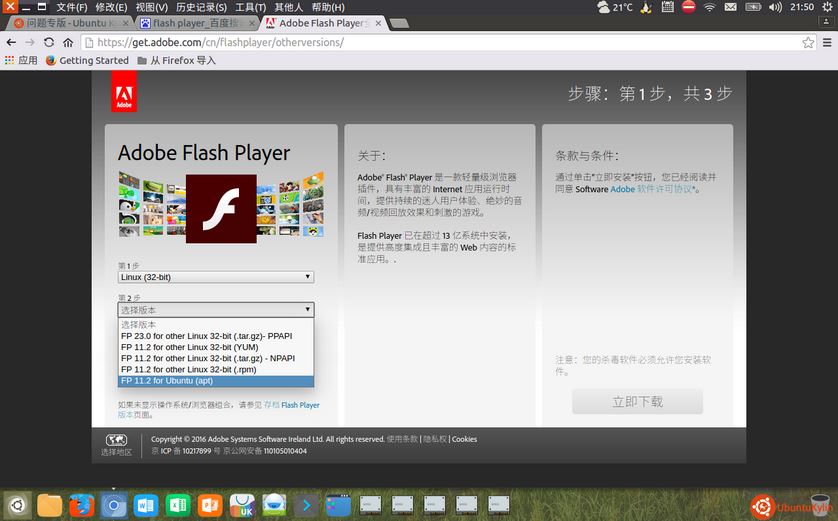
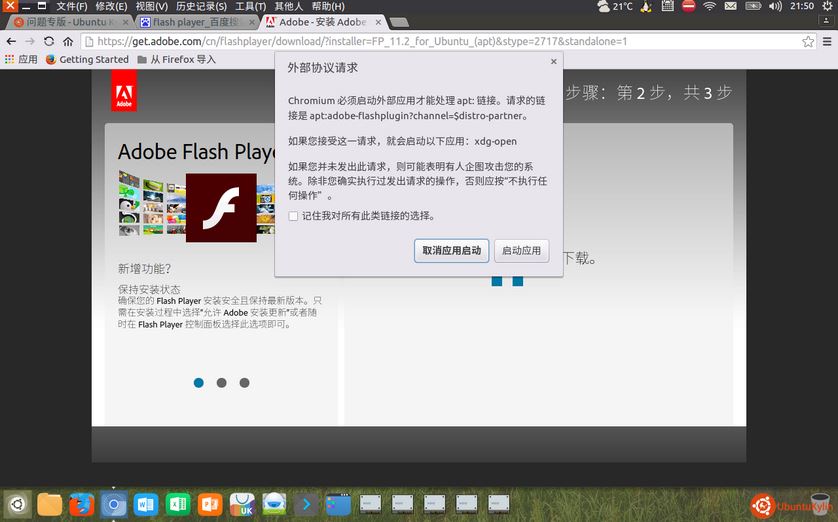
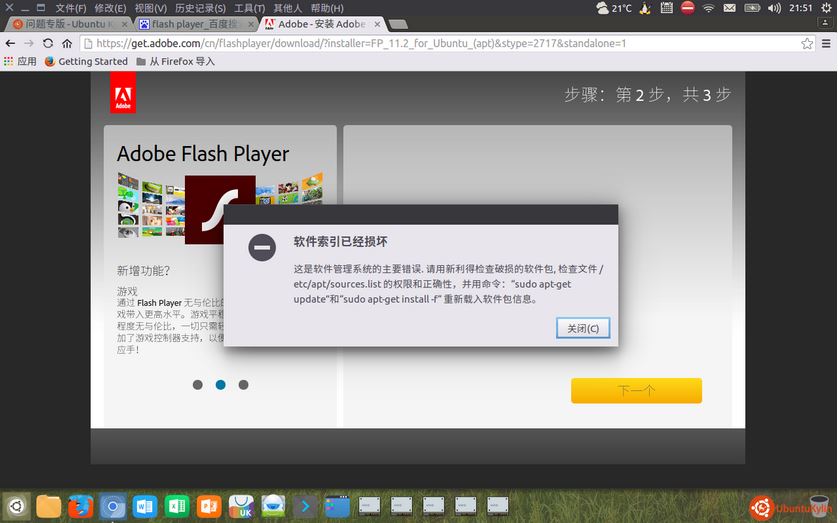
解决方案:
1.从ubuntu软件中心下载安装。
或者:
2.下载tar.gz版本,再按里面的readme安装。
参考:http://www.linuxdiyf.com/linux/24349.html
在 Ubuntu 16.04 中安装 Adobe Flash Player 23 Beta:http://www.linuxdiyf.com/linux/24578.html

