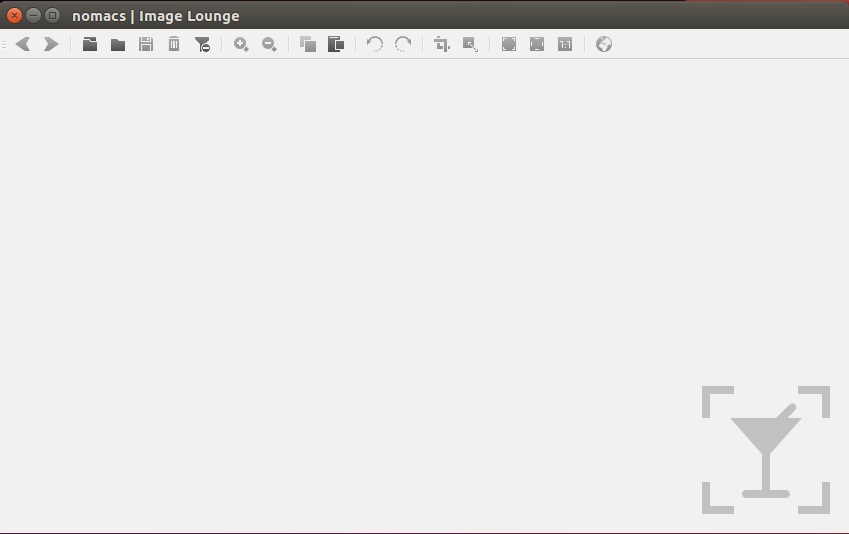Nomacs是跨平台的开源图像查看工具,支持常见的图像格式,包括RAW格式。它支持局域网多台电脑图片比较功能,这对于某些工程和设计场合非常有用。
Nomacs源代码:https://github.com/nomacs/nomacs
nomacs is a free, open source image viewer, which supports multiple platforms. You can use it for viewing all common image formats including RAW and psd images. nomacs is licensed under the GNU General Public License v3 and available for Windows, Linux, FreeBSD, Mac, and OS/2.
Ubuntu安装Nomacs:
方法1:编译安装
$ sudo apt-get install debhelper cdbs qt5-qmake qttools5-dev-tools qt5-default qttools5-dev libqt5svg5-dev qt5-image-formats-plugins libexiv2-dev libraw-dev libopencv-dev cmake libtiff-dev libquazip-dev libwebp-dev git build-essential
$ git clone https://github.com/nomacs/nomacs.git
$ cmake .
$ make
$ sudo make install
方法2:添加源
$ sudo add-apt-repository ppa:nomacs/stable
$ sudo apt-get update
$ sudo apt-get install nomacs