日期:2016.09.28
作者:isshe
github:https://github.com/isshe
邮箱:i.sshe@outlook.com
安装ffmpeg:
需要先安装相关工具以及库:
yasm,libx264,libx265,libfdk-aac, libmp3lame,libopus,libvpx
cmake mercurial(源码安装libx265需要用到)
用apt-get安装:
yasm/nasm
libx264-dev
libx265-dev
libmp3lame
libopus-dev
libfdk-aac-dev 「源里面可能没有」
可以用apt-get安装的推荐用apt-get安装,简单,默认的头文件以及库的路径是:
/usr/local/include and /usr/local/lib
源码下载:
yasm : wget http://www.tortall.net/projects/yasm/releases/yasm-1.3.0.tar.gz
x264: wget http://download.videolan.org/pub/x264/snapshots/last_x264.tar.bz2
x265: hg clone https://bitbucket.org/multicoreware/x265
fdk-aac: wget -O fdk-aac.tar.gz https://github.com/mstorsjo/fdk-aac/tarball/master
mp3lame: wget http://downloads.sourceforge.net/project/lame/lame/3.99/lame-3.99.5.tar.gz
libopus: wget http://downloads.xiph.org/releases/opus/opus-1.1.2.tar.gz
vpx(可能需要翻墙): wget http://storage.googleapis.com/downloads.webmproject.org/releases/webm/libvpx-1.5.0.tar.bz2
ffmpeg: wget http://ffmpeg.org/releases/ffmpeg-snapshot.tar.bz2
源码安装:
安装x265:
sudo apt-get install cmake mercurial
hg clone https://bitbucket.org/multicoreware/x265
cd x265/build/linux
PATH="$HOME/bin:$PATH" cmake -G "Unix Makefiles" -DCMAKE_INSTALL_PREFIX="$HOME/ffmpeg_build" -DENABLE_SHARED:bool=off ../../source
#如果默认路径安装使用:cmake -G "Unix Makefiles" -DENABLE_SHARED:bool=off ../../source
make
make install
make distclean
其他(除了ffmpeg)的操作基本都是:
解压
cd 进目录
./configure (如果不是默认路径则使用–prefix=”pathname”, –bindir=”pathname”指定相关路径)
make
sudo make install
make clean / distclean [全部装好再clean,否则如果出现什么状况又要重新make,耗时间]
ffmpeg源码安装(默认路径):
tar xjvf ffmpeg-snapshot.tar.bz2
cd ffmpeg
./configure \
--pkg-config-flags="--static" \
--enable-gpl \
--enable-libass \
--enable-libfdk-aac \
--enable-libfreetype \
--enable-libmp3lame \
--enable-libopus \
--enable-libtheora \
--enable-libvorbis \
--enable-libvpx \
--enable-libx264 \
--enable-libx265 \
--enable-nonfree
make install
make distclean
hash -r
非默认路径:
tar xjvf ffmpeg-snapshot.tar.bz2
cd ffmpeg
PATH="$HOME/bin:$PATH" PKG_CONFIG_PATH="$HOME/ffmpeg_build/lib/pkgconfig" ./configure \
--prefix="$HOME/ffmpeg_build" \
--pkg-config-flags="--static" \
--extra-cflags="-I$HOME/ffmpeg_build/include" \
--extra-ldflags="-L$HOME/ffmpeg_build/lib" \
--bindir="$HOME/bin" \
--enable-gpl \
--enable-libass \
--enable-libfdk-aac \
--enable-libfreetype \
--enable-libmp3lame \
--enable-libopus \
--enable-libtheora \
--enable-libvorbis \
--enable-libvpx \
--enable-libx264 \
--enable-libx265 \
--enable-nonfree
PATH="$HOME/bin:$PATH" make
make install
make distclean
hash -r
测试代码:test_ffmpeg.c
#include <stdio.h>
#include <libavcodec/avcodec.h>
#include <string.h>
int main(void)
{
printf("%s", avcodec_configuration());
getchar();
return 0;
}
编译:
```
gcc test_configure.c -o test_configure -lavcodec -lavutil -m -lpthread
```
示例结果:
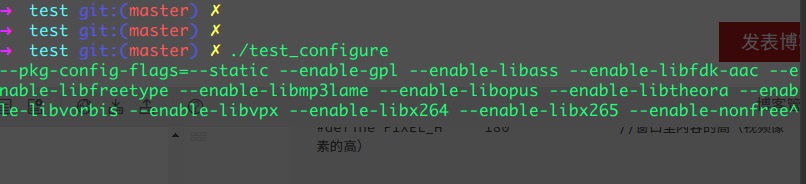
安装sdl1.2 和 sdl2
sudo apt-get install libsdl2 libsdl1.2
测试代码:
(需要下载一个yuv文件,并把下面的参数改改)
#include <stdio.h>
#include "SDL2/SDL.h"
#define SCREEN_W640 //窗口的宽
#define SCREEN_H360 //窗口的高
#define PIXEL_W 320 //窗口里内容的宽 (视频像素的宽)
#define PIXEL_H 180 //窗口里内容的高(视频像素的高)
#define BPP 12 //像素深度:指存储每个像素所用的位数(bit)
#define BUF_LEN ((PIXEL_W) * (PIXEL_H) * (BPP) / 8) //存一帧的需要空间
const int bpp = BPP;
int screen_w = SCREEN_W;
int screen_h = SCREEN_H;
const int pixel_w = PIXEL_W;
const int pixel_h = PIXEL_H;
unsigned char buffer[BUF_LEN];
int main(int argc, char* argv[])
{
if(SDL_Init(SDL_INIT_VIDEO)) {
printf( "Could not initialize SDL - %s\n", SDL_GetError());
return -1;
}
SDL_Window *screen;
//SDL 2.0 Support for multiple windows
screen = SDL_CreateWindow("Simplest Video Play SDL2", SDL_WINDOWPOS_UNDEFINED, SDL_WINDOWPOS_UNDEFINED,
screen_w,screen_h,SDL_WINDOW_OPENGL|SDL_WINDOW_RESIZABLE);
if(!screen) {
printf("SDL: could not create window - exiting:%s\n",SDL_GetError());
return -1;
}
SDL_Renderer* sdlRenderer = SDL_CreateRenderer(screen, -1, 0);
Uint32 pixformat=0;
//IYUV: Y + U + V (3 planes)
//YV12: Y + V + U (3 planes)
pixformat= SDL_PIXELFORMAT_IYUV;
SDL_Texture* sdlTexture = SDL_CreateTexture(sdlRenderer,pixformat, SDL_TEXTUREACCESS_STREAMING,pixel_w,pixel_h);
FILE *fp=NULL;
fp=fopen("test_yuv420p_320x180.yuv","rb+");
if(fp==NULL){
printf("cannot open this file\n");
return -1;
}
SDL_Rect sdlRect;
while(1){
if (fread(buffer, 1, pixel_w*pixel_h*bpp/8, fp) != pixel_w*pixel_h*bpp/8){
// Loop
fseek(fp, 0, SEEK_SET);
fread(buffer, 1, pixel_w*pixel_h*bpp/8, fp);
}
SDL_UpdateTexture( sdlTexture, NULL, buffer, pixel_w);
sdlRect.x = 0;
sdlRect.y = 0;
sdlRect.w = screen_w;
sdlRect.h = screen_h;
SDL_RenderClear( sdlRenderer );
SDL_RenderCopy( sdlRenderer, sdlTexture, NULL, &sdlRect);
SDL_RenderPresent( sdlRenderer );
//Delay 40ms
SDL_Delay(40);
}
SDL_Quit();
return 0;
}
编译:
gcc ffmpeg_sdl.c -lSDL2 -lSDL2main
示例结果:
相关资料下载:
http://download.csdn.net/detail/i_scream_/9642267
参考资料:
雷神的视频,代码
ffmpeg的安装方法:https://trac.ffmpeg.org/wiki/CompilationGuide/Ubuntu

