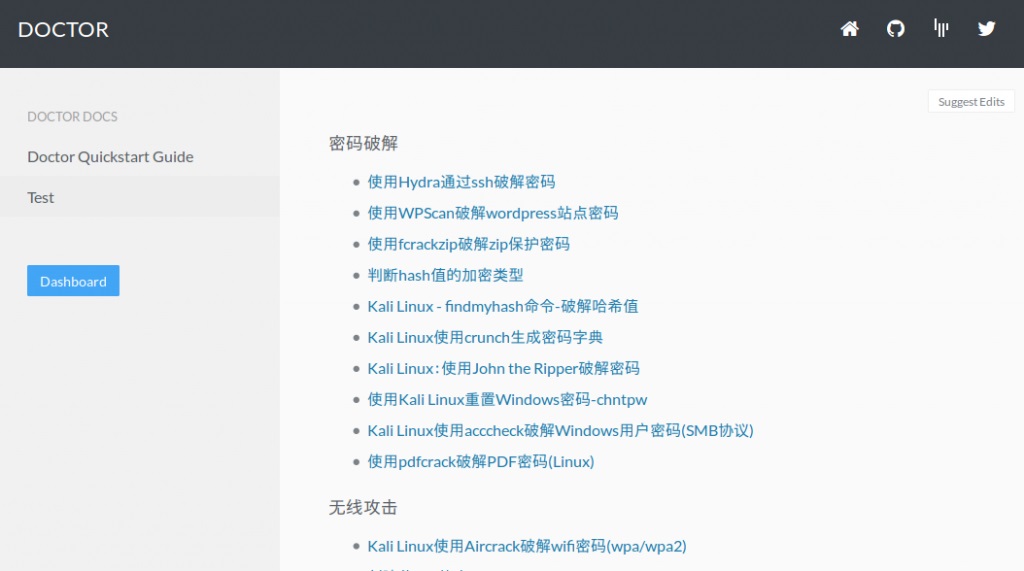Doctor允许你从Markdown生成在线文档。Markdown可以取自第三方平台,例如Github。使用Doctor,你可以把Giihub上的多个md文档直接导出生成一个网站。
Doctor源代码:https://github.com/minio/doctor
Ubuntu安装Doctor:
1、安装Ruby Rails
参考:http://www.linuxdiyf.com/linux/22023.html
2、安装PostgreSQL
$ sudo apt-get update
$ sudo apt-get install postgresql postgresql-contrib
创建新用户:
snail@snail:~$ sudo -i -u postgres
postgres@snail:~$ createuser --interactive
Enter name of role to add: snail # 和当前登录的Linux用户同名
Shall the new role be a superuser? (y/n) y
postgres@snail:~$ exit
3、安装Nodejs
$ sudo apt-get install nodejs
4、安装Doctor
$ git clone https://github.com/minio/doctor.git
$ cd doctor
$ sudo apt-get install libpq-dev
$ bundle install
$ rake db:drop
$ rake db:setup
启动Doctor Server:
$ rails s
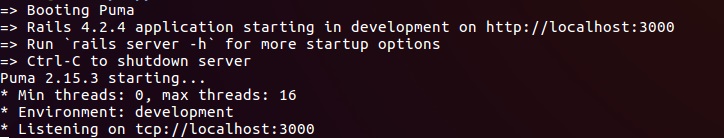
后续可配置Nginx做反向代理。
5、Doctor的简单使用
使用浏览器访问:http://localhost:3000
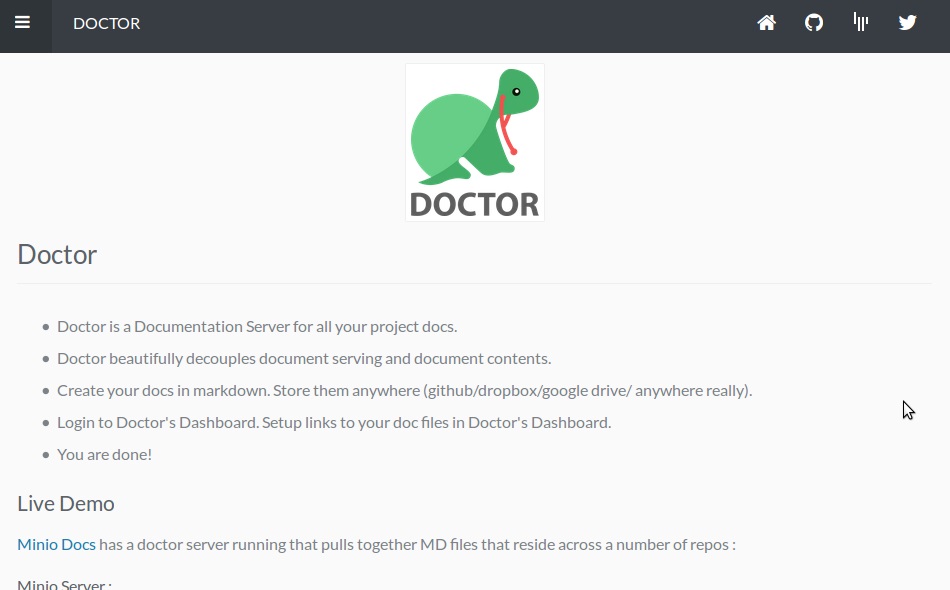
登录,默认用户名:sysadmin@doctor.io,密码Doctor!23。
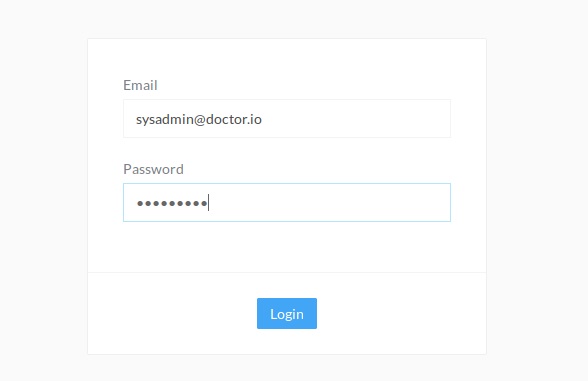
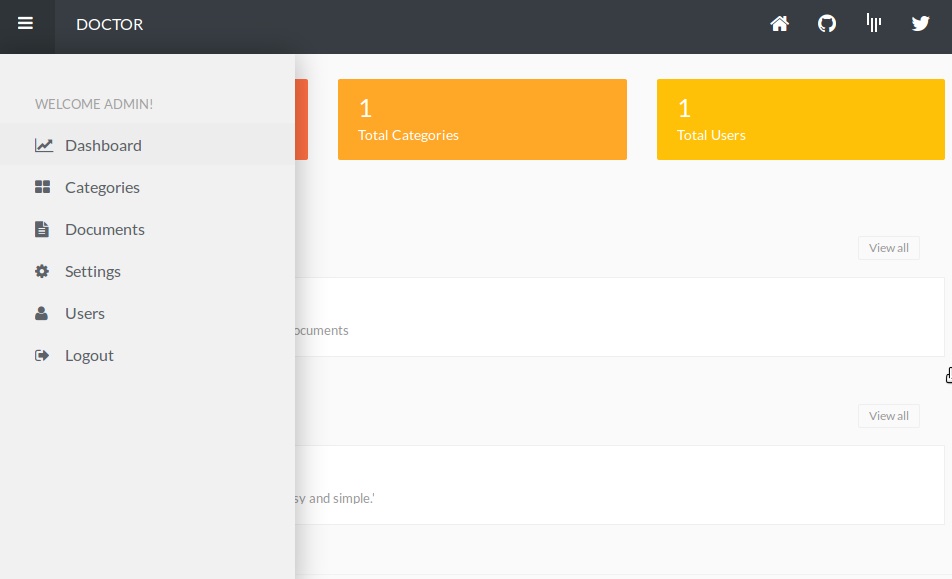
创建分类->添加文档:
添加Gihub md raw地址:
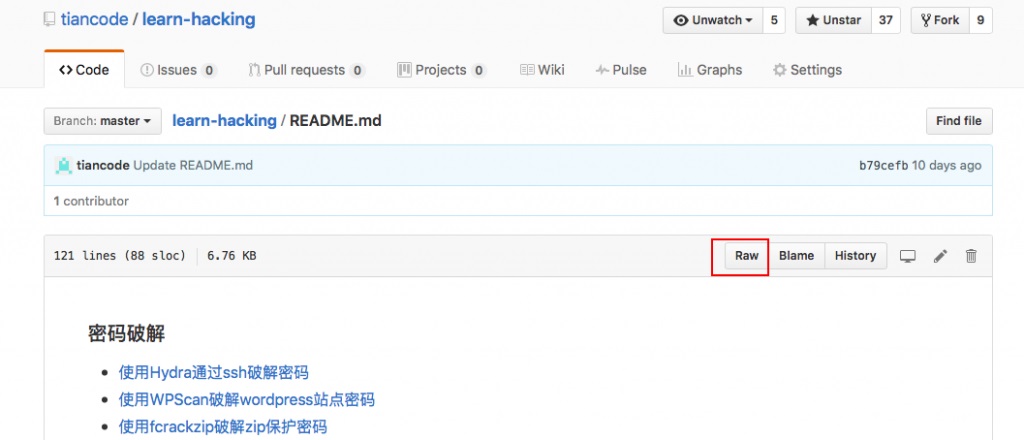
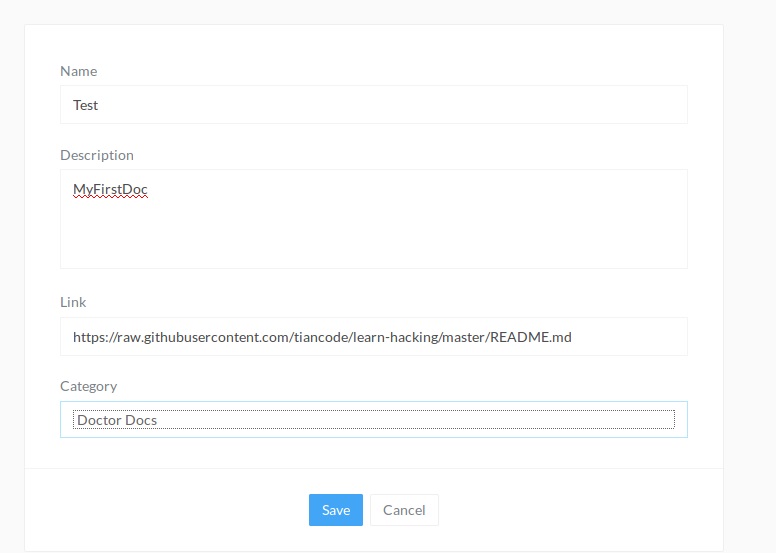
结果: