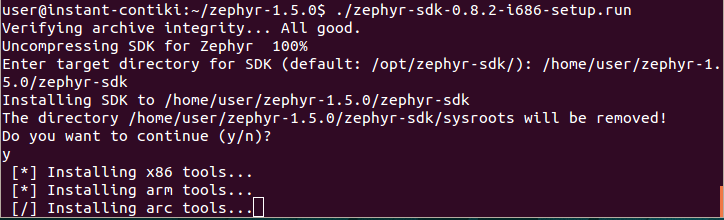What is Zephyr?
Zephyr Project is a small, scalable real-time operating system for use on resource-constrained systems supporting multiple architectures. Developers are able to tailor their optimal solution. As a true open source project, the community can evolve the Zephyr Project to support new hardware, developer tools, sensor and device drivers. Advancements in security, device management capabilities, connectivity stacks and file systems can be easily implemented.
官方网站:https://www.zephyrproject.org/
开发环境
Ubuntu 14.04 LTS 32bit
Zephyr Kernel v1.5.0
官网下载那叫一个蜗牛啊!我以上传到微云 。
链接:http://share.weiyun.com/5a586306c22c9af133e39431a92735e6 (密码:MiWL)
安装要求与相关设置
Ubuntu安装所依赖的软件包:
$ sudo apt-get install git make gcc g++ python3-ply ncurses-dev
Zephyr开发工具包SDK
选用zephyr-sdk-0.8.2-i686-setup.run作为开发工具包,工具包支持以下架构:
IA - 32
ARM
ARC
下载链接:http://share.weiyun.com/c18e49c87076ef4190581c8a3320e127 (密码:N1BF)
运行安装SDK
$ chmod +x zephyr-sdk-0.8.2-i686-setup.run
$ ./zephyr-sdk-0.8.2-i686-setup.run
在安装过程中会出现安装路径选择,建议安装在个人主目录 /home/user/zephyr-1.5.0/zephyr-sdk (新建/home/user/zephyr-1.5.0目录)中,而非默认 /opt/zephyr-sdk/中。