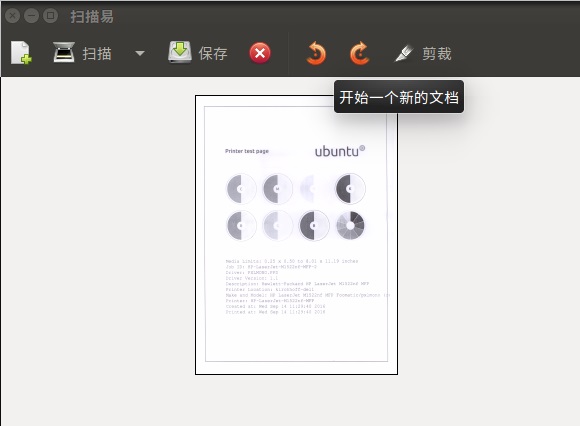Linux下一般使用sane做为扫描仪后端,安装如下:
sudo apt-get install sane sane-utils xsane
kirchhoff@kirchhoff-dell:~/Downloads$ sudo sane-find-scanner
# sane-find-scanner will now attempt to detect your scanner. If the
# result is different from what you expected, first make sure your
# scanner is powered up and properly connected to your computer.
# No SCSI scanners found. If you expected something different, make sure that
# you have loaded a kernel SCSI driver for your SCSI adapter.
found USB scanner (vendor=0x03f0 [Hewlett-Packard], product=0x4c17 [HP LaserJet M1522nf MFP]) at libusb:003:010
# Your USB scanner was (probably) detected. It may or may not be supported by
# SANE. Try scanimage -L and read the backend’s manpage.
# Not checking for parallel port scanners.
# Most Scanners connected to the parallel port or other proprietary ports
# can’t be detected by this program.
kirchhoff@kirchhoff-dell:~/Downloads$ scanimage -L
device `hpaio:/usb/HP_LaserJet_M1522nf_MFP?serial=00XXXXXXXXXX’ is a Hewlett-Packard HP_LaserJet_M1522nf_MFP all-in-one
此时能够打印,但是打开xsane的图形界面仍然 报ioerror
sudo hp-plugin
HP Linux Imaging and Printing System (ver. 3.16.3)
Plugin Download and Install Utility ver. 2.1
Copyright (c) 2001-15 HP Development Company, LP
This software comes with ABSOLUTELY NO WARRANTY.
This is free software, and you are welcome to distribute it
under certain conditions. See COPYING file for more details.
warning: It is not recommended to run ‘hp-plugin’ in a root mode.
HP Linux Imaging and Printing System (ver. 3.16.3)
Plugin Download and Install Utility ver. 2.1
Copyright (c) 2001-15 HP Development Company, LP
This software comes with ABSOLUTELY NO WARRANTY.
This is free software, and you are welcome to distribute it
under certain conditions. See COPYING file for more details.
(Note: Defaults for each question are maked with a ‘*’. Press to accept the default.)
| PLUG-IN INSTALLATION FOR HPLIP 3.16.3 |
The driver plugin for HPLIP 3.16.3 appears to already be installed.
Do you wish to download and re-install the plug-in? (y=yes*, n=no, q=quit)
我这里是已经安装好了的界面,在未解决此问题之前,这个插件是没有安装好的,最好指定插件的路径进行安装,因为在线下载了好几遍依然下载不下来,具体的插件网络路径是https://www.openprinting.org/download/printdriver/auxfiles/HP/plugins/
可以预先下载好plugin.run和asc,即可安装成功。