x64系统上安装32位库:sudo apt-get install libc6:i386时,弹出:
E: Could not get lock /var/lib/dpkg/lock - open (11: Resource temporarily unavailable)
E: Unable to lock the administration directory (/var/lib/dpkg/), is another process using it?
解决方法:
1.Go to System => System Monitor

2.On the System Monitor go to the Processes
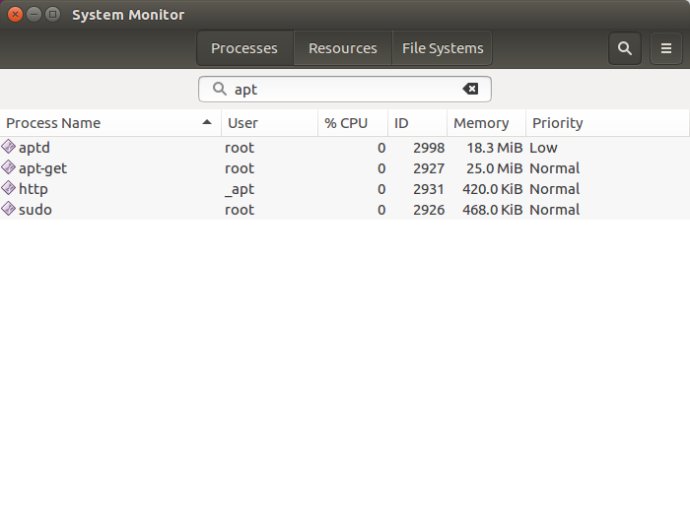
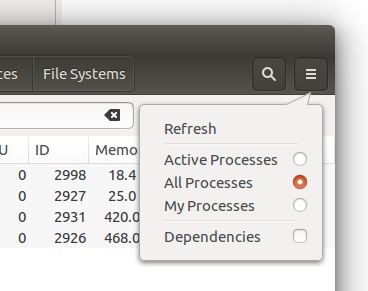
3.Go to view and then choose all processes
4.This will then display the the apt-get process
5.Just end the process and then voila you are good to go.
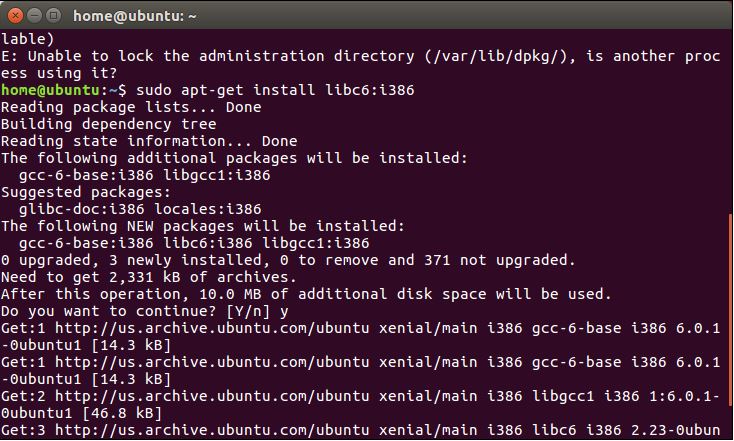
安装不再弹出错误提示了。

