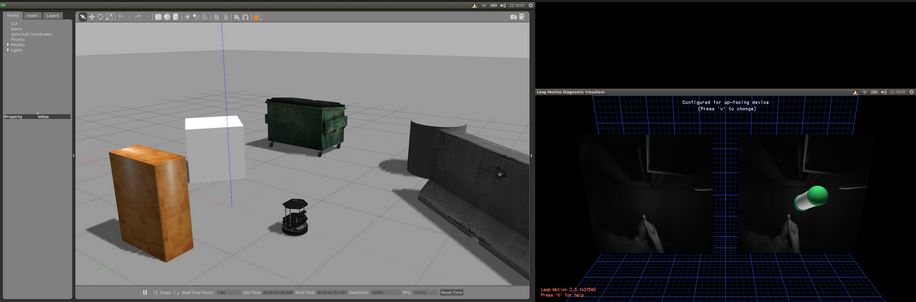1、安装Leap Motion(https://www.leapmotion.com/)
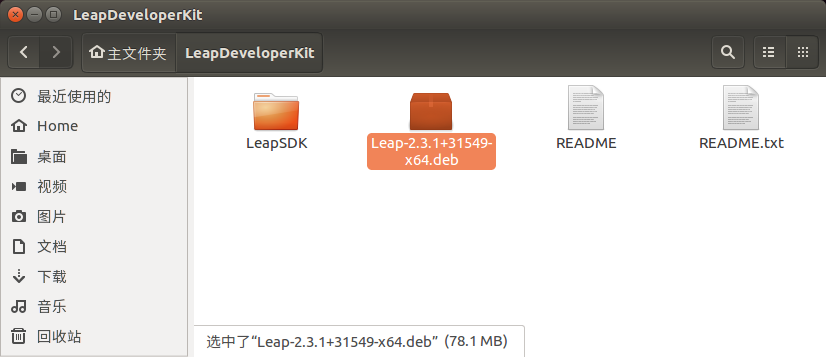
注意32bit和64bit版本。在终端输入:
~/LeapDeveloperKit$ sudo dpkg -i Leap-2.3.1+31549-x64.deb
会出现如下错误:
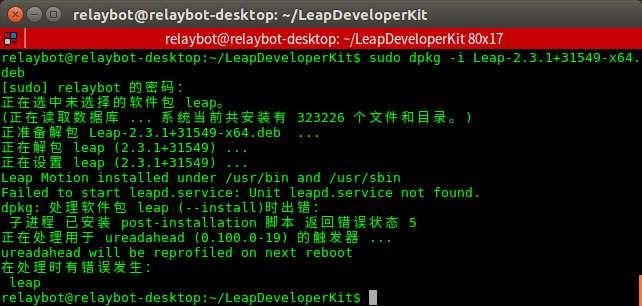
解决方法:
sudo gedit /lib/systemd/system/leapd.service
输入并保存:
[Unit]
Description=LeapMotion Daemon
After=syslog.target
[Service]
Type=simple
ExecStart=/usr/sbin/leapd
[Install]
WantedBy=multi-user.target
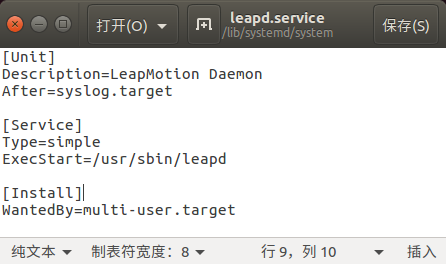
~/LeapDeveloperKit$ sudo ln -s /lib/systemd/system/leapd.service /etc/systemd/system/leapd.service
~/LeapDeveloperKit$ systemctl daemon-reload
接着安装就一切顺利了。
~/LeapDeveloperKit$ sudo dpkg -i Leap-2.3.1+31549-x64.deb
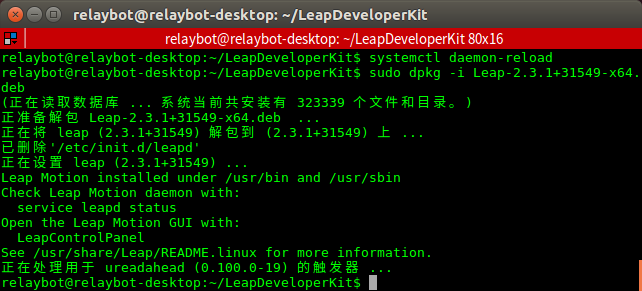
我开机不用Leap motion,安装成功后删除了一些配置等,具体说明也可以参考文档和官网。
2、启动测试Leap motion
~/LeapDeveloperKit$ sudo leapd
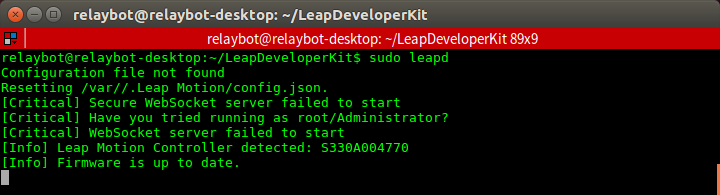
~/LeapDeveloperKit$ LeapControlPanel
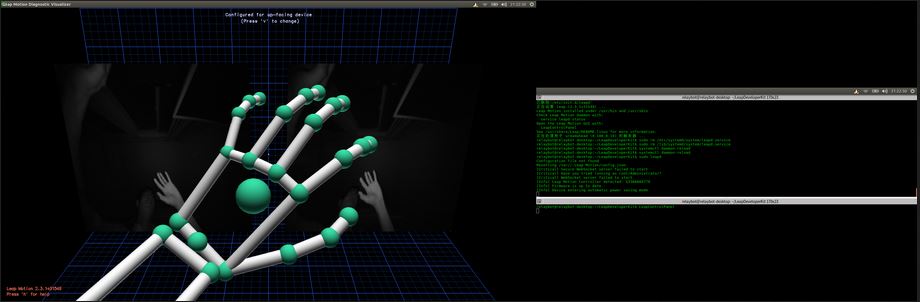
3、在ROS kinetic中使用Leap motion
需要按照相关功能包中的说明文件修改编译环境库或很少的源码,编译成功后:
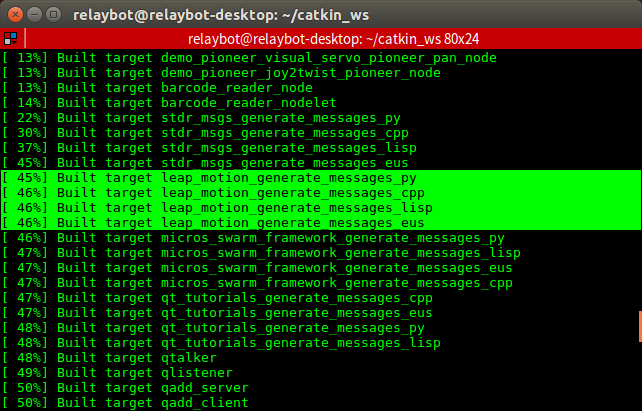
使用下面命令测试:
rosrun leap_motion sender.py
rosrun leap_motion subscriber.py
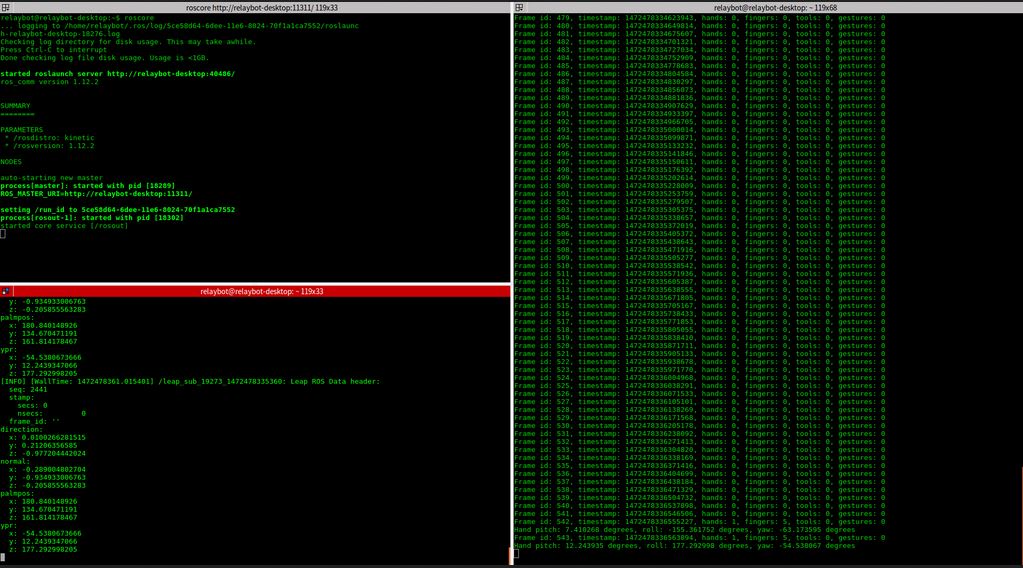
4、遥控Gazebo中turtlebot的示例
roslaunch turtlebot_gazebo turtlebot_world.launch
roslaunch leap_motion_control leap_control_turtlebot.launch