DVDStyler(http://www.dvdstyler.org/)是一款开源免费的跨平台的DVD刻录软件,它除了能够刻录dvd光盘外,还能够对光盘中的菜单进行详细的设计,其中包括背景图片,按纽,文字,颜色,外挂字幕等等。通过DVDStyler,你也可以制作出市面上专业的DVD影片。
Windows、Mac OS X安装包及源代码下载地址:http://www.dvdstyler.org/en/downloads
主要特性:
使用交互式菜单创建刻录DVD影片
支持AVI, MOV, MP4, MPEG, OGG, WMV等文件格式
支持MPEG-2, MPEG-4, DivX, Xvid, MP2, MP3, AC-3等音视频格式
支持拖拽操作
DVDStyler is a cross-platform free DVD authoring application that makes possible for video enthusiasts to create professional-looking DVDs. DVDStyler provides over 20 DVD menu templates, allowing you to create your own menu designs and photo slideshows. After you select your DVD label name, video quality, video format, aspect ratio, and audio format, you can select a template to add video materials to. DVDStyler’s interface supports drag-and-drop so you can add project buttons and movies around with ease. Some basic video editing operations such as trimming and cropping are also available.
Ubuntu 16.04安装DVDStyler:
DVDStyler可以从源码编译安装,但是依赖比较多,相当费事。下面通过添加PPA安装,简单快捷。
最新版本为3.0.2;
$ sudo add-apt-repository ppa:ubuntuhandbook1/dvdstyler
$ sudo apt update
$ sudo apt install dvdstyler
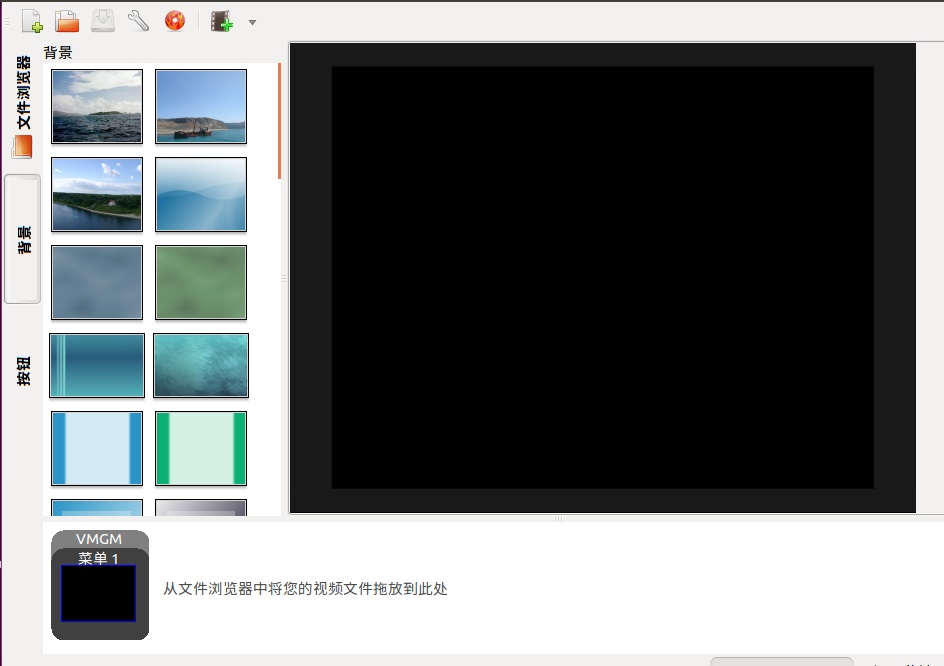
DVDStyler的使用:http://www.dvdstyler.org/en/index.php?option=com_content&view=article&id=94

