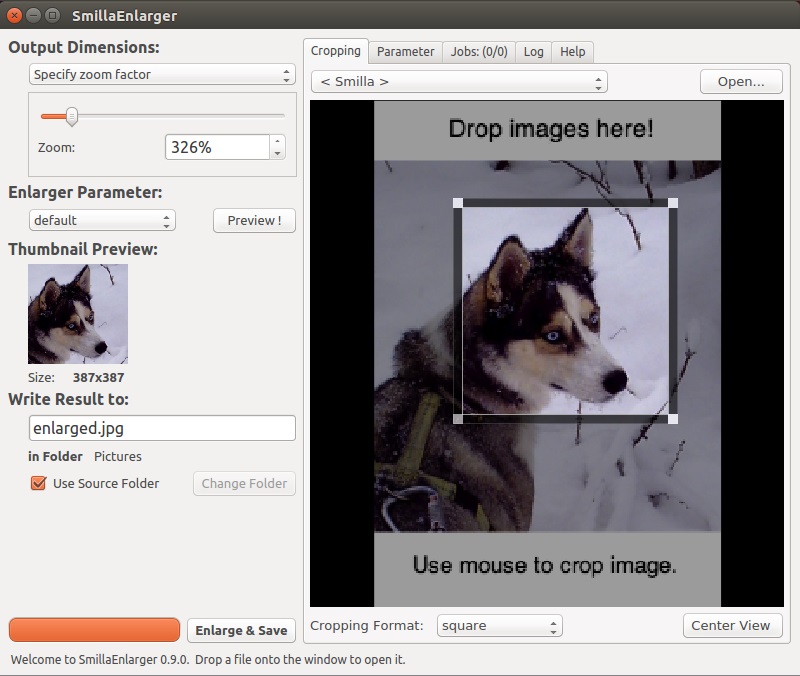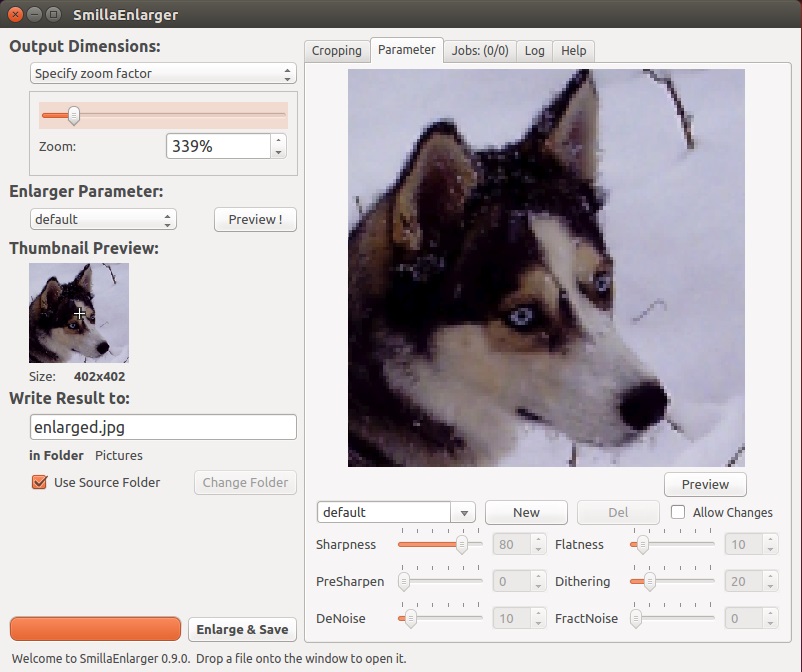Smillaenlarger(https://sourceforge.net/projects/imageenlarger/)是开源的基于QT的图片放大软件,它的局部预览功能非常不错,你可以即时的预览将图片放大之后的清晰程度和效果,另外界面操作也非常简单,可以通过拉动滑动按钮来调节诸如锋利度、平滑度等参数。当你调节满意之后,可以将其放大,导出。
SmillaEnlarger is a small graphical tool ( based on Qt ) to resize, especially magnify bitmaps in high quality. ( The used algorithm is an invention of my own )
一般把比较小的图片要放大到比较好的质量是比较难的,目前还没有真正无损放大图片软件,普通的放大通常会看到锯齿,SimilaEnlarger通过独有的技术,自动调节图片以达到比较好的图片放大效果,不会出现锯齿。
Ubuntu 16.04安装Smillaenlarger:
添加第三方源:
$ sudo add-apt-repository ppa:dhor/myway
Every photographer needs some tools...
More info: https://launchpad.net/~dhor/+archive/ubuntu/myway
Press [ENTER] to continue or ctrl-c to cancel adding it
安装Smillaenlarger:
$ sudo apt update
$ sudo apt-get install smillaenlarger