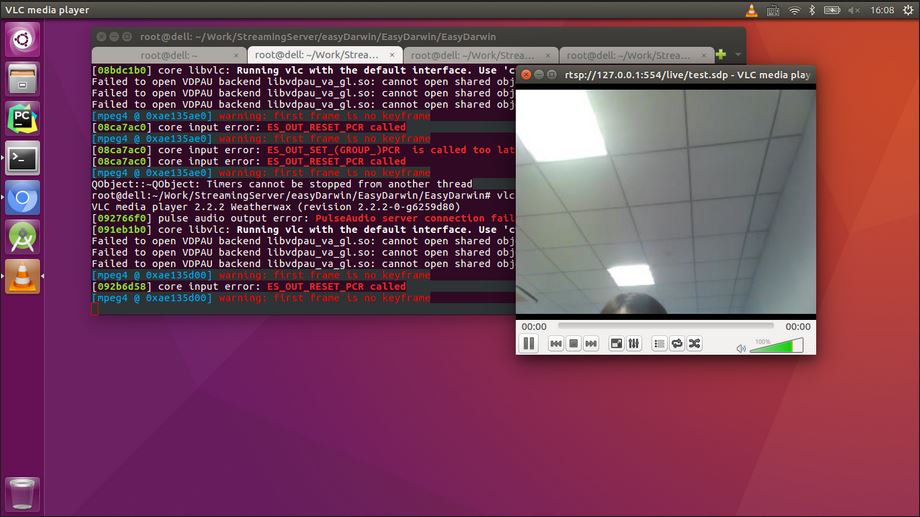软硬件环境
ubuntu 16.04
EasyDarwin latest
前言
EasyDarwin是基于Apple开源项目Darwin Streaming Server开发的流媒体服务器,支持RTSP点播、直播(推拉模式)、HLS直播等功能;经过几年的发展,项目已经非常稳定,而且相关扩展的项目也很多,形成了自己的项目族,具体可参考他们的官方网站http://www.easydarwin.org
编译安装
下载编译
git clone https://github.com/EasyDarwin/EasyDarwin
cd EasyDarwin
chmod a+x Buildit
./Buildit i386(或者x64,根据你的平台决定)
运行服务
源码编译完成后,会在i386目录下生成可执行文件easydarwin,默认的配置文件在WinNTSupport/easydarwin.xml
./easydarwin -c WinNTSupport/easydarwin.xml -d
easydarwin.xml包含了N多的配置项,你可以根据自己的需要进行修改。目前的话,你只需要知道视频存放路径movie_folder,默认值是Movies
备注
普通的mp4文件如果直接丢到Movies目录下,vlc是无法进行rtsp点播的。视频文件需要先借助第三方工具进行RTSP/RTP hint处理,这里推荐My MP4Box GUI,下载地址http://www.videohelp.com/software/My-MP4Box-GUI,视频处理非常简单,这里就不多说了。
相关错误码
| 响应吗 | 报文描述 | 定义 |
|---|---|---|
| 200 | Success OK 成功 | |
| 201 | Success Created 成功创建 | |
| 202 | Success Accepted 已接受用于处理,但处理尚未完成 | |
| 204 | Success No Content 已接收请求,但不存在要回送的信息 | |
| 206 | Success Partial Content 已接收请求,但要回送的信息不完整 | |
| 301 | Redirect Permanent Moved 请求的数据具有新的位置且更改是永久的。 | |
| 302 | Redirect Temp Moved 请求的数据临时具有不同 URI | |
| 303 | Redirect See Other 可在另一 URI 下找到对请求的响应 | |
| 305 | Use Proxy 必须通过位置字段中提供的代理来访问请求的资源 | |
| 400 | Client Bad Request 请求中有语法问题,或不能满足请求 | |
| 401 | Client Unauthorized 未授权客户端访问数据 | |
| 402 | Payment Required 需要付款,表示计费系统已有效 | |
| 403 | Client Forbidden 禁止, 即使有授权也不需要访问 | |
| 404 | Not Found 服务器找不到给定的资源 | |
| 405 | Method Not Allowed 请求的方法不支持 | |
| 407 | Proxy Authentication Required 代理认证请求,客户机首先必须使用代理认证自身 | |
| 408 | Request Timeout 请求超时 | |
| 409 | Conflict 请求冲突 | |
| 412 | Precondition Failed 前提条件失败 | |
| 415 | Unsupported Media Type 服务器拒绝服务请求,因为不支持请求实体的格式 | |
| 500 | Server Internal Error 内部错误,因为意外情况,服务器不能完成请求 | |
| 501 | Server Not Implemented 未执行,服务器不支持请求 | |
| 502 | Server Bad Gateway 错误网关,服务器接收到来自上游服务器的无效响应 | |
| 503 | Server Unavailable 由于临时过载或无法获得服务护,服务器无法处理请求 | |
| 505 | RTSP Version Not Supported 不支持的RTSP版本 | |
| 600 | Memcache Not Found 找不到Memcache服务器 | |
| 601 | Database Not Found 找不到Database 服务器 | |
| 602 | User Not Found 找不到用户信息(该用户不存在) | |
| 603 | Device Not Found 找不到设备信息(该设备不存在或者没有与请求用户绑定) | |
| 604 | Session Not Found 找不到会话信息(Session过期或者不存在) | |
| 605 | Service Not Found 找不到请求的服务模块 | |
| 620 | Password Error 密码错误 | |
| 621 | XML Parse Error XML解析失败 | |
| 622 | Permission Error 没有权限 |
摄像头作为视频源进行rtsp直播
服务器端利用ffmpeg抓取摄像头数据,然后推送到easyDarwin
ffmpeg -f video4linux2 -s 720x576 -i /dev/video0 -f audio_device -f rtsp rtsp://127.0.0.1/live/test.sdp
客户端利用vlc播放
vlc rtsp://127.0.0.1:554/live/test.sdp