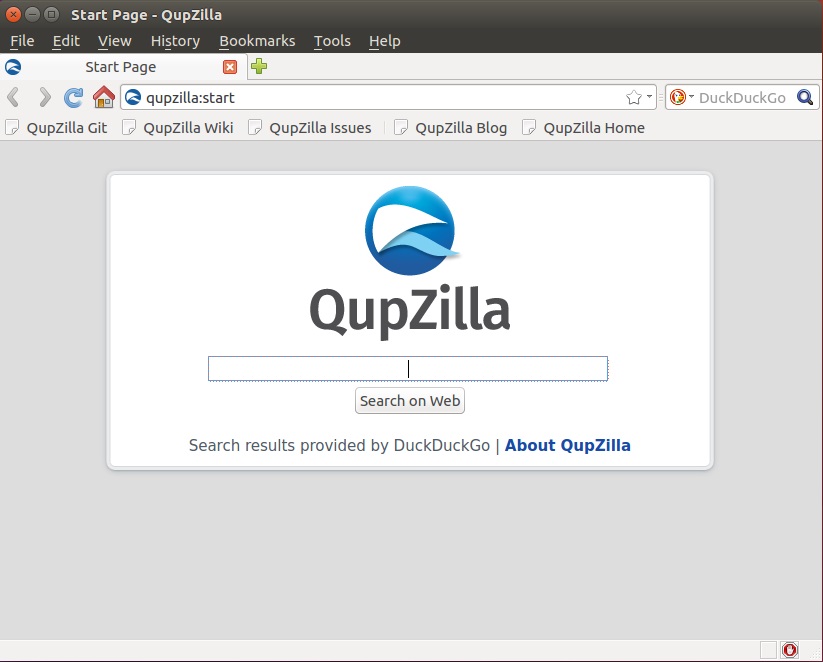QupZilla浏览器(http://www.qupzilla.com/)是基于QtWebEngine的轻量级浏览器,它是开源的、内置Adblock广告拦截、占内存小的跨平台浏览器。
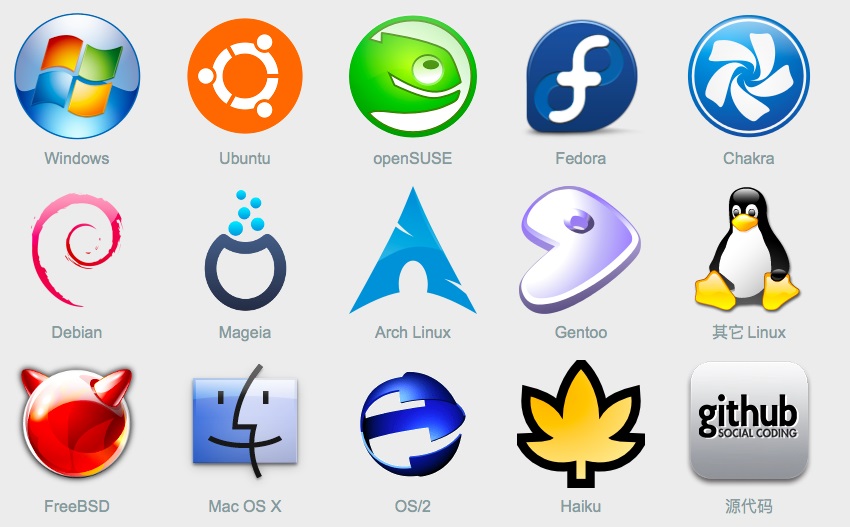
QupZilla 的最早版本在2010年12月发布,采用 Python 配合 PyQt4 编写。在几个版本之后,QupZilla 被使用 C++ 配合 Qt 框架完全重写。QupZilla 的 Windows 版本曾经采用 MingW 编译,但由于与 Flash 存在一个巨大的问题,它现在采用 Microsoft Visual C++ Compiler 2008 编译。首个公开发行版本是 1.0.0-b4。
直至版本 2.0,QupZilla 使用 QtWebKit。QtWebKit 目前已经不再使用,新版本使用 QtWebEngine。
QupZilla源代码:https://github.com/QupZilla/qupzilla
Ubuntu安装QupZilla浏览器
1.使用apt安装:
$ sudo apt-get install qupzilla
2.或使用第三方源安装最新版本:
$ sudo add-apt-repository ppa:nowrep/qupzilla
$ sudo apt-get update
$ sudo apt-get install qupzilla