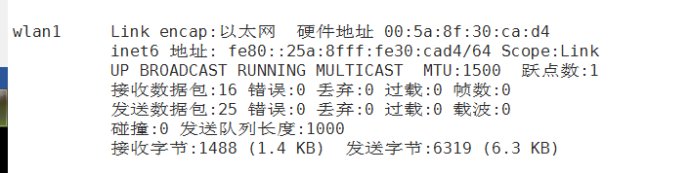
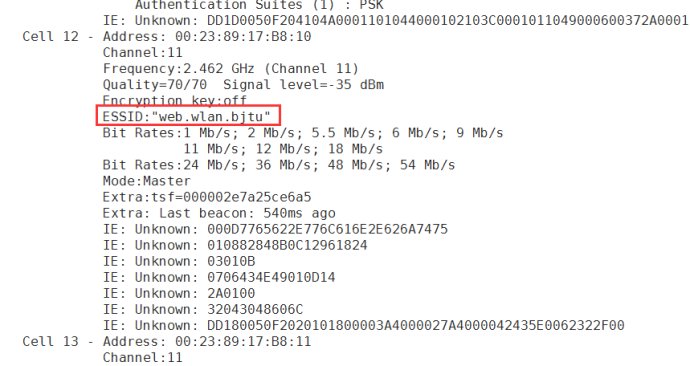
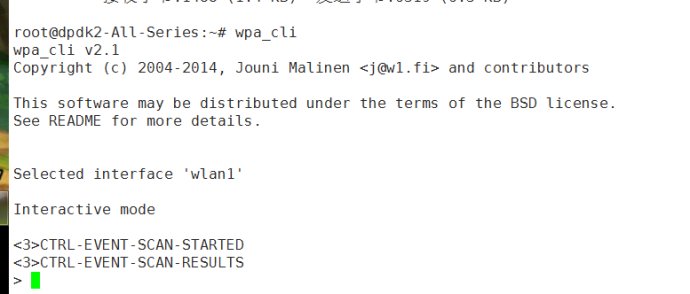
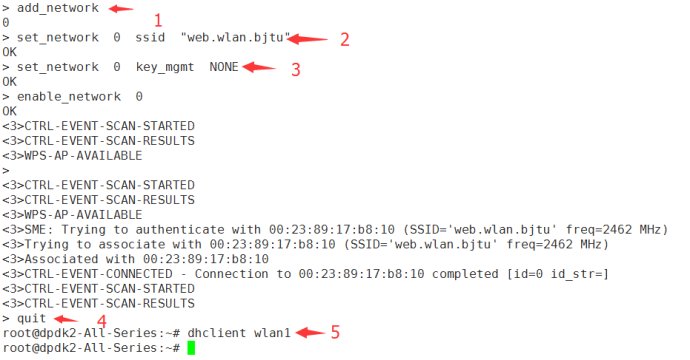
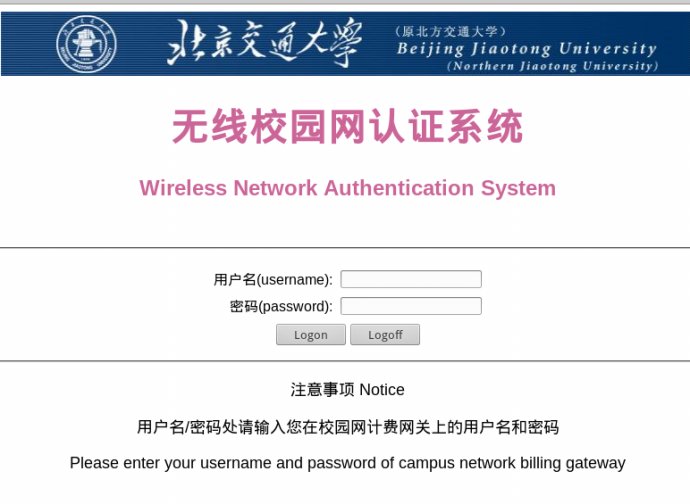
|
Full command |
Short command |
Description |
|
status |
stat |
displays the current connection status |
|
disconnect |
disc |
prevents wpa_supplicant from connecting to any access point |
|
quit |
q |
exits wpa_cli |
|
terminate |
term |
kills wpa_supplicant |
|
reconfigure |
recon |
reloads wpa_supplicant with the configuration file supplied (-c parameter) |
|
scan |
scan |
scans for available access points (only scans it, doesn‘t display anything) |
|
scan_result |
scan_r |
displays the results of the last scan |
|
list_networks |
list_n |
displays a list of configured networks and their status (active or not, enabled or disabled) |
|
select_network |
select_n |
select a network among those defined to initiate a connection (ie select_network 0) |
|
enable_network |
enable_n |
makes a configured network available for selection (ie enable_network 0) |
|
disable_network |
disable_n |
makes a configured network unavailable for selection (ie disable_network 0) |
|
remove_network |
remove_n |
removes a network and its configuration from the list (ie remove_network 0) |
|
add_network |
add_n |
adds a new network to the list. Its id will be created automatically |
|
set_network |
set_n |
shows a very short list of available options to configure a network when supplied with no parameters. See next section for a list of extremely useful parameters to be used with set_network and get_network. |
|
get_network |
get_n |
displays the required parameter for the specified network. See next section for a list of parameters |
|
save_config |
save_c |
saves the configuration |

