实验室最近在做的项目要做ubuntu系统监控,要获得系统的一些信息并返回给web服务器.
web服务器与ubuntu主机的通信我写的程序用的是socket,至于为什么不用java程序ssh到对应的主机上当初这个方案被否决了,只好专心写自己的socket.
系统的cpu信息的获得可以用cat /proc/cpuinfo
下面是我截取的命令执行部分结果
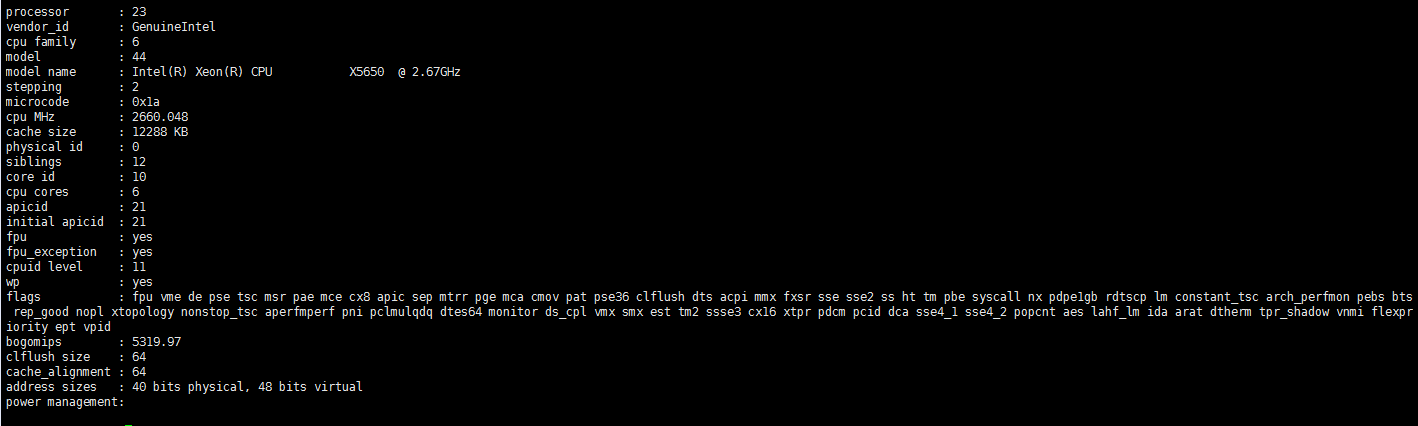
这里面有几个非常重要的参数
processor 逻辑处理器的id。
physical id 物理封装的处理器的id。
core id 每个核心的id。
cpu cores 位于相同物理封装的处理器中的内核数量。
siblings 位于相同物理封装的处理器中的逻辑处理器的数量
系统内存的使用率我用的是free命令
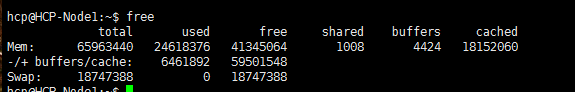
总内存、已用内存、和剩余内存都可以得到,使用率的获得也就是用这几个参数做一些计算
系统的磁盘Io我用的是iostat -x -k 1 2,这里取得是第二次刷新的数据,原因是第一次的数据是从系统开机到现在的累计值,不是需求要得到的,这里截取命令的截取结果
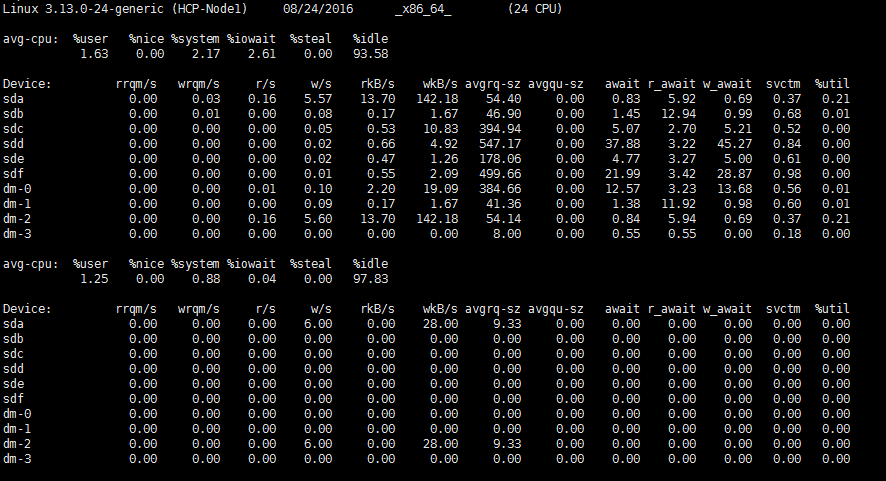
各个参数的含义这里就不详细解释了,在网上都解释的很详细
网卡信息的采集,我用的是lspci
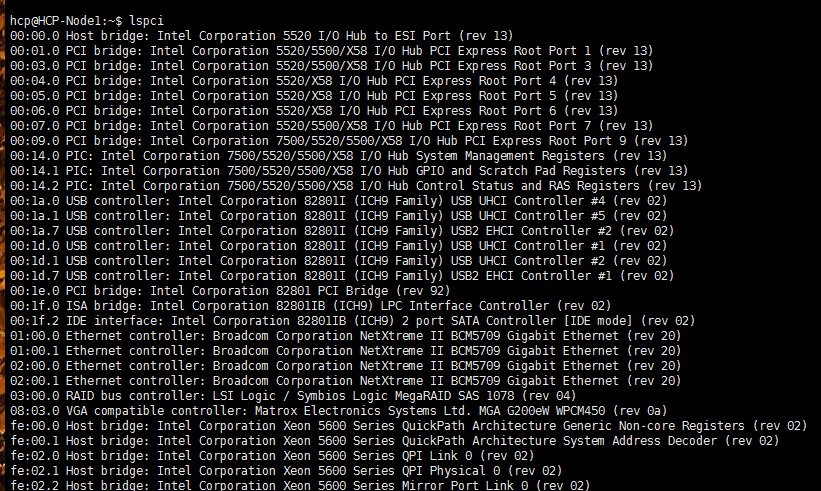
Ethernet controller 既是系统的网卡
系统的运行时间,用到的命令是cat /proc/uptime
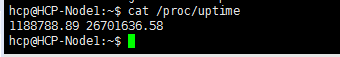
第一个参数1188788.89既是系统运行了多少S
采集的命令都知道了,接下来就是用java程序采集了,不多说,贴上自己写的部分代码,由于要用socket传给客户端,所以对字符都有一些分隔符处理,方便客户端对字符串解析。
public static String getmachineinfo() throws IOException {
StringBuffer Machineinfo = new StringBuffer();
StringBuffer Machineio = new StringBuffer();
StringBuffer MachineUptime = new StringBuffer();
StringBuffer MachineCpu = new StringBuffer();
StringBuffer MachineNetworkcard = new StringBuffer();
StringBuffer MachineMemory = new StringBuffer();
StringBuffer MachineHostname = new StringBuffer();
double Machinerunningvm=0;
String[] cmd = new String[] { "iostat", "-x", "-k", "1", "2" };
Process process = Runtime.getRuntime().exec(cmd);
int count = 0;// 计数
double ioreadspeedsum = 0;// 统计实体机每个磁盘io的和
double iowritespeedsum = 0;
double ioreadnumsum = 0;
double iowritenumsum = 0;
LineNumberReader br = new LineNumberReader(new InputStreamReader(process.getInputStream()));
String line;
while ((line = br.readLine()) != null) {
String[] words = line.split("\\s+");
if (words.length > 3) {
if (words[0].equals("Device:"))// 用来判断取第二次刷新的数据
count += 1;
if (words[0].contains("sd") && count == 2)// 取第二次刷新的数据
// 获得Io信息并取得累加值
{
ioreadnumsum += Double.valueOf(words[3]);
iowritenumsum += Double.valueOf(words[4]);
ioreadspeedsum += Double.valueOf(words[5]);
iowritespeedsum += Double.valueOf(words[6]);
}
}
}
Machineio.append(ioreadnumsum + " " + iowritenumsum + " " + ioreadspeedsum + " " + iowritespeedsum + " ");
cmd = new String[] { "cat", "/proc/uptime" };
process = Runtime.getRuntime().exec(cmd);
br = new LineNumberReader(new InputStreamReader(process.getInputStream()));
if ((line = br.readLine()) != null) {
String[] words = line.split("\\s+");
MachineUptime.append(words[0] + " ");
}
ArrayList<String> cpuidjudge = new ArrayList<String>();
String cpuid = new String();
String cpumodelname = new String();
String cpucore = new String();
String cpusiblings = new String();
cmd = new String[] { "cat", "/proc/cpuinfo" };
process = Runtime.getRuntime().exec(cmd);
br = new LineNumberReader(new InputStreamReader(process.getInputStream()));
while ((line = br.readLine()) != null) {
String[] words = line.split("\\s+");
if (words.length > 1) {
if (words[0].equals("physical"))// 用来判断Physical id
{
cpuid = words[3];
}
if (words[0].equals("model") && words[1].equals("name"))// 用来判断cpu
// model
// name
{
cpumodelname = line.toString().replaceAll("model name:", "").replaceAll("\\s+", " ");
}
if (words[0].equals("siblings"))// 用来判断siblings
{
cpusiblings = words[2];
}
if (words[0].equals("cpu") && words[1].equals("cores"))// 用来判断cpu
// cores
{
cpucore = words[3];
if (!(cpuidjudge.contains(cpuid))) {
cpuidjudge.add(cpuid);
MachineCpu.append(cpuid + "-" + cpumodelname + "-" + cpusiblings + "-" + cpucore + "|");// 加的横杠和竖杠是为了客户端接收后对字符的分解处理
}
}
}
}
cmd = new String[] { "lspci" };
process = Runtime.getRuntime().exec(cmd);
br = new LineNumberReader(new InputStreamReader(process.getInputStream()));
while ((line = br.readLine()) != null) {
String[] words = line.split("\\s+");
if (words[1].equals("Ethernet") && words[2].contains("controller")) {// 用来判断网关
for (int i = 3; i < words.length; i++) {
MachineNetworkcard.append(words[i] + " ");
}
MachineNetworkcard.append("-");
}
}
cmd = new String[] { "free" };
process = Runtime.getRuntime().exec(cmd);
br = new LineNumberReader(new InputStreamReader(process.getInputStream()));
while ((line = br.readLine()) != null) {
String[] words = line.split("\\s+");
if (words[0].equals("Mem:"))// 用来判断内存
{
MachineMemory.append(words[1] + " " + words[2] + " " + words[3]);
}
}
cmd = new String[] { "hostname" };
process = Runtime.getRuntime().exec(cmd);
br = new LineNumberReader(new InputStreamReader(process.getInputStream()));
MachineHostname.append(br.readLine());
System.out.println(MachineHostname.toString());
cmd = new String[] { "virsh","list"};
process = Runtime.getRuntime().exec(cmd);
br = new LineNumberReader(new InputStreamReader(process.getInputStream()));
while ((line = br.readLine()) != null) {
String[] words = line.split("\\s+");
if (words.length>2&&words[3].contains("running"))// 用来判断
{
Machinerunningvm+=1;
}
}
Machineinfo.append(Machineio + "\n" + MachineUptime + "\n" + MachineCpu + "\n" + MachineNetworkcard+"\n"+MachineMemory+"\n"+MachineHostname+"\n"+Machinerunningvm);
return Machineinfo.toString();
}

