在ubuntu上安装了gitlab,但是很久都没有使用管理员账号登录,忘记了管理员密码,而且也无法通过邮箱找回密码,所有在网上参考了其他网友的建议进行密码修改,在此记录操作过程中需要注意的地方:
1.环境
Ubuntu 14.04 64bit
gitlab-8.8.4-0
软件安装路径:/opt/gitlab-8.8.4-0
2.操作步骤
假如管理员的邮箱地址为admin@local.host ,首先进入指定的目录运行rails console
$ su git
$ cd /opt/gitlab-8.8.4-0/apps/gitlab/htdocs/vendor
$ bundle exec rails console production
注意:如果没有进入到指定的目录,bundle将无法运行
rails console运行成功显示如下:
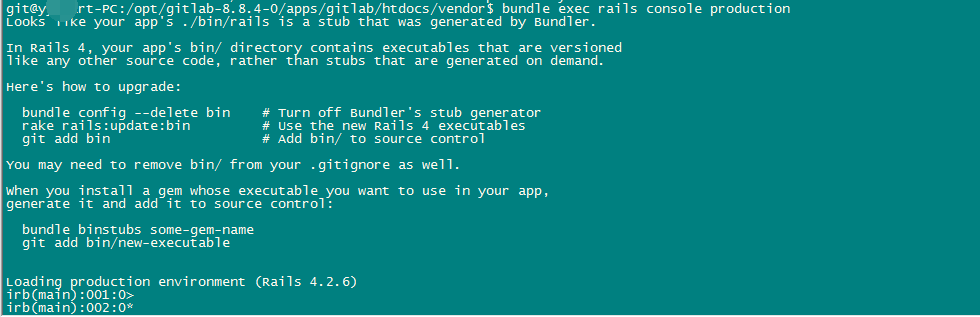
在终端输入:
user = User.find_by(email: 'admin@local.host')
user.password = 'secret_pass'
user.password_confirmation = 'secret_pass'
user.save
其中secret_pass是想要修改的密码。

