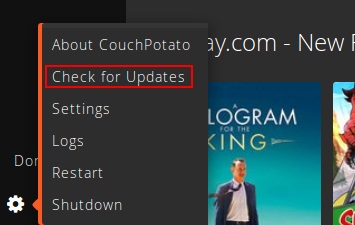CouchPotato(https://couchpota.to/)是开源的自动种子下载器,它是免费的影视资源搜索器,您只要输入资源的名称和或关键词,即可进行后台搜索,支持下载字幕,支持通过bt软件下载。CouchPotato使用C/S架构,Python开发。
CouchPotato源代码:https://github.com/CouchPotato/CouchPotatoServer
CouchPotato (CP) is an automatic NZB and torrent downloader. You can keep a “movies I want”-list and it will search for NZBs/torrents of these movies every X hours. Once a movie is found, it will send it to SABnzbd or download the torrent to a specified directory.
Ubuntu安装CouchPotato:
安装Python和git:
$ sudo apt-get install python git
从Github clone源码:
$ cd /opt
$ sudo git clone https://github.com/RuudBurger/CouchPotatoServer
把CouchPotato注册为系统服务:
$ sudo cp CouchPotatoServer/init/ubuntu /etc/init.d/couchpotato
$ sudo chmod +x /etc/init.d/couchpotato
创建couchpotato文件:
$ sudo vim /etc/default/couchpotato
写入内容:
CP_USER=snail
CP_HOME=/opt/CouchPotatoServer
CP_DATA=/home/snail/couchpotato
把snail替换为你的系统用户名。
刷新服务:
$ sudo update-rc.d couchpotato defaults
启动CouchPotato服务:
$ sudo service couchpotato start
# 停止服务
# sudo service couchpotato stop
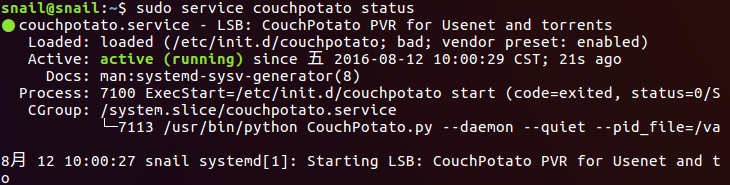
使用CouchPotato
使用浏览器访问:http://localhost:5050
使用你的洪荒之力设置尽可能多的信息。
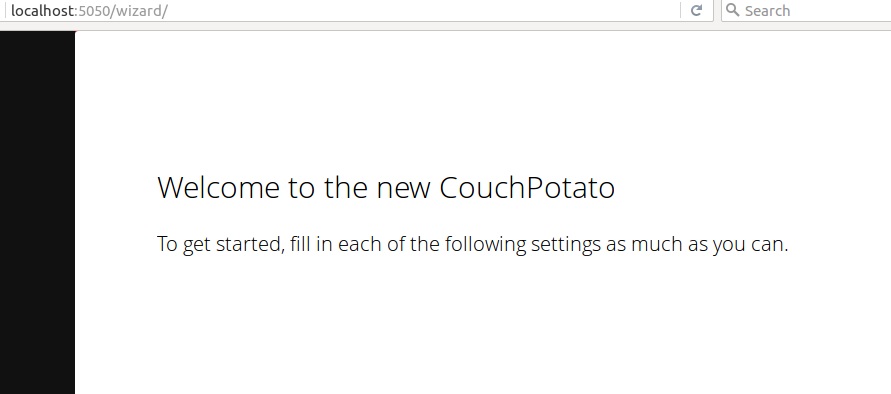
设置管理员用户:
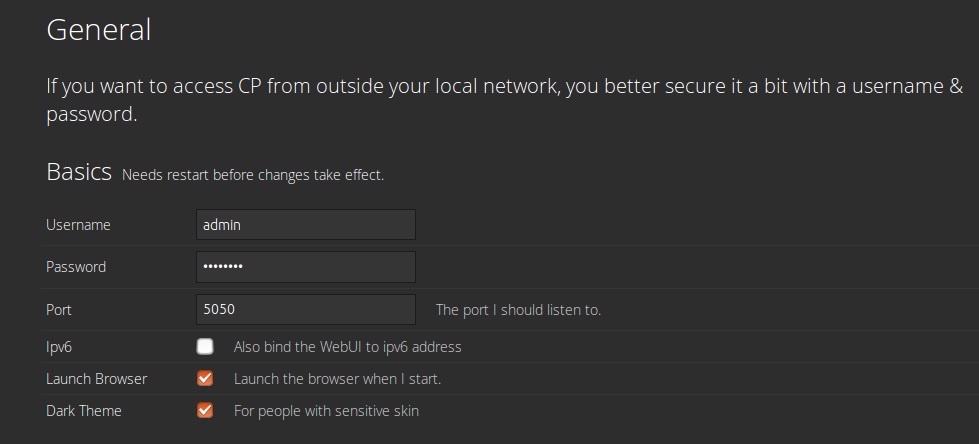
选择默认的下载器:
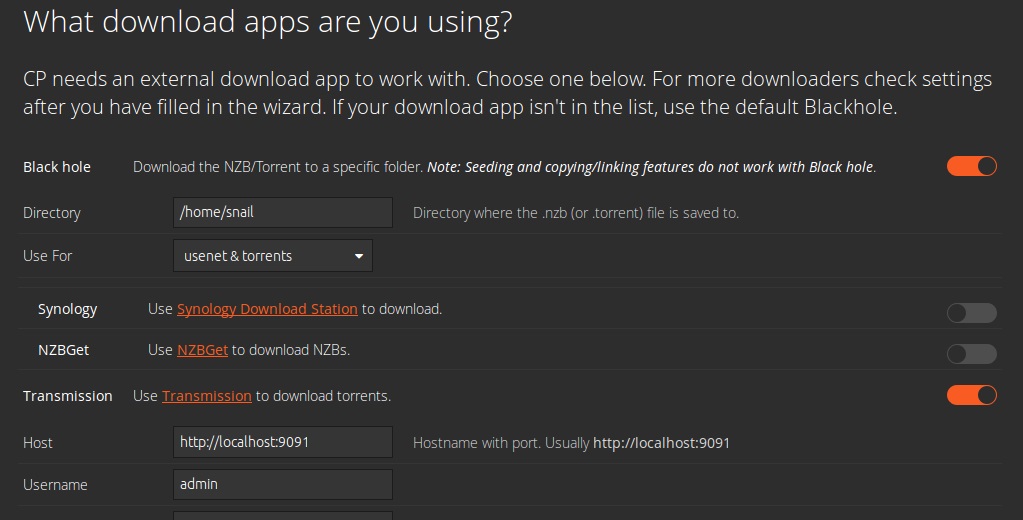
添加种子站,越多越好:
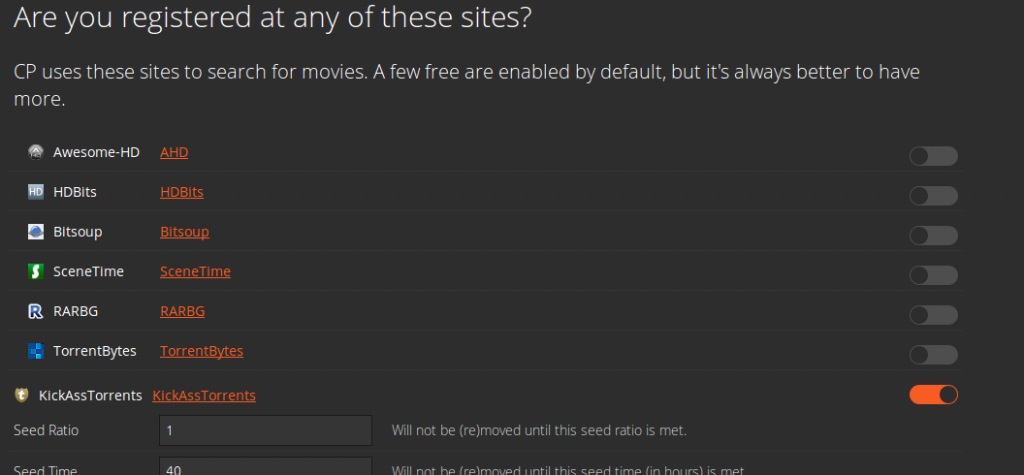
最后完成安装:
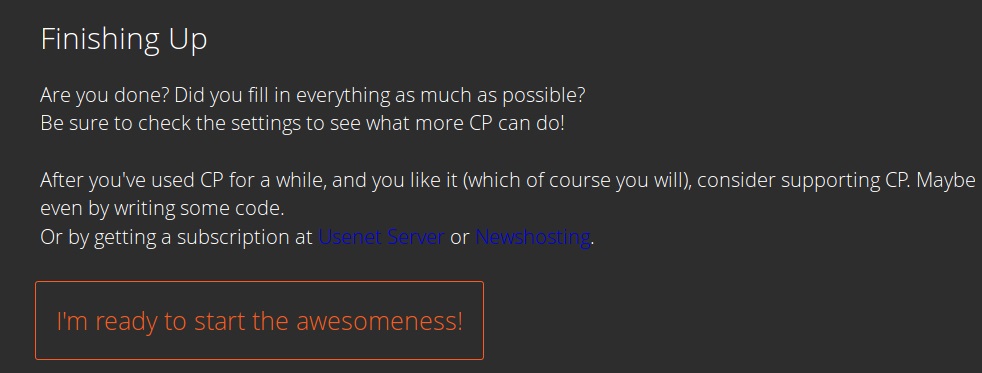
登录:

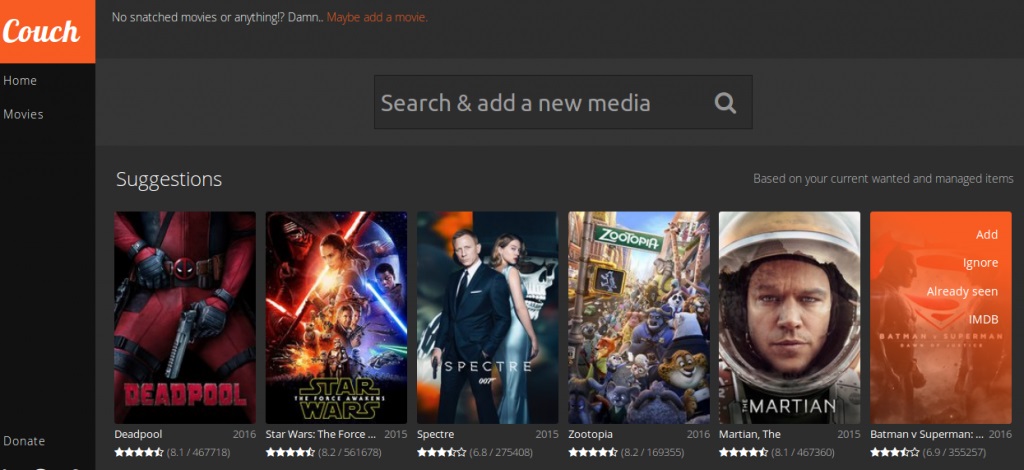
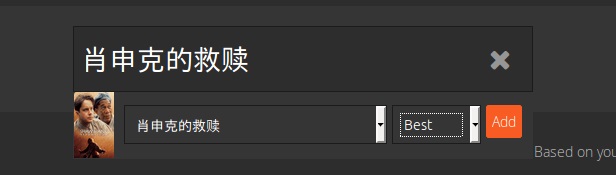

升级CouchPotato
$ cd /opt/CouchPotatoServer
$ sudo git pull