Visual Studio Code 1.4 近日发布下载,是一种新型的工具,Visual Studio Code提供了全面的编辑和调试支持,可扩展的模型,并与现有的工具轻巧的集成。
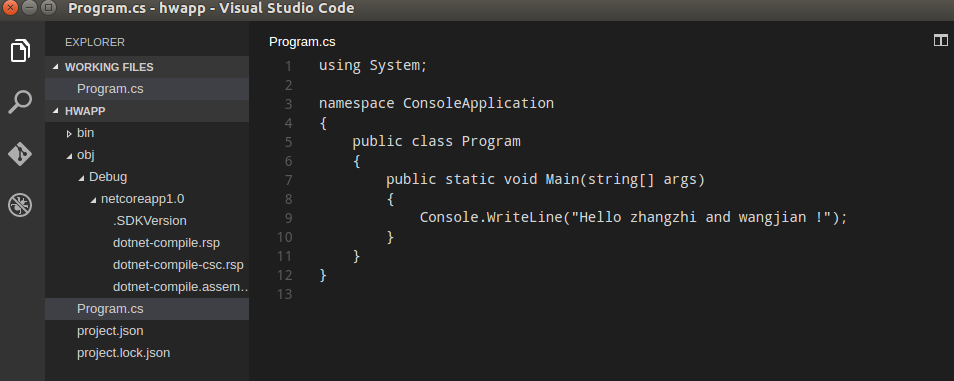
Visual Studio Code 1.4 亮点:
Workbench: Editor actions such as Open Preview and Switch to Changes View are back on the title bar. IME and Copy/Paste support in the Integrated Terminal.
Editor: Better snippet and suggestions control. New Insert Snippet command with dedicated UI.
Debugging: Restart Frame action to rerun a specific stack frame. ‘Variable paging’ feature moved into VS Code and available to all debug extensions.
Extension Authoring: New ‘move’ commands to better support VIM gestures. Custom link behavior with the DocumentLinkProvider API. Expanded Debug Protocol.
显著的变化:
Allow to disable drag and drop in the files explorer
Sometimes SVG icons do not show up on Windows 7
Weird tabs auto scrolling behaviour
Deleting folder containing dirty files closes dirty editors
Run selected text in active terminal is not running the selected text on Windows
Lines containing unicode characters in integrated terminal differ in height
Global search and replace: Support regular expression variables in replace
请参阅完整的详细信息的发行说明:https://code.visualstudio.com/updates/July_2016
Ubuntu 16.04 安装 Visual Studio Code 1.4:
32位系统:
sudo apt-get install gdebi
wget https://az764295.vo.msecnd.net/stable/6276dcb0ae497766056b4c09ea75be1d76a8b679/code_1.4.0-1470328389_i386.deb
sudo gdebi code_1.4.0-1470328389_i386.deb
64位系统:
sudo apt-get install gdebi
wget https://az764295.vo.msecnd.net/stable/6276dcb0ae497766056b4c09ea75be1d76a8b679/code_1.4.0-1470329130_amd64.deb
sudo gdebi code_1.4.0-1470329130_amd64.deb

