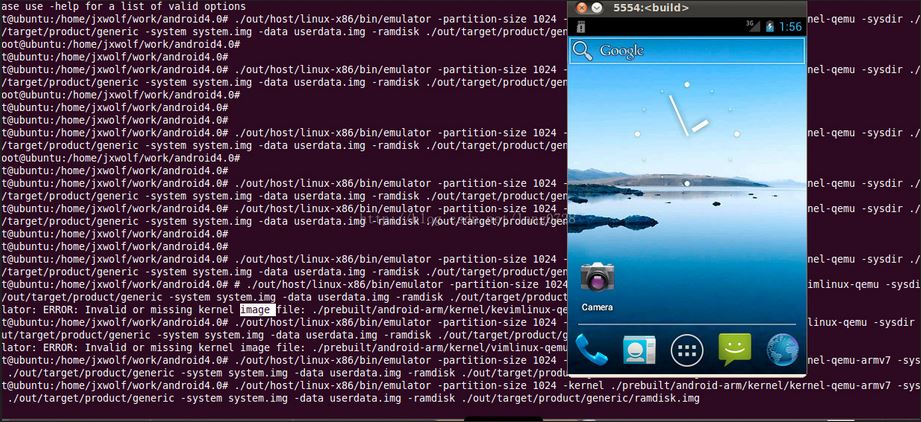如题,android源码编译启动模拟器黑屏,是什么原因啊,是如何来解决的?
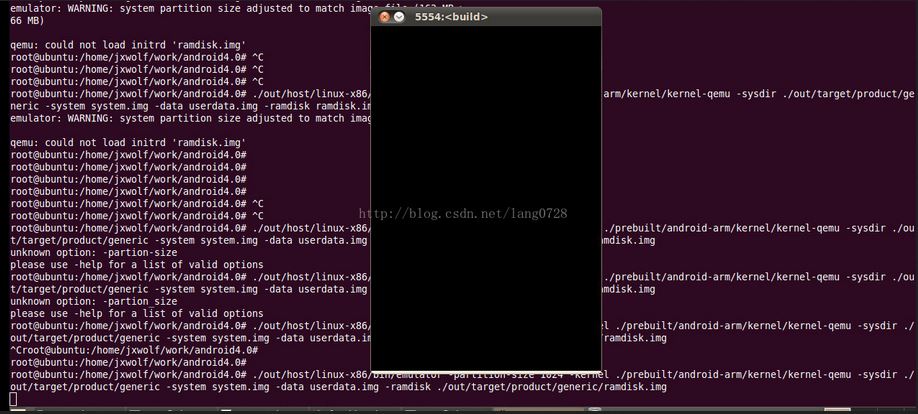
已经解决:我的命令如下:
./out/host/linux-x86/bin/emulator -partition-size 1024 -kernel ./prebuilt/android-arm/kernel/kernel-qemu-armv7 -sysdir ./out/target/product/generic -system system.img -data userdata.img -ramdisk ./out/target/product/generic/ramdisk.img
其中:kernel-qemu-armv7 解决模拟器黑屏。
-partition-size 1024 解决 system partion siez adjusted to match image file (163 MB >66 MB)
./out/target/product/generic/ramdisk.img 改为绝对路径,解决 could not load initrd ramdisk.img