首先缅怀一下the creator of matplotlib, John Hunter (1968-2012),谢谢您提供该工具包。
以前直接使用sudo apt-get install python-matplotlib可以安装最新版,但是今天使用该命令,只能安装到1.3的版本(估计是更新源的问题,但是服务器用的界面。找不到怎么设置,又不会用命令行设置,因而只能手动安装matplotlib1.5的版本)。
1.下载网址:
https://sourceforge.net/projects/matplotlib/files/matplotlib/matplotlib-1.5.1/
选择matplotlib-1.5.1.tar.gz
2.解压后,cd到该文件夹中。而后输入
python setup.py build
sudo python setup.py install
等待安装完成。
3.在终端中输入python,而后输入:
import matplotlib
print matplotlib.__version__
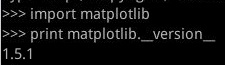
安装成功。
4.http://matplotlib.org/users/installing.html网址中有详细的安装说明,可以参考。

