原始网址:
http://ubuntuhandbook.org/index.php/2016/07/remote-access-ubuntu-16-04/
说明:此方法没有测试ubuntu14中是否可行。
1.找到“桌面共享”(可以在usr-share-applications里面找):
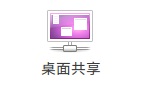
2.在“桌面共享”中设置如下:
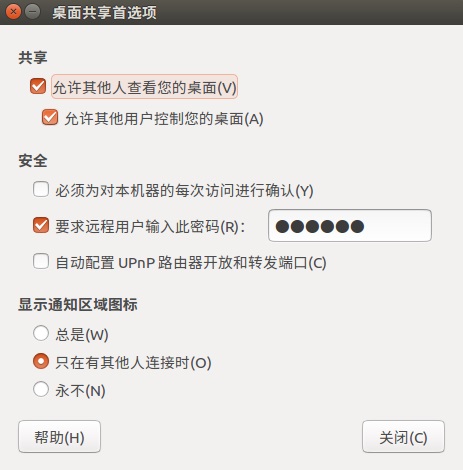
3.在“dconf系统配置编辑器”(也在usr-share-applications里面)的org-gnome-desktop-remote access中关闭“require-encryption”(取消选中):

4.使用vnc客户端,如tight vnc输入IP地址,及密码,便可以远程连接ubuntu16.04了。
这种连接方式,看到的界面就是ubuntu的界面。不像使用xvnc那样不是原装的界面。

