概述
可信平台模块(Trusted Platform Module,TPM)是可信计算的基石。可信计算是一种基于硬件的平台保护方案,能够记录平台(PC)从上电开始到bios、到grub、到操作系统及至应用程序的整个链式过程,并且通过密码学的机制使得这些记录能够完整地发送给远程端,由远程端来与预期值对比判断平台是否可信,这个过程称为远程证实(Remote Attestation)。
vTPM是对TPM的虚拟化,使得TPM能够应用在云计算等虚拟化的环境中。对于xen来说,物理TPM的驱动存在于Domain0中,同时利用vTPM管理器创建多个vTPM实例,这些实例与Domain U进行交互,使得虚拟机的可信服务成为可能。
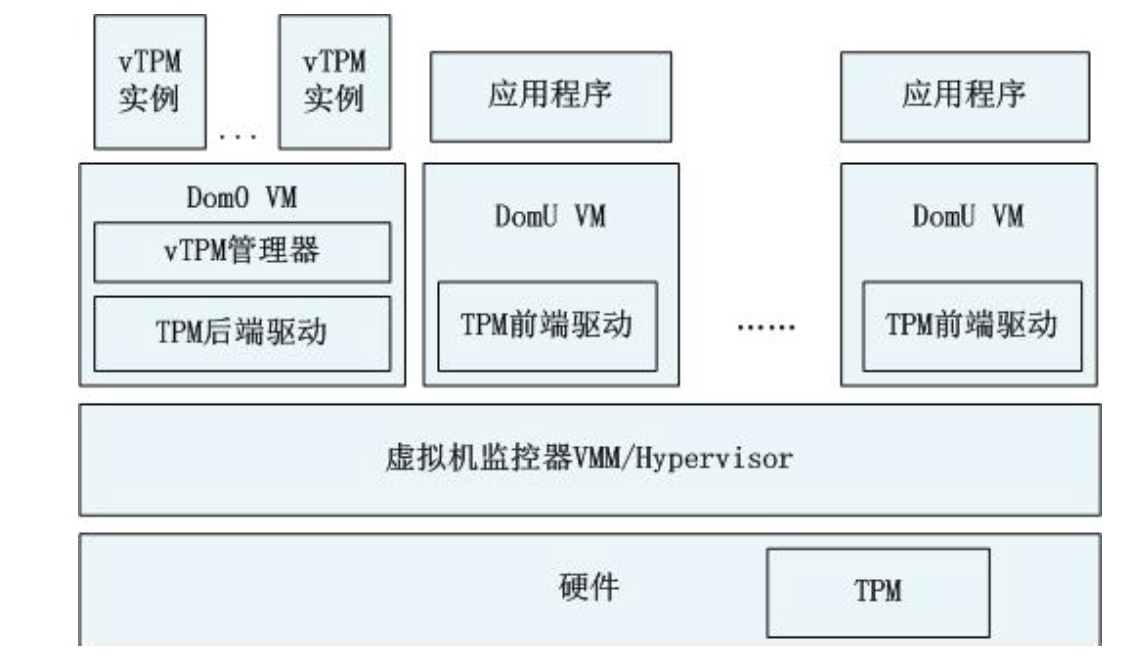
xen虽然很好的支持了vTPM,但是在源码中我并没有找到完整性度量架构(Integrity Measurement Architecture,IMA)的实现代码,而且在使用vmware部署xen时发现,grub进入xen后会黑屏。因此,本文着重介绍vTPM在qemu-kvm中的架构及其部署过程。
qemu-kvm与vTPM
在Trusted Virtualization Platform Deployment(google学术可搜索到)中给出了使用qemu-kvm部署vTPM的架构图。
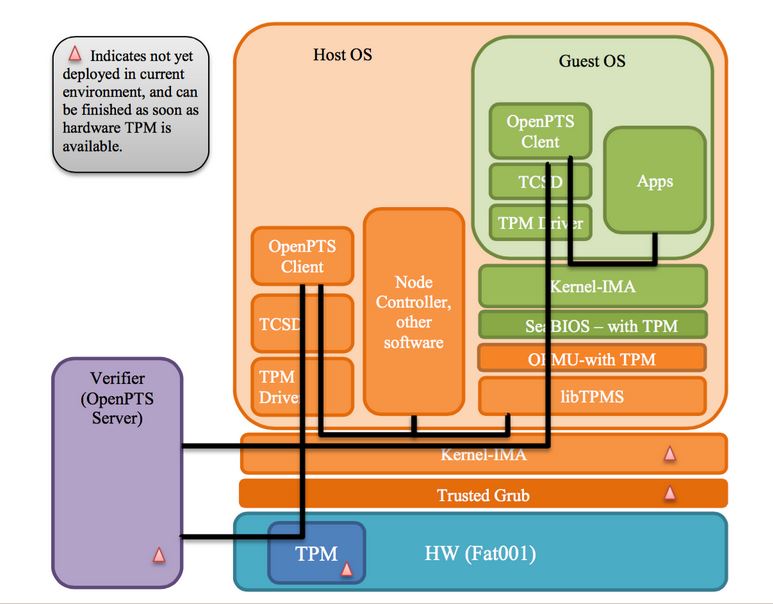
其中:
kernel-IMA是在平台加载应用程序的时候,将应用程序的二进制值、加载的动态链接库与模块进行度量,度量值扩展写入PCR10,度量记录写入度量日志中;
TCSD为TPM的软件栈;
openPTS(Open Platform Trust Service)是远程证实的软件实现;
libtpms(https://github.com/stefanberger/libtpms)为每个虚拟机提供了基于软件的TPM实现。
qemu-tpm(https://github.com/stefanberger/qemu-tpm)从qemu中fork出来,以支持可信计算,其中包含一个后端驱动用来调用每个虚拟机的libtpms,以及将前端驱动暴露给每个虚拟机。
qemu-kvm vTPM环境部署
按照上述架构,qemu-kvm vTPM环境部署包括安装libtpms、qemu-tpm等。同时,
由于我对OpenAttestation更加熟悉一些,所以暂且先不考虑部署openPTS。
在安装中发现ubuntu14.04的nss包中找不到blapi.h, ubuntu15.04中没有AES_CreateContext函数(有可能是我安装的版本不对),因此最终部署环境选择为centos7。
我的计算机没有TPM物理芯片,因此在host os上还得安装tpm的软件实现swtpm。
最终需要安装的包为seabios-tpm、swtpm、qemu-tpm以及libtpms。
安装之前
安装依赖包:
yum install glibc-headers openssl-devel nss-softokn-freebl-devel nss-softokn-devel gmp-devel libtool nss-devel
yum install automake autoconf bash coreutils expect libtool sed fuse fuse-devel glib2 glib2-devel gmp gmp-devel nss-devel net-tools selinux-policy-devel gnutls gnutls-devel libtasn1 libtasn1-tools libtasn1-devel rpm-build iasl socat
yum groupinstall "Development Tools"
yum install pixman pixman-devel libuuid-devel libaio-devel spice-server-devel SDL SDL-devel
下载安装包:
libtpms: https://github.com/stefanberger/libtpms
swtpm: https://github.com/stefanberger/swtpm
seabios-tpm: https://github.com/stefanberger/seabios-tpm
qemu-tpm: https://github.com/stefanberger/qemu-tpm
安装seabios-tpm与libtpms
seabios:直接make即可,记住out/bios.bin路径,最好写入环境变量。
make
libtpms:
# ./bootstrap.sh
# ./configure --prefix=/usr
# make
# sudo make install
swtpm安装
./bootstrap.sh
./configure --prefix=/usr
make
make check
sudo make install
出现错误:
configure: error: "Is libtpms-devel installed? -- could not get libs for libtpms"
[luowu@localhost swtpm]$ pkg-config --libs libtpms
Package libtpms was not found in the pkg-config search path.
Perhaps you should add the directory containing `libtpms.pc'
to the PKG_CONFIG_PATH environment variable
No package 'libtpms' found
[luowu@localhost swtpm]$ sudo find / -name libtpms.pc
[sudo] password for luowu:
find: ‘/run/user/1000/gvfs’: Permission denied
/usr/lib/pkgconfig/libtpms.pc
[luowu@localhost swtpm]$ sudo vim /etc/profile
export PKG_CONFIG_PATH=/usr/lib/pkgconfig:$PKG_CONFIG_PATH
[luowu@localhost swtpm-master]$ source vim /etc/profile
安装qemu-tpm
./configure --enable-kvm --enable-tpm --enable-sdl
make
sudo make install
出现错误:
ERROR: DTC (libfdt) version >= 1.4.0 not present. Your options:
(1) Preferred: Install the DTC (libfdt) devel package
(2) Fetch the DTC submodule, using:
git submodule update --init dtc
解决方案:
解压后执行make
将所有文件复制到qemu-tpm/dtc下
启动vTPM
创建/dev/vtpm*:
sudo modprobe cuse
mkdir /tmp/myvtpm0
chown -R tss:root /tmp/myvtpm0
swtpm_setup --tpm-state /tmp/myvtpm0 --createek
出现错误:
Error: Cannot access config file /etc/swtpm_setup.conf.
[luowu@localhost swtpm]$ sudo find / -name swtpm_setup.conf
find: ‘/run/user/1000/gvfs’: Permission denied
/usr/etc/swtpm_setup.conf
[luowu@localhost swtpm]$ sudo cp /usr/etc/swtpm_setup.conf /etc/swtpm_setup.conf
成功界面为:
[root@localhost swtpm]# swtpm_setup --tpm-state /tmp/myvtpm0 --createek
Starting vTPM manufacturing as tss:tss @ Fri 22 Jan 2016 01:39:43 PM CST
TPM is listening on TCP port 44121.
Ending vTPM manufacturing @ Fri 22 Jan 2016 01:39:44 PM CST
再执行下述命令,能够看到文件/dev/vtpm0。
export TPM_PATH=/tmp/myvtpm0
swtpm_cuse -n vtpm0
创建虚拟机:
qemu-img create -f qcow2 <YOUR IMG PATH> 30G
qemu-system-x86_64 -display sdl -enable-kvm -cdrom <YOUR ISO PATH> \
-m 1024 -boot d -bios $SEABIOS/bios.bin -boot menu=on -tpmdev \
cuse-tpm,id=tpm0,path=/dev/vtpm0 \
-device tpm-tis,tpmdev=tpm0 <YOUR IMG PATH>
安装虚拟机就和普通安装系统一样,这里不再介绍(我的iso文件是centos7)。
安装成功后执行(若出现错误,重新执行生成/dev/vtpm0的命令):
qemu-system-x86_64 -display sdl -enable-kvm \
-m 1024 -boot c -bios $SEABIOS/bios.bin -boot menu=on -tpmdev \
cuse-tpm,id=tpm0,path=/dev/vtpm0 \
-device tpm-tis,tpmdev=tpm0 <YOUR IMG PATH>
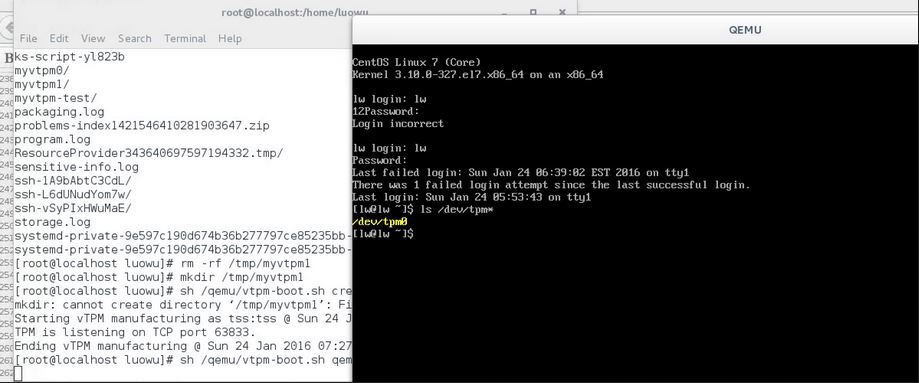
至此,qemu虚拟机里已经能够看到/dev/tpm0了,可以愉快地进行下一步工作了。

