Wildfly是 JBoss AS 新的项目名称,是开放源代码的应用服务器,目前由RedHat维护。
Wildfly源代码:https://github.com/wildfly/wildfly
Ubuntu 16.04 安装 WildFly
1、下载最新的Wildfly版本
下载地址:http://wildfly.org/downloads/
cd /opt
sudo wget http://download.jboss.org/wildfly/10.0.0.Final/wildfly-10.0.0.Final.tar.gz
解压文件:
sudo tar -xvzf wildfly-10.0.0.Final.tar.gz
更改目录权限:
sudo mv wildfly-10.0.0.Final wildfly
sudo chmod -R 755 wildfly
2、安装Java运行环境
http://www.linuxdiyf.com/linux/13458.html
3、启动Wildfly
cd /opt/wildfly/bin
sudo ./standalone.sh
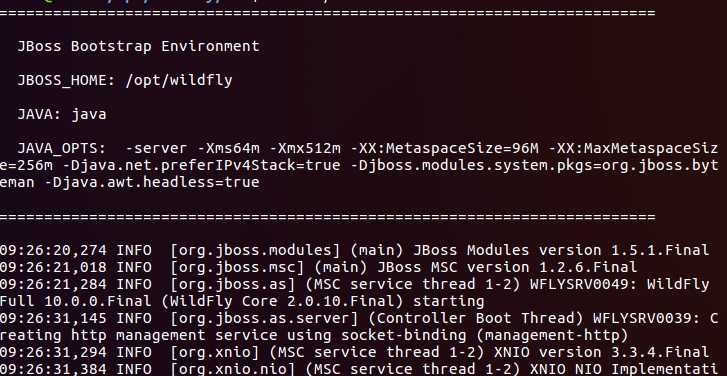
Wildfly默认使用8080和9990端口。
使用浏览器访问:http://127.0.0.1:9990

4、添加Wildfly管理员用户
首先停止Wildfly,然后运行add-user.sh脚本:
cd /opt/wildfly/bin
sudo ./add-user.sh
What type of user do you wish to add?
a) Management User (mgmt-users.properties)
b) Application User (application-users.properties)
(a): a
Enter the details of the new user to add.
Using realm 'ManagementRealm' as discovered from the existing property files.
Username : myadmin
Password recommendations are listed below. To modify these restrictions edit the add-user.properties configuration file.
- The password should be different from the username
- The password should not be one of the following restricted values {root, admin, administrator}
- The password should contain at least 8 characters, 1 alphabetic character(s), 1 digit(s), 1 non-alphanumeric symbol(s)
Password :
Re-enter Password :
What groups do you want this user to belong to? (Please enter a comma separated list, or leave blank for none)[ ]:
About to add user 'myadmin' for realm 'ManagementRealm'
Is this correct yes/no? yes
Added user 'myadmin' to file '/opt/wildfly/standalone/configuration/mgmt-users.properties'
Added user 'myadmin' to file '/opt/wildfly/domain/configuration/mgmt-users.properties'
Added user 'myadmin' with groups to file '/opt/wildfly/standalone/configuration/mgmt-groups.properties'
Added user 'myadmin' with groups to file '/opt/wildfly/domain/configuration/mgmt-groups.properties'
Is this new user going to be used for one AS process to connect to another AS process?
e.g. for a slave host controller connecting to the master or for a Remoting connection for server to server EJB calls.
yes/no? yes
To represent the user add the following to the server-identities definition <secret value="VGVzdDEyMzRA" />
再次启动Wildfly:
sudo ./standalone.sh
使用浏览器访问:http://127.0.0.1:9990/console
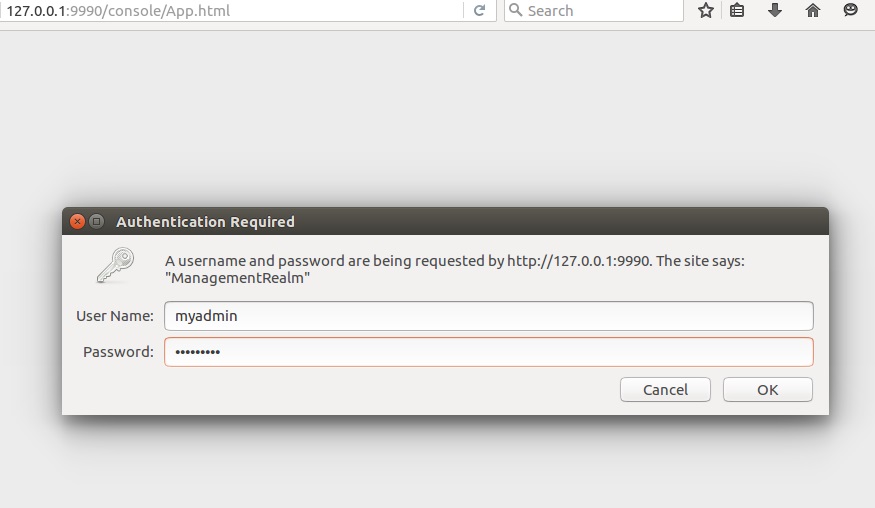
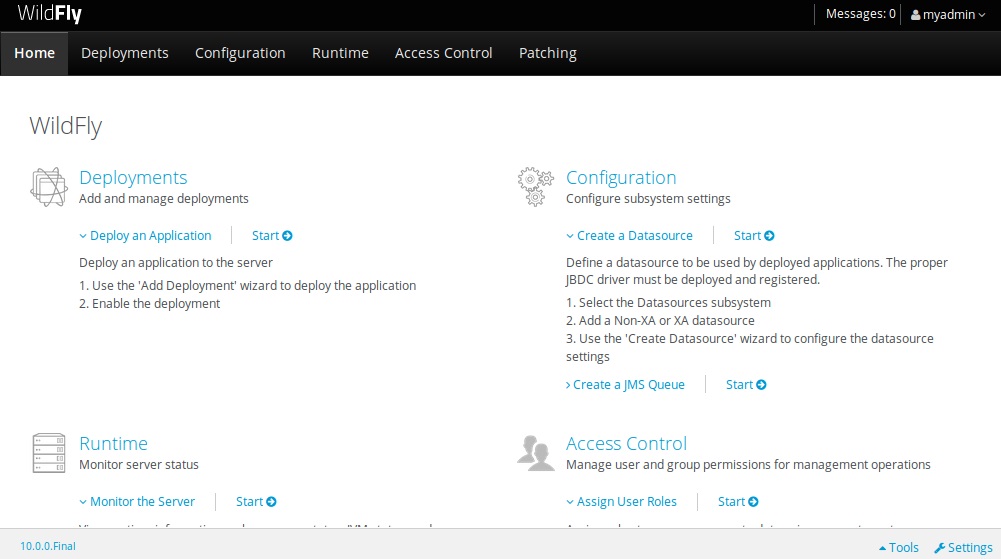
关于WildFly的更多信息/文档,访问:http://wildfly.org

