1、微软字体
Ubuntu中的等宽字体还是挺好看的, 但是在windows下用惯了Courier new和微软雅黑等truetype字体, 方方正正的看起来也是很雅致, 但是linux下因为版权的问题, 这些字体不会自动安装,需要我们手动安装。
2、安装
ttf-mscorefonts-installer包就是微软的字体包, 可以直接在软件中心中找到安装:
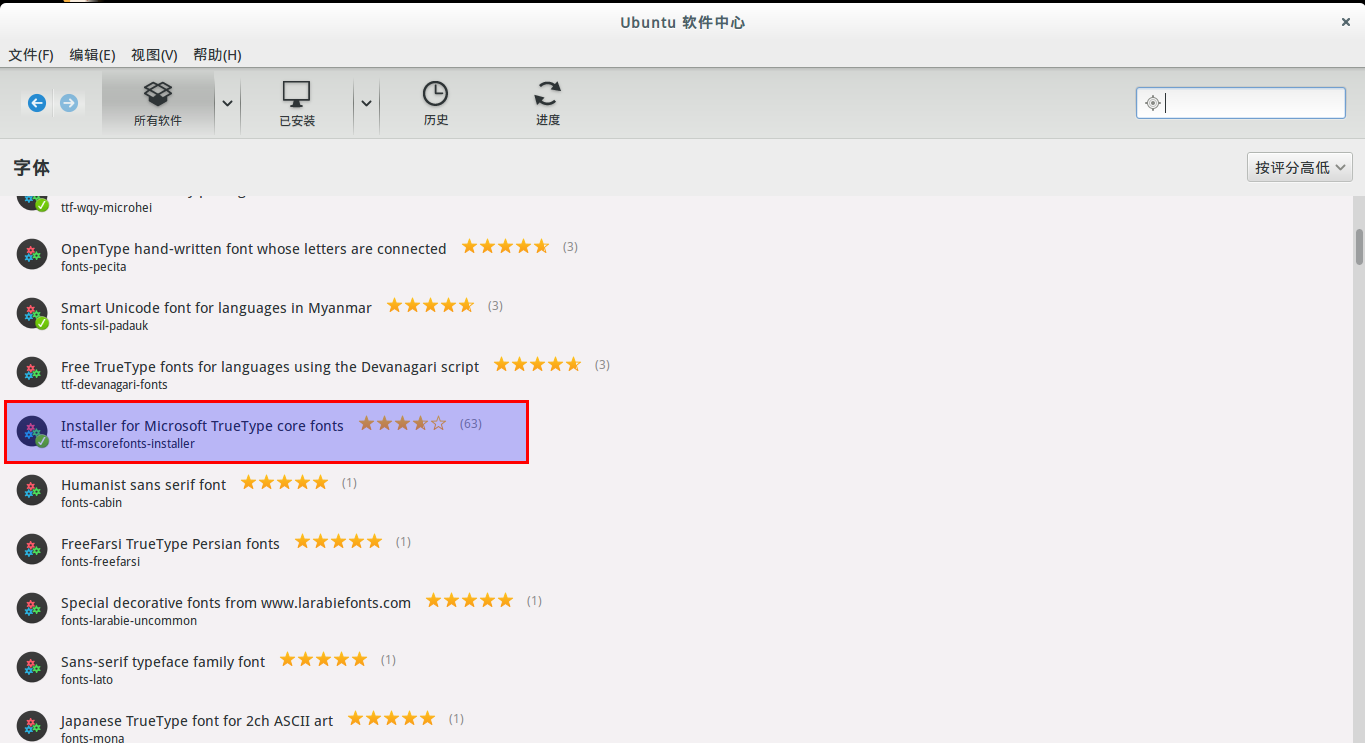
当然也可以使用命令的方式安装:
sudo apt-get install ttf-mscorefonts-installer
然后会提示微软的用户协议向导。
单击“确定OK”继续:
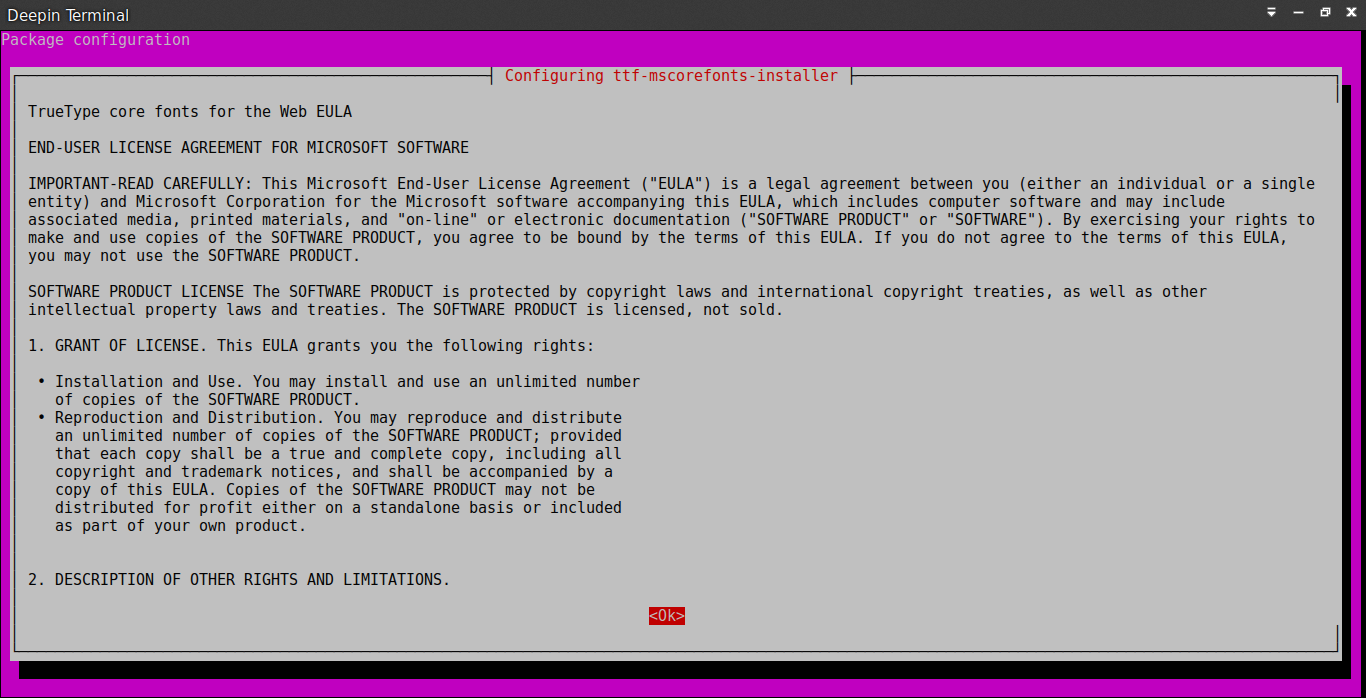
微软的用户协议向导。
单击“YES是”接受微软协议:
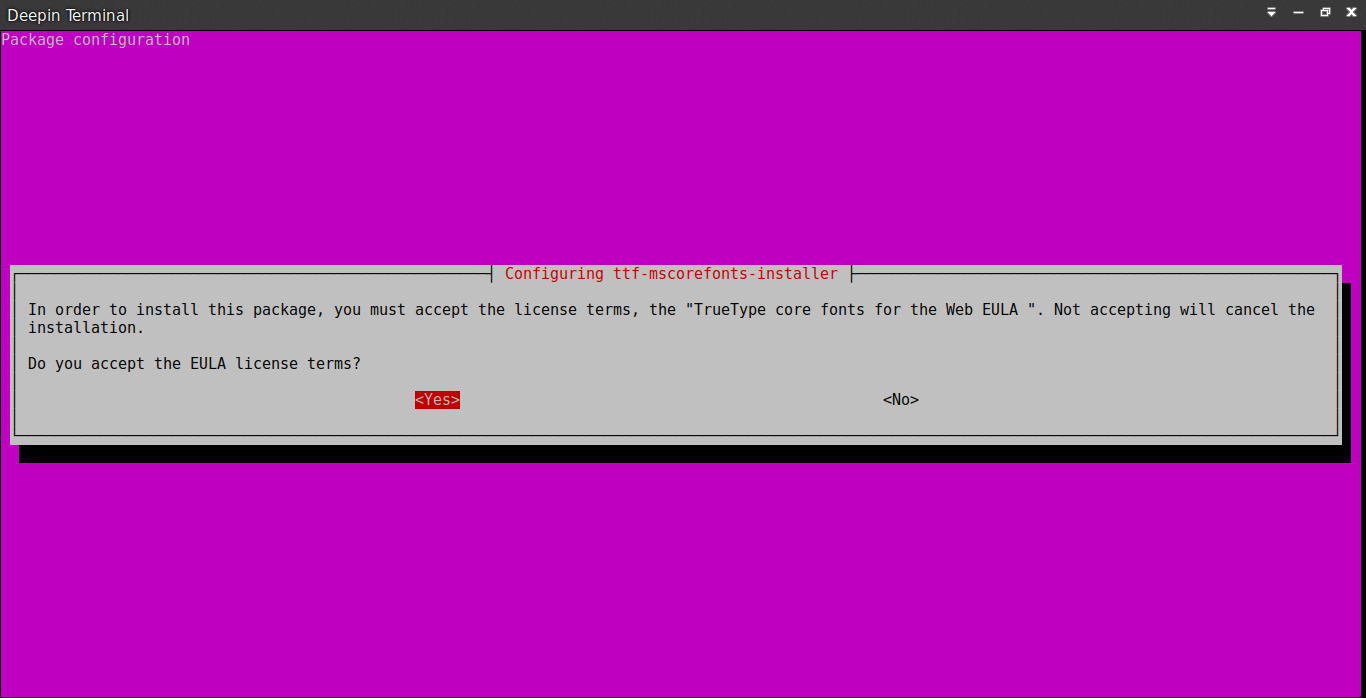
在安装字体后,我们需要使用命令来更新字体缓存:
sudo fc-cache -f -v
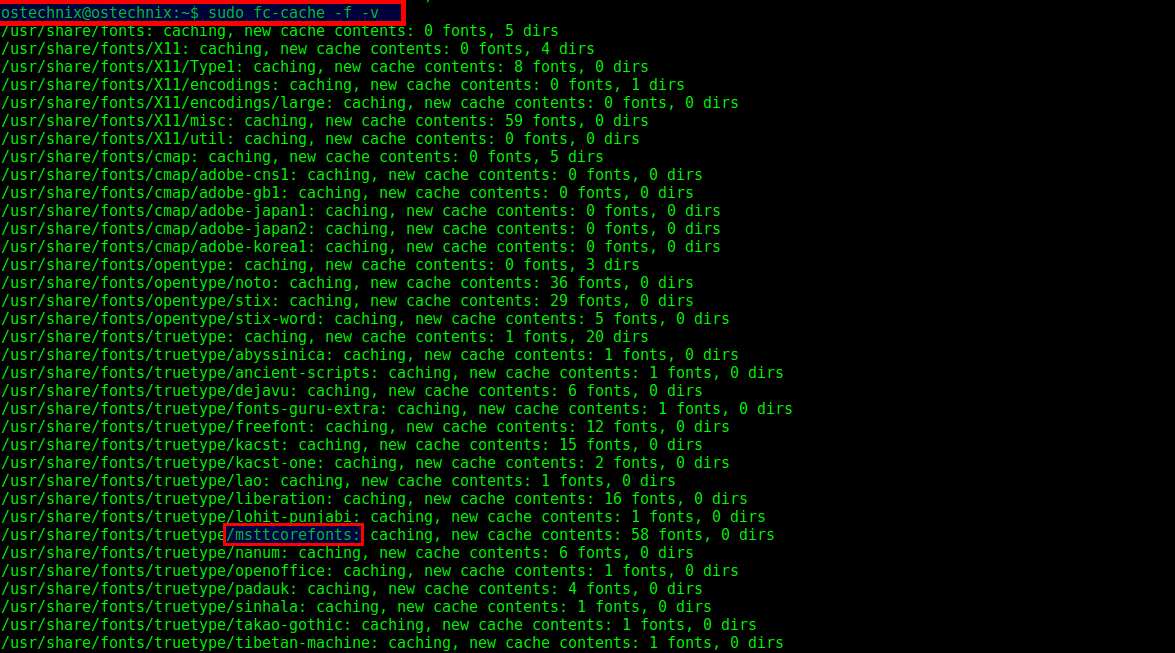
3、效果
最后看一下Ubuntu下Courier New字体粗体(Bold)的效果吧

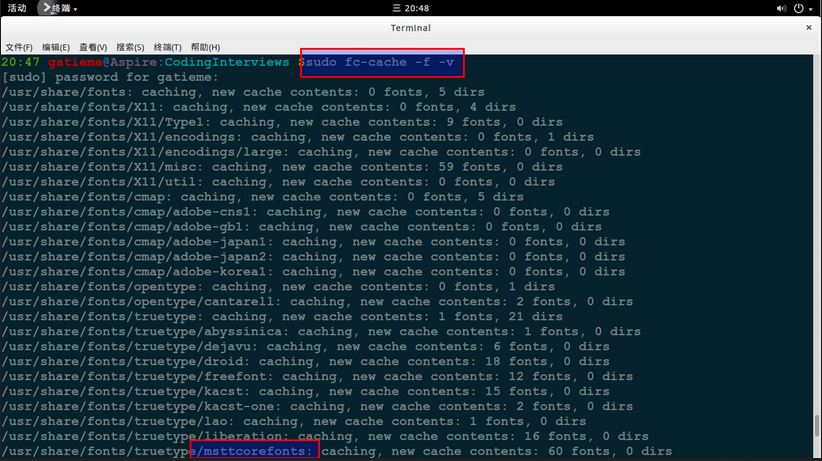
字体安装在/usr/share/fonts/truetype/msttcorefonts
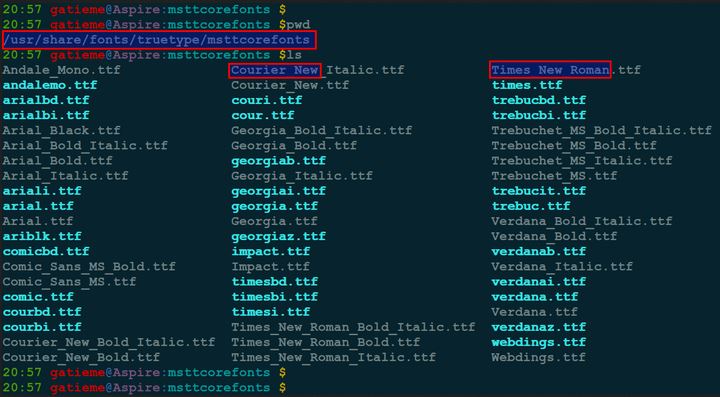
原文地址:Install Microsoft Windows Fonts in Ubuntu 16.04(http://www.ostechnix.com/install-microsoft-windows-fonts-ubuntu-16-04/)

